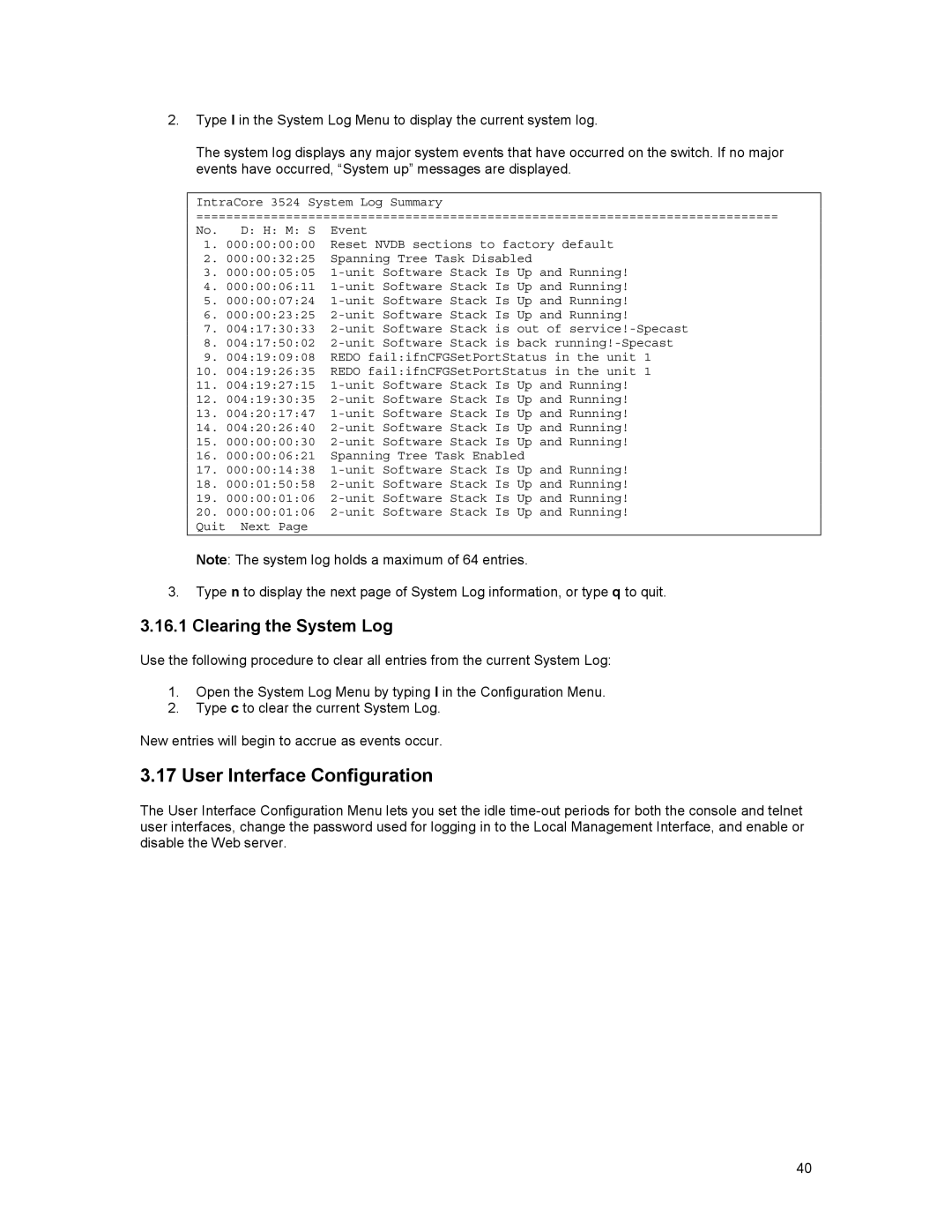2.Type l in the System Log Menu to display the current system log.
The system log displays any major system events that have occurred on the switch. If no major events have occurred, “System up” messages are displayed.
IntraCore 3524 System Log Summary
==============================================================================
No. D: H: M: S Event
1.000:00:00:00 Reset NVDB sections to factory default
2.000:00:32:25 Spanning Tree Task Disabled
3.000:00:05:05
4.000:00:06:11
5.000:00:07:24
6.000:00:23:25
7.004:17:30:33
8.004:17:50:02
9.004:19:09:08 REDO fail:ifnCFGSetPortStatus in the unit 1
10.004:19:26:35 REDO fail:ifnCFGSetPortStatus in the unit 1
11.004:19:27:15
12.004:19:30:35
13.004:20:17:47
14.004:20:26:40
15.000:00:00:30
16.000:00:06:21 Spanning Tree Task Enabled
17.000:00:14:38
18.000:01:50:58
19.000:00:01:06
20.000:00:01:06
Quit Next Page
Note: The system log holds a maximum of 64 entries.
3.Type n to display the next page of System Log information, or type q to quit.
3.16.1 Clearing the System Log
Use the following procedure to clear all entries from the current System Log:
1.Open the System Log Menu by typing l in the Configuration Menu.
2.Type c to clear the current System Log.
New entries will begin to accrue as events occur.
3.17 User Interface Configuration
The User Interface Configuration Menu lets you set the idle
40