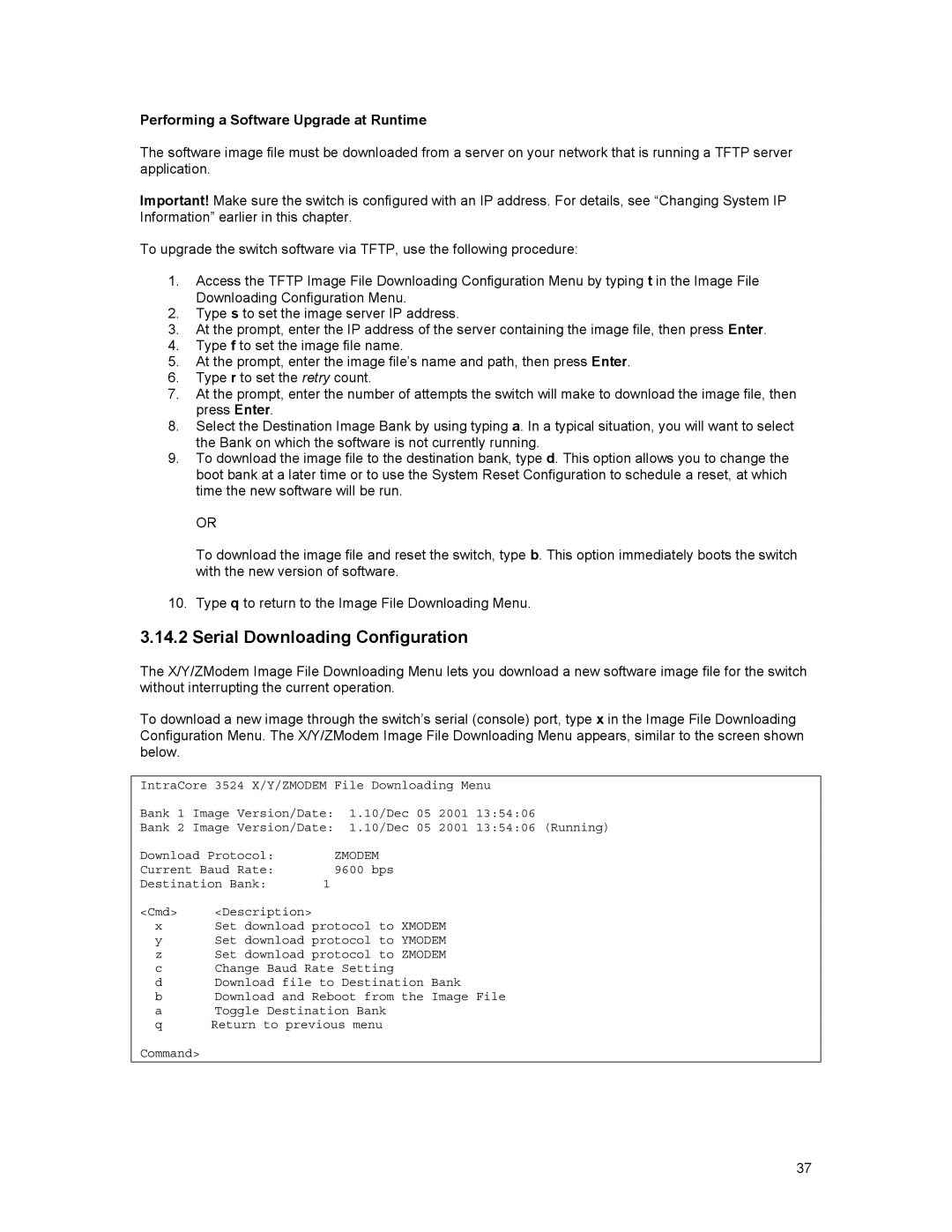Performing a Software Upgrade at Runtime
The software image file must be downloaded from a server on your network that is running a TFTP server application.
Important! Make sure the switch is configured with an IP address. For details, see “Changing System IP Information” earlier in this chapter.
To upgrade the switch software via TFTP, use the following procedure:
1.Access the TFTP Image File Downloading Configuration Menu by typing t in the Image File Downloading Configuration Menu.
2.Type s to set the image server IP address.
3.At the prompt, enter the IP address of the server containing the image file, then press Enter.
4.Type f to set the image file name.
5.At the prompt, enter the image file’s name and path, then press Enter.
6.Type r to set the retry count.
7.At the prompt, enter the number of attempts the switch will make to download the image file, then press Enter.
8.Select the Destination Image Bank by using typing a. In a typical situation, you will want to select the Bank on which the software is not currently running.
9.To download the image file to the destination bank, type d. This option allows you to change the boot bank at a later time or to use the System Reset Configuration to schedule a reset, at which time the new software will be run.
OR
To download the image file and reset the switch, type b. This option immediately boots the switch with the new version of software.
10.Type q to return to the Image File Downloading Menu.
3.14.2 Serial Downloading Configuration
The X/Y/ZModem Image File Downloading Menu lets you download a new software image file for the switch without interrupting the current operation.
To download a new image through the switch’s serial (console) port, type x in the Image File Downloading Configuration Menu. The X/Y/ZModem Image File Downloading Menu appears, similar to the screen shown below.
IntraCore 3524 X/Y/ZMODEM | File Downloading Menu | |||
Bank 1 | Image Version/Date: | 1.10/Dec 05 2001 | 13:54:06 | |
Bank 2 | Image Version/Date: | 1.10/Dec 05 2001 | 13:54:06 (Running) | |
Download Protocol: |
| ZMODEM |
| |
Current Baud Rate: |
| 9600 bps |
| |
Destination Bank: | 1 |
|
| |
<Cmd> <Description>
xSet download protocol to XMODEM
ySet download protocol to YMODEM
zSet download protocol to ZMODEM
cChange Baud Rate Setting
dDownload file to Destination Bank
bDownload and Reboot from the Image File
aToggle Destination Bank
qReturn to previous menu
Command>
37