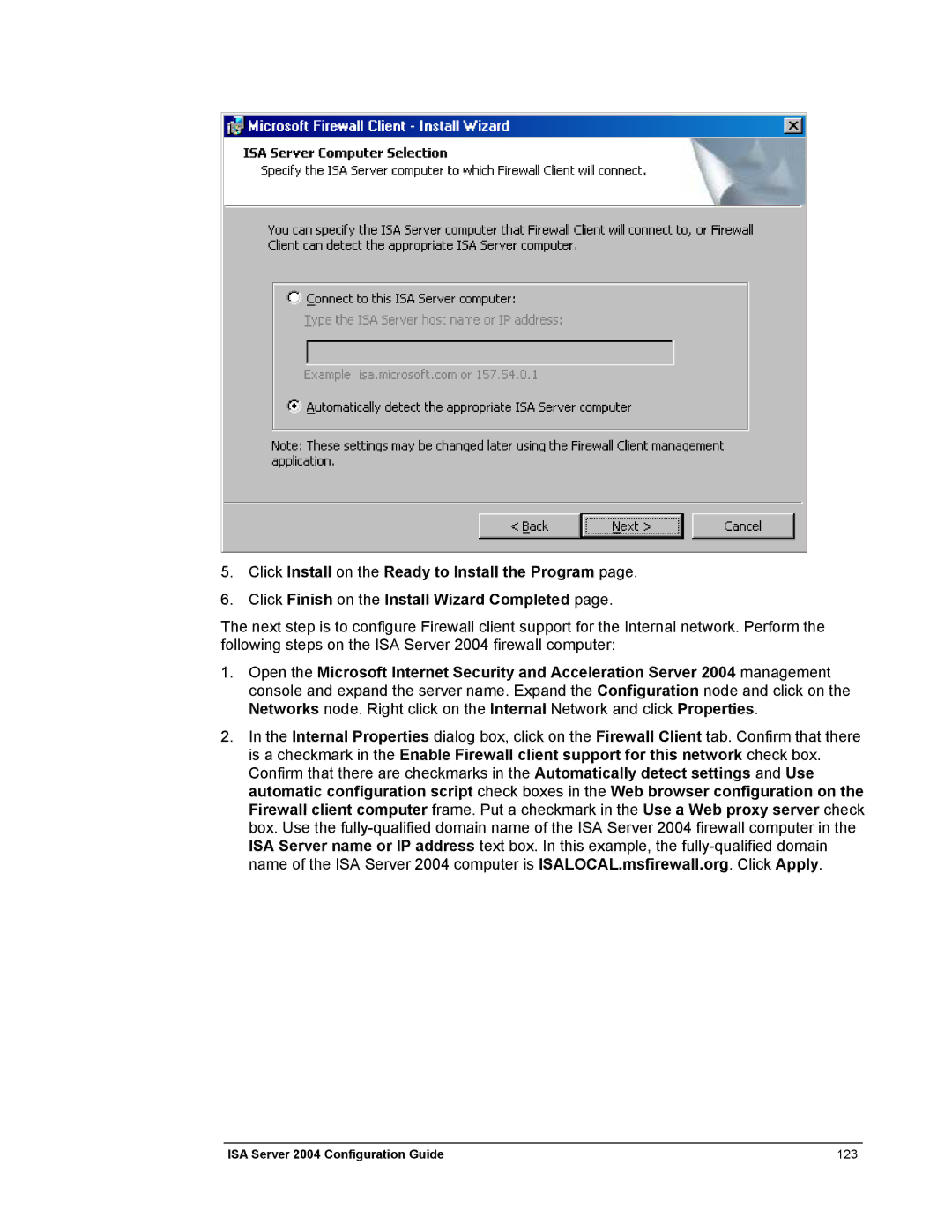5.Click Install on the Ready to Install the Program page.
6.Click Finish on the Install Wizard Completed page.
The next step is to configure Firewall client support for the Internal network. Perform the following steps on the ISA Server 2004 firewall computer:
1.Open the Microsoft Internet Security and Acceleration Server 2004 management console and expand the server name. Expand the Configuration node and click on the Networks node. Right click on the Internal Network and click Properties.
2.In the Internal Properties dialog box, click on the Firewall Client tab. Confirm that there is a checkmark in the Enable Firewall client support for this network check box. Confirm that there are checkmarks in the Automatically detect settings and Use automatic configuration script check boxes in the Web browser configuration on the Firewall client computer frame. Put a checkmark in the Use a Web proxy server check box. Use the
ISA Server 2004 Configuration Guide | 123 |