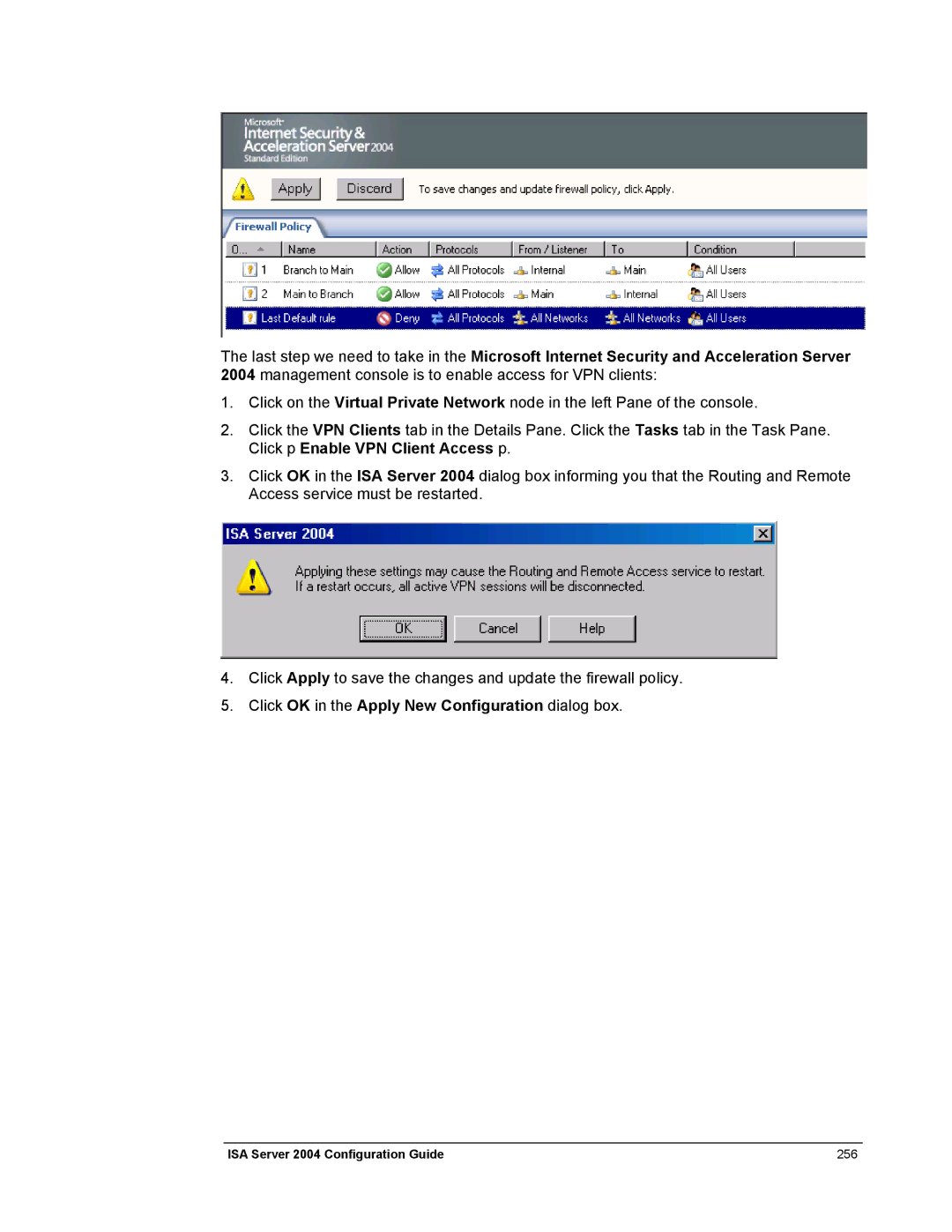The last step we need to take in the Microsoft Internet Security and Acceleration Server
2004 management console is to enable access for VPN clients:
1.Click on the Virtual Private Network node in the left Pane of the console.
2.Click the VPN Clients tab in the Details Pane. Click the Tasks tab in the Task Pane. Click p Enable VPN Client Access p.
3.Click OK in the ISA Server 2004 dialog box informing you that the Routing and Remote Access service must be restarted.
4.Click Apply to save the changes and update the firewall policy.
5.Click OK in the Apply New Configuration dialog box.
ISA Server 2004 Configuration Guide | 256 |