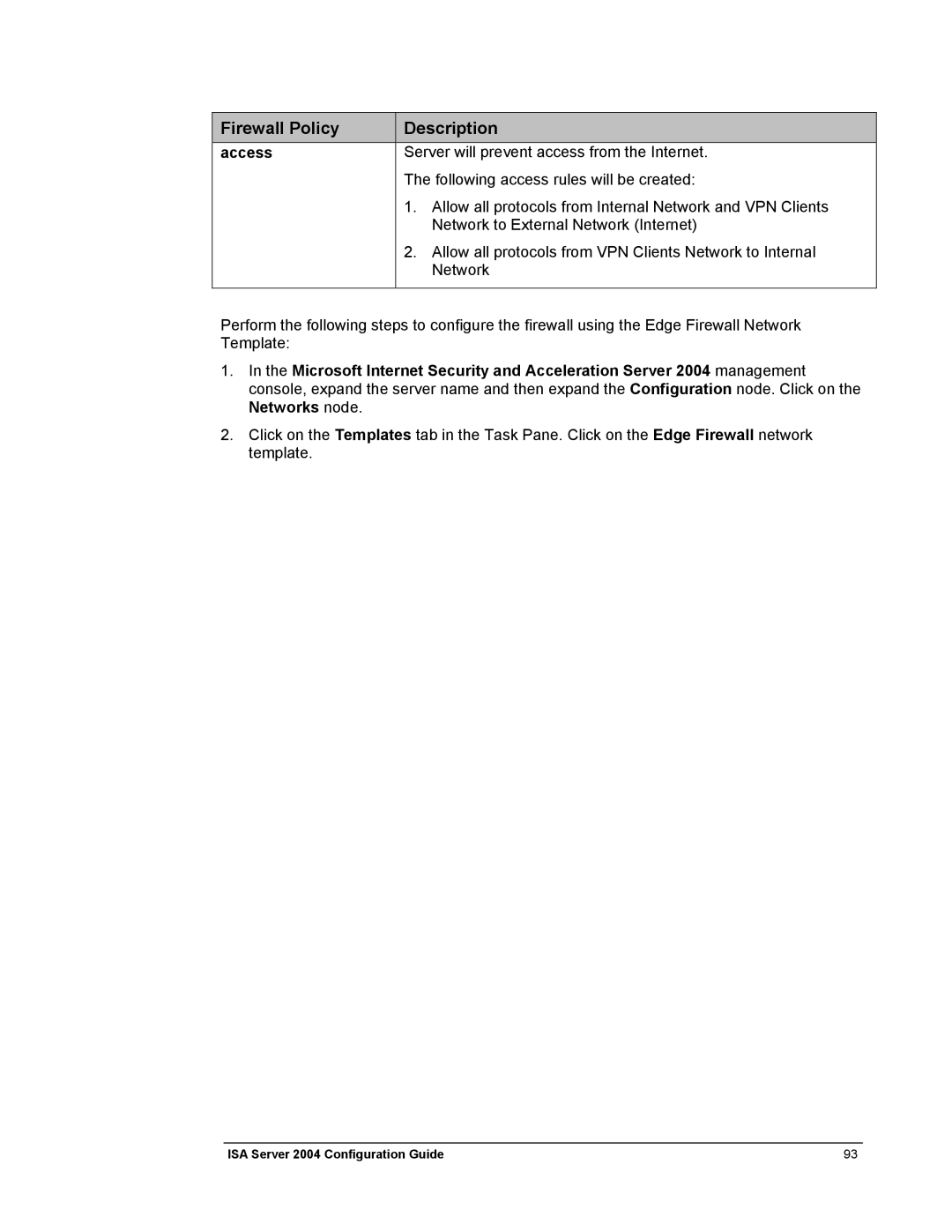Firewall Policy | Description | |
access | Server will prevent access from the Internet. | |
| The following access rules will be created: | |
| 1. | Allow all protocols from Internal Network and VPN Clients |
|
| Network to External Network (Internet) |
| 2. | Allow all protocols from VPN Clients Network to Internal |
|
| Network |
|
|
|
Perform the following steps to configure the firewall using the Edge Firewall Network Template:
1.In the Microsoft Internet Security and Acceleration Server 2004 management console, expand the server name and then expand the Configuration node. Click on the Networks node.
2.Click on the Templates tab in the Task Pane. Click on the Edge Firewall network template.
ISA Server 2004 Configuration Guide | 93 |