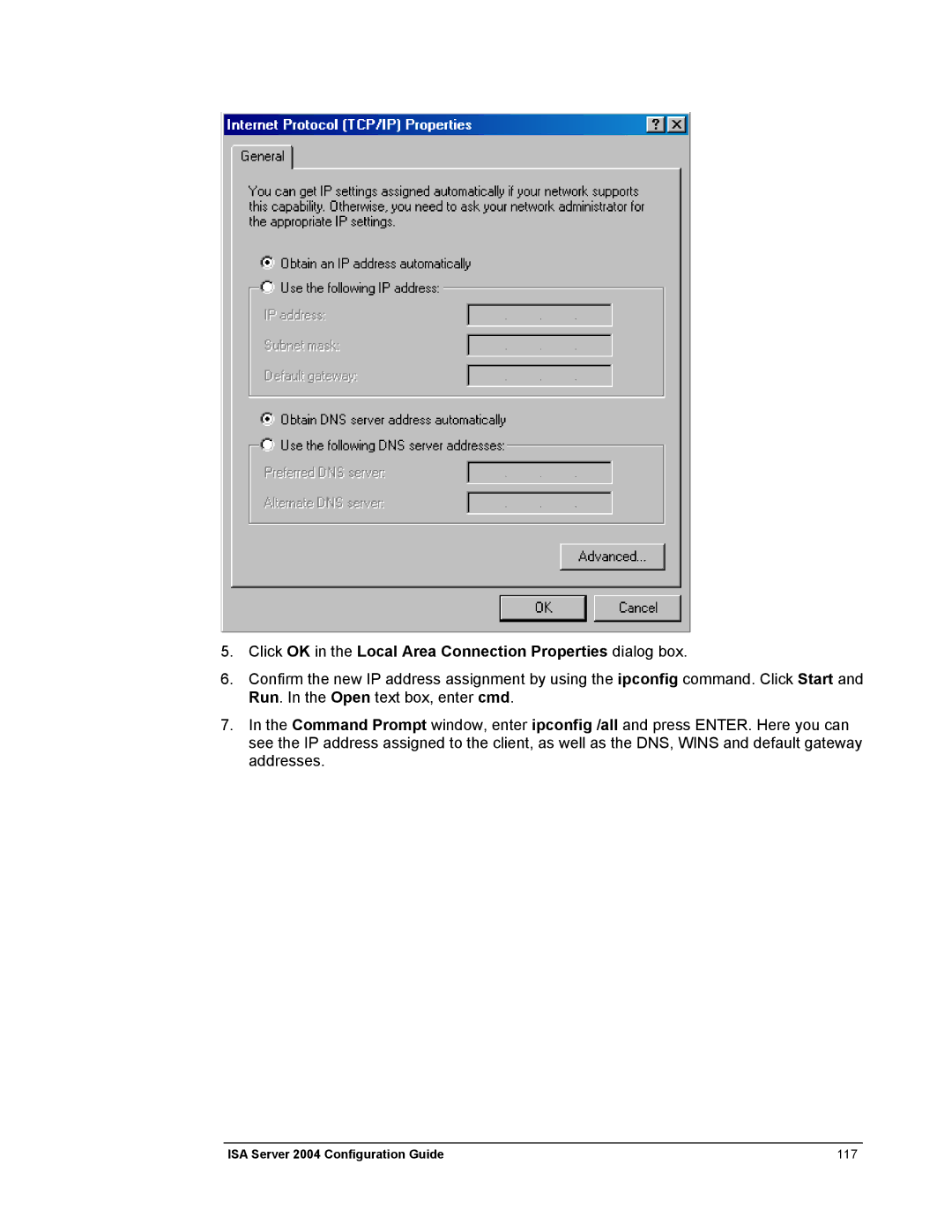5.Click OK in the Local Area Connection Properties dialog box.
6.Confirm the new IP address assignment by using the ipconfig command. Click Start and Run. In the Open text box, enter cmd.
7.In the Command Prompt window, enter ipconfig /all and press ENTER. Here you can see the IP address assigned to the client, as well as the DNS, WINS and default gateway addresses.
ISA Server 2004 Configuration Guide | 117 |