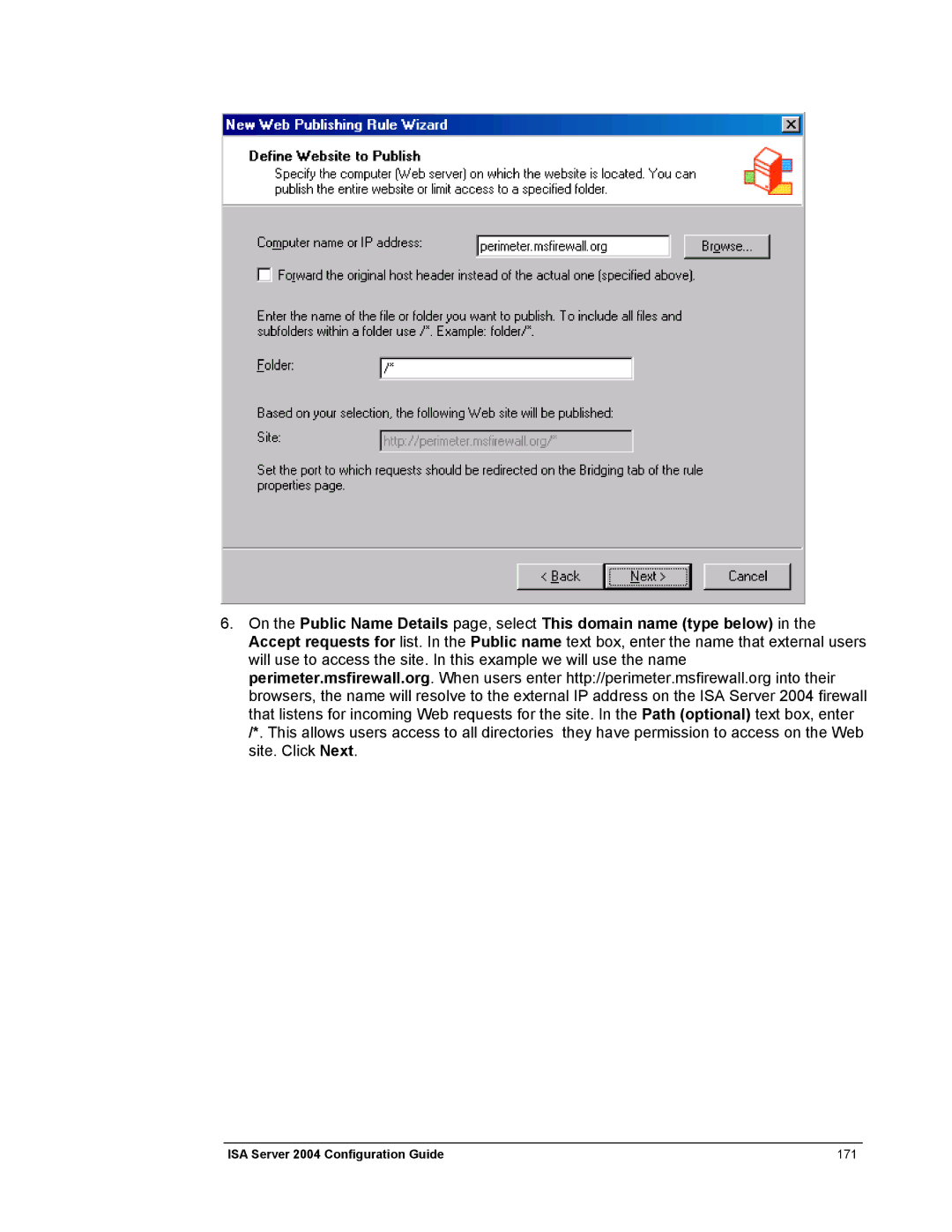6.On the Public Name Details page, select This domain name (type below) in the Accept requests for list. In the Public name text box, enter the name that external users will use to access the site. In this example we will use the name perimeter.msfirewall.org. When users enter http://perimeter.msfirewall.org into their browsers, the name will resolve to the external IP address on the ISA Server 2004 firewall that listens for incoming Web requests for the site. In the Path (optional) text box, enter /*. This allows users access to all directories they have permission to access on the Web site. Click Next.
ISA Server 2004 Configuration Guide | 171 |