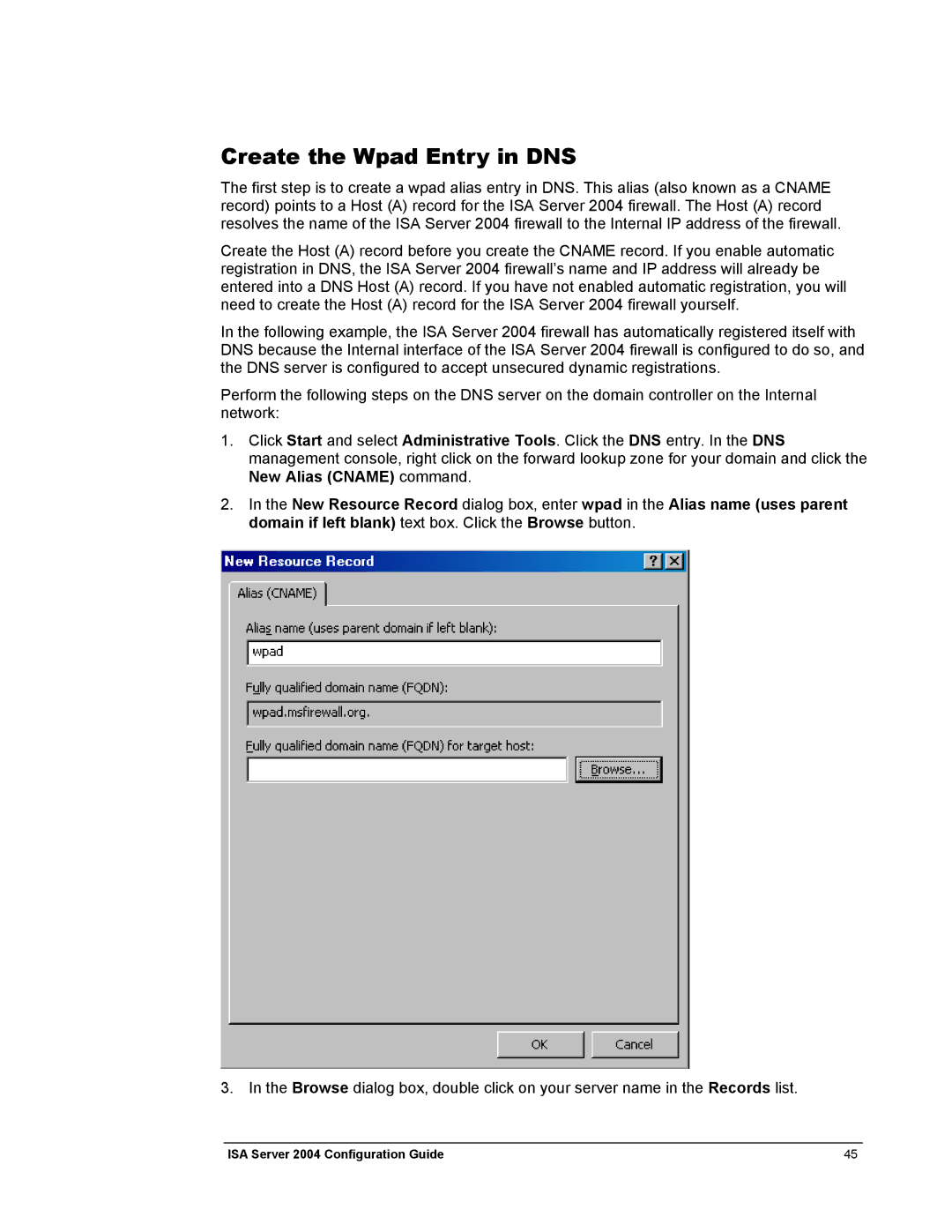Create the Wpad Entry in DNS
The first step is to create a wpad alias entry in DNS. This alias (also known as a CNAME record) points to a Host (A) record for the ISA Server 2004 firewall. The Host (A) record resolves the name of the ISA Server 2004 firewall to the Internal IP address of the firewall.
Create the Host (A) record before you create the CNAME record. If you enable automatic registration in DNS, the ISA Server 2004 firewall’s name and IP address will already be entered into a DNS Host (A) record. If you have not enabled automatic registration, you will need to create the Host (A) record for the ISA Server 2004 firewall yourself.
In the following example, the ISA Server 2004 firewall has automatically registered itself with DNS because the Internal interface of the ISA Server 2004 firewall is configured to do so, and the DNS server is configured to accept unsecured dynamic registrations.
Perform the following steps on the DNS server on the domain controller on the Internal network:
1.Click Start and select Administrative Tools. Click the DNS entry. In the DNS management console, right click on the forward lookup zone for your domain and click the New Alias (CNAME) command.
2.In the New Resource Record dialog box, enter wpad in the Alias name (uses parent domain if left blank) text box. Click the Browse button.
3. In the Browse dialog box, double click on your server name in the Records list.
ISA Server 2004 Configuration Guide | 45 |