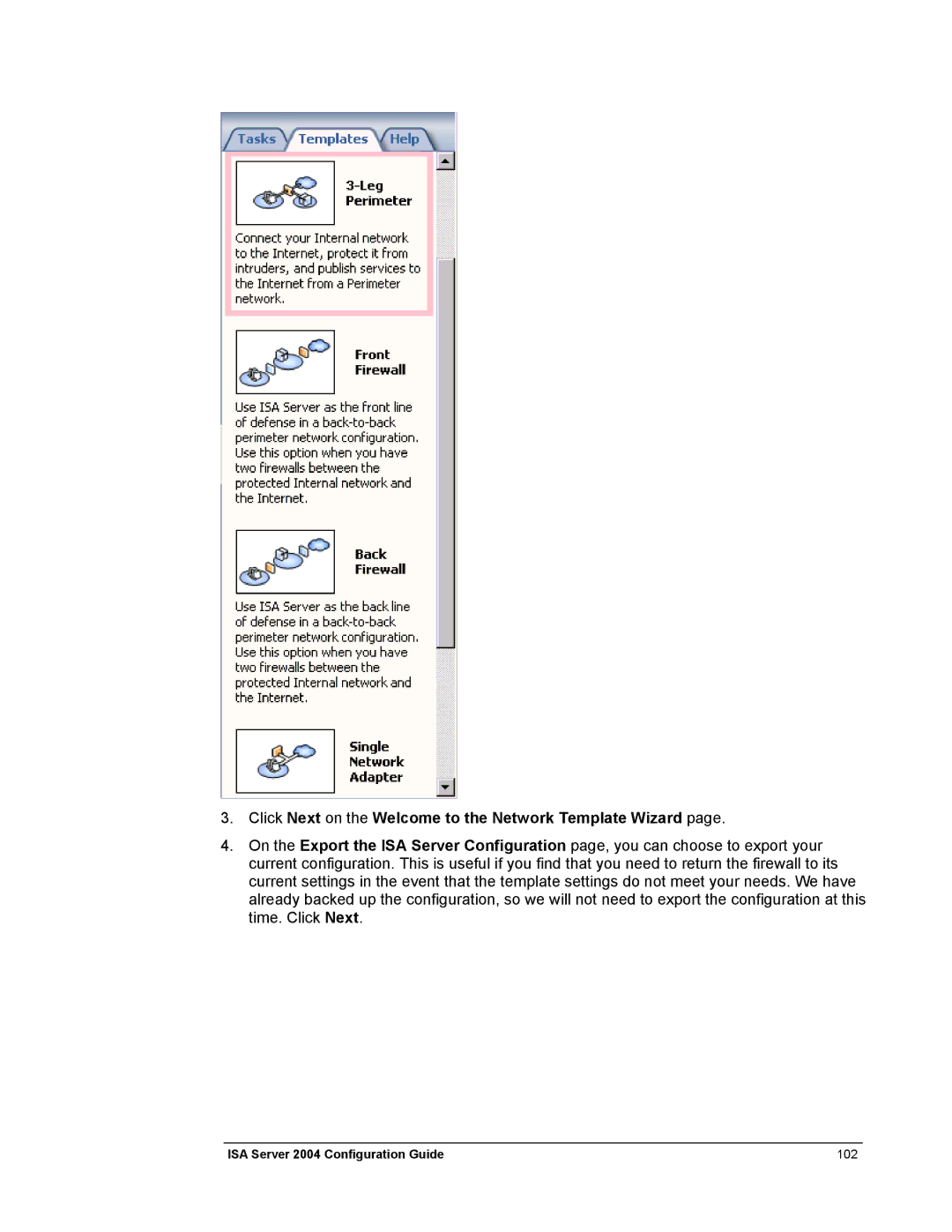3.Click Next on the Welcome to the Network Template Wizard page.
4.On the Export the ISA Server Configuration page, you can choose to export your current configuration. This is useful if you find that you need to return the firewall to its current settings in the event that the template settings do not meet your needs. We have already backed up the configuration, so we will not need to export the configuration at this time. Click Next.
ISA Server 2004 Configuration Guide | 102 |