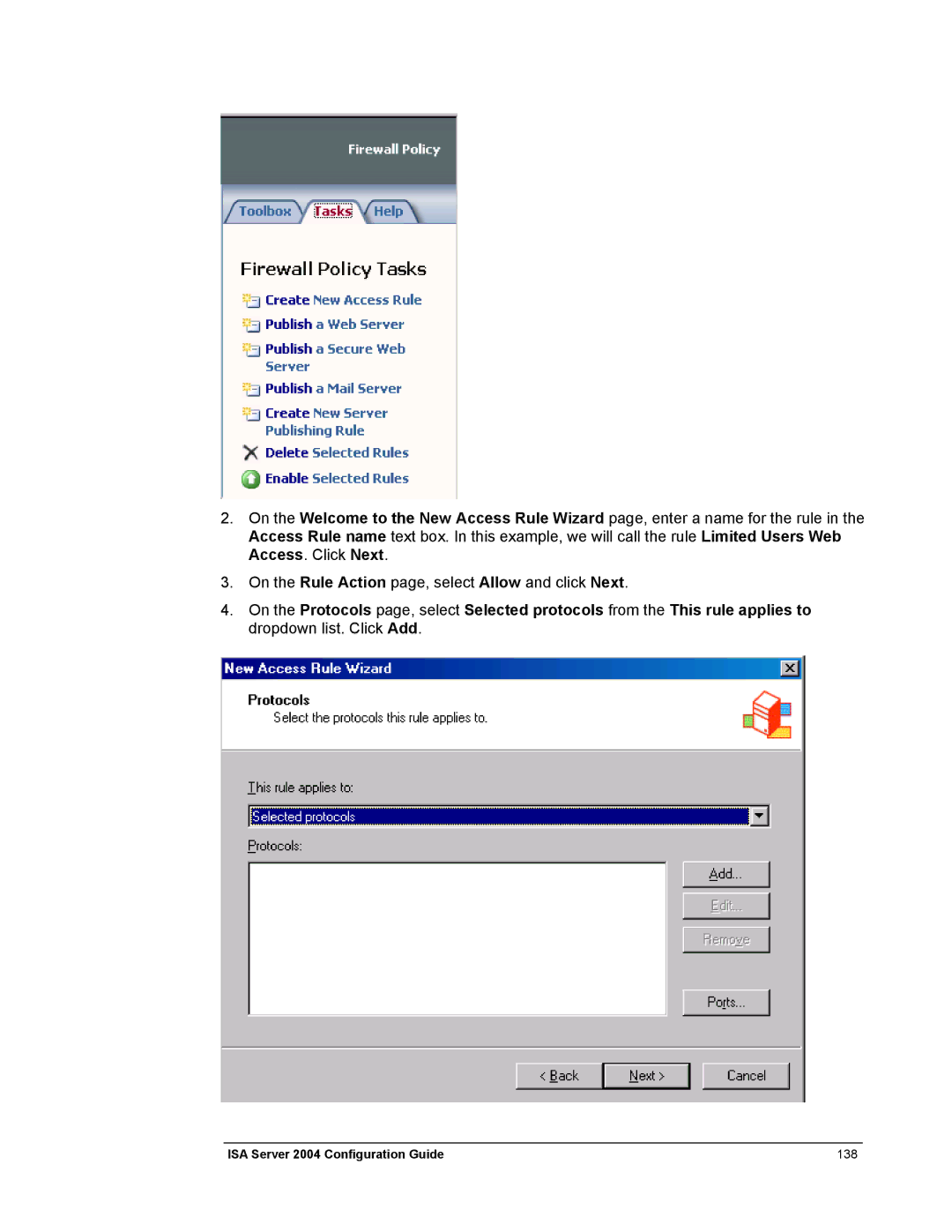2.On the Welcome to the New Access Rule Wizard page, enter a name for the rule in the Access Rule name text box. In this example, we will call the rule Limited Users Web Access. Click Next.
3.On the Rule Action page, select Allow and click Next.
4.On the Protocols page, select Selected protocols from the This rule applies to dropdown list. Click Add.
ISA Server 2004 Configuration Guide | 138 |