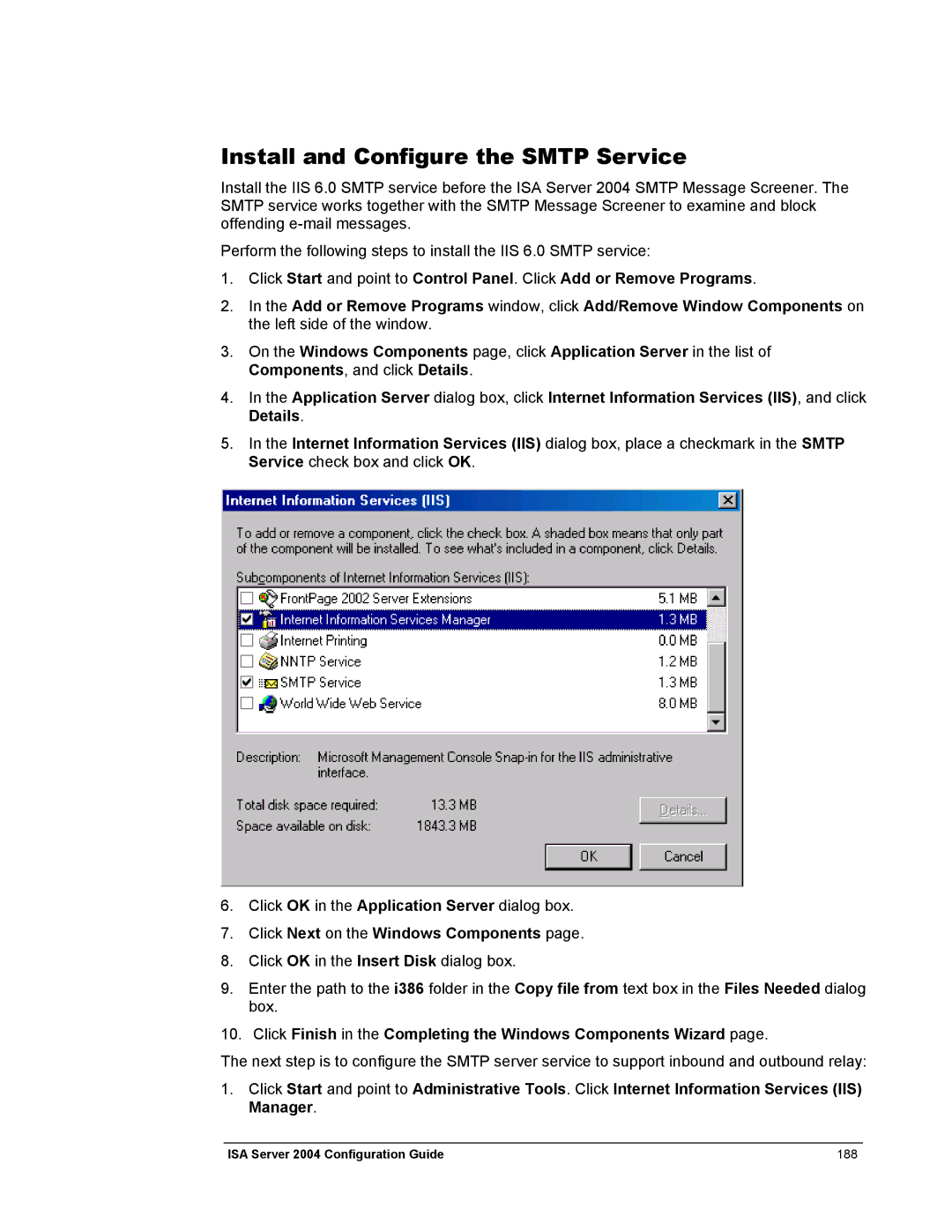Install and Configure the SMTP Service
Install the IIS 6.0 SMTP service before the ISA Server 2004 SMTP Message Screener. The SMTP service works together with the SMTP Message Screener to examine and block offending
Perform the following steps to install the IIS 6.0 SMTP service:
1.Click Start and point to Control Panel. Click Add or Remove Programs.
2.In the Add or Remove Programs window, click Add/Remove Window Components on the left side of the window.
3.On the Windows Components page, click Application Server in the list of Components, and click Details.
4.In the Application Server dialog box, click Internet Information Services (IIS), and click Details.
5.In the Internet Information Services (IIS) dialog box, place a checkmark in the SMTP Service check box and click OK.
6.Click OK in the Application Server dialog box.
7.Click Next on the Windows Components page.
8.Click OK in the Insert Disk dialog box.
9.Enter the path to the i386 folder in the Copy file from text box in the Files Needed dialog box.
10.Click Finish in the Completing the Windows Components Wizard page.
The next step is to configure the SMTP server service to support inbound and outbound relay:
1.Click Start and point to Administrative Tools. Click Internet Information Services (IIS) Manager.
ISA Server 2004 Configuration Guide | 188 |