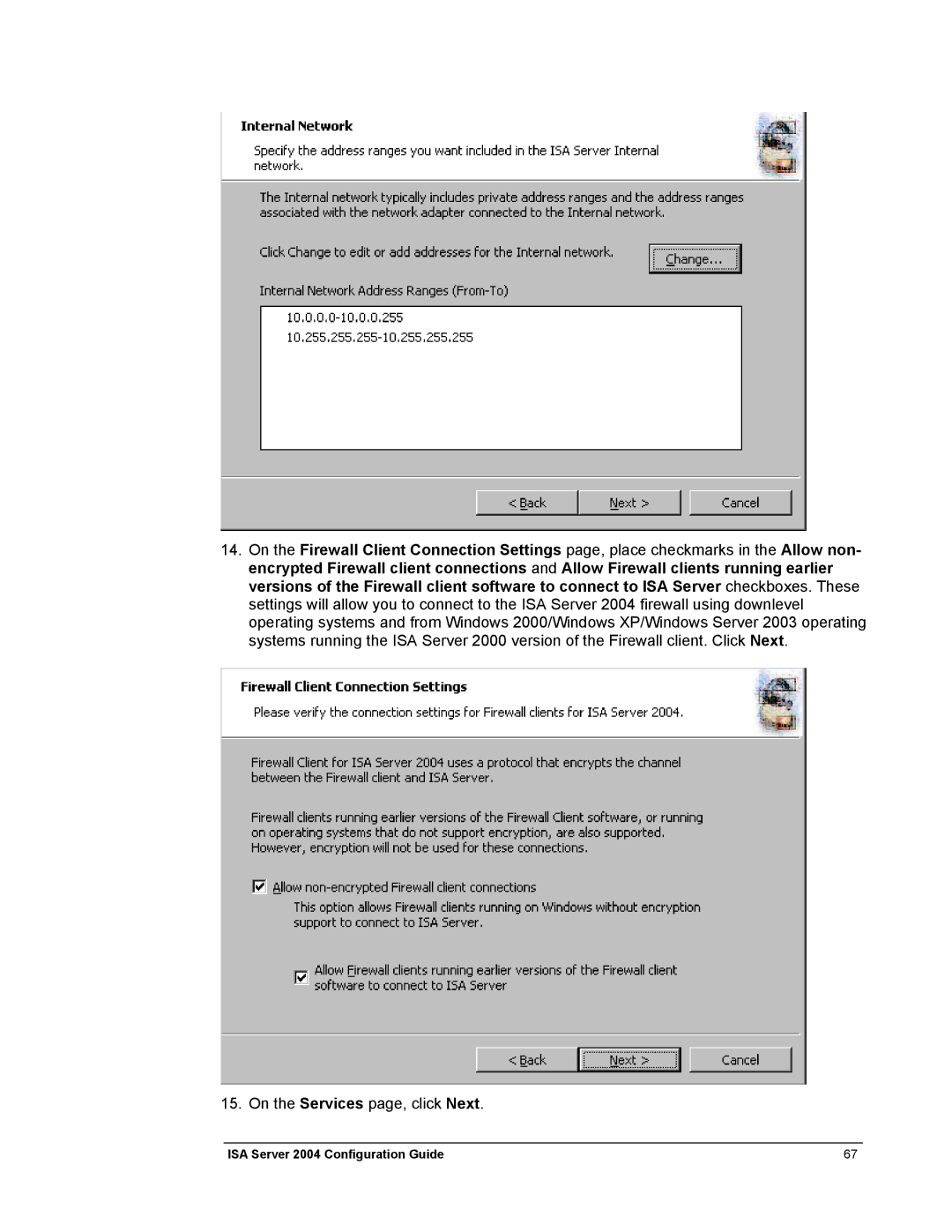14.On the Firewall Client Connection Settings page, place checkmarks in the Allow non- encrypted Firewall client connections and Allow Firewall clients running earlier versions of the Firewall client software to connect to ISA Server checkboxes. These settings will allow you to connect to the ISA Server 2004 firewall using downlevel operating systems and from Windows 2000/Windows XP/Windows Server 2003 operating systems running the ISA Server 2000 version of the Firewall client. Click Next.
15. On the Services page, click Next.
ISA Server 2004 Configuration Guide | 67 |