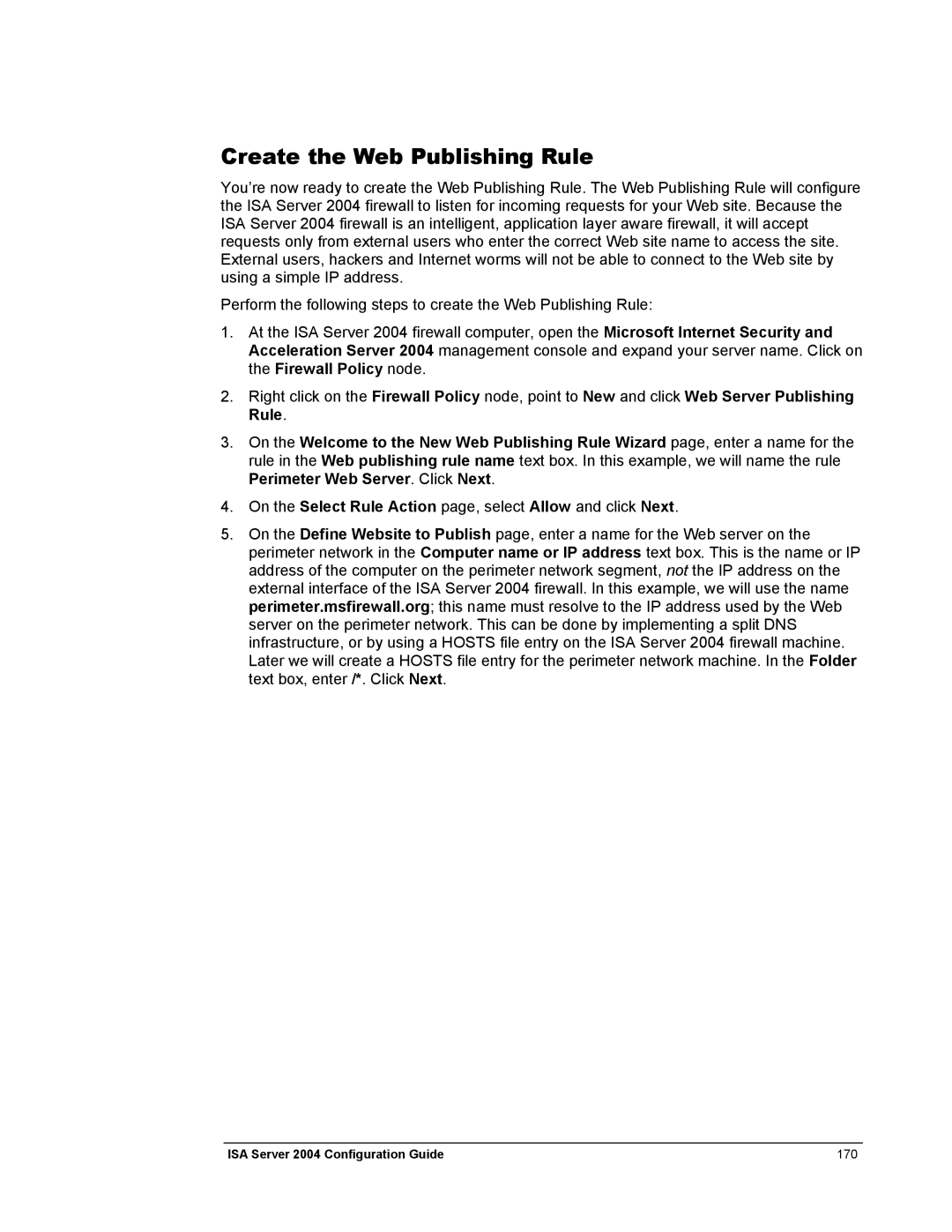Create the Web Publishing Rule
You’re now ready to create the Web Publishing Rule. The Web Publishing Rule will configure the ISA Server 2004 firewall to listen for incoming requests for your Web site. Because the ISA Server 2004 firewall is an intelligent, application layer aware firewall, it will accept requests only from external users who enter the correct Web site name to access the site. External users, hackers and Internet worms will not be able to connect to the Web site by using a simple IP address.
Perform the following steps to create the Web Publishing Rule:
1.At the ISA Server 2004 firewall computer, open the Microsoft Internet Security and Acceleration Server 2004 management console and expand your server name. Click on the Firewall Policy node.
2.Right click on the Firewall Policy node, point to New and click Web Server Publishing Rule.
3.On the Welcome to the New Web Publishing Rule Wizard page, enter a name for the rule in the Web publishing rule name text box. In this example, we will name the rule Perimeter Web Server. Click Next.
4.On the Select Rule Action page, select Allow and click Next.
5.On the Define Website to Publish page, enter a name for the Web server on the perimeter network in the Computer name or IP address text box. This is the name or IP address of the computer on the perimeter network segment, not the IP address on the external interface of the ISA Server 2004 firewall. In this example, we will use the name perimeter.msfirewall.org; this name must resolve to the IP address used by the Web server on the perimeter network. This can be done by implementing a split DNS infrastructure, or by using a HOSTS file entry on the ISA Server 2004 firewall machine. Later we will create a HOSTS file entry for the perimeter network machine. In the Folder text box, enter /*. Click Next.
ISA Server 2004 Configuration Guide | 170 |