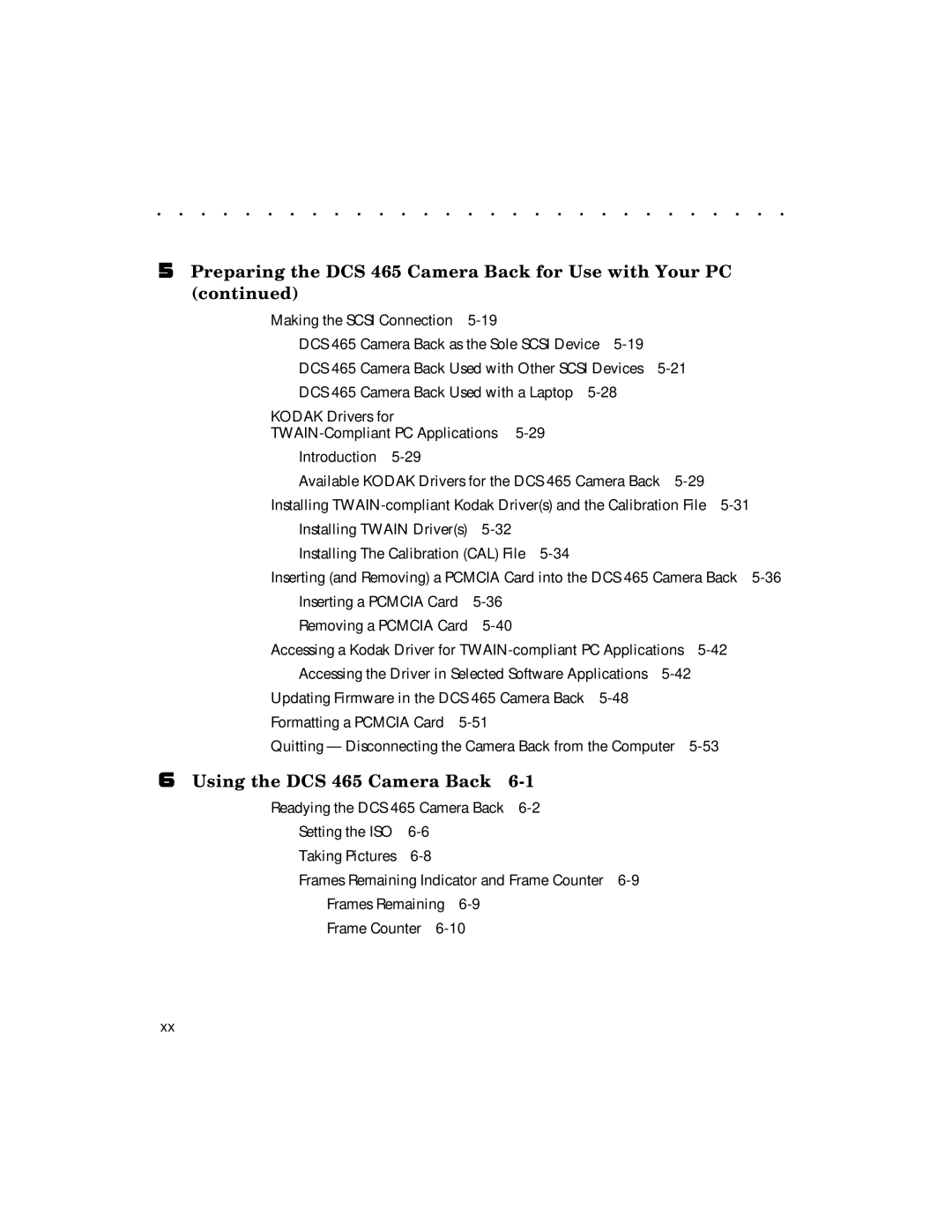. . . . . . . . . . . . . . . . . . . . . . . . . . . . .
5Preparing the DCS 465 Camera Back for Use with Your PC (continued)
Making the SCSI Connection
DCS 465 | Camera Back as the Sole SCSI Device |
DCS 465 | Camera Back Used with Other SCSI Devices |
DCS 465 | Camera Back Used with a Laptop |
KODAK Drivers for
Introduction
Available KODAK Drivers for the DCS 465 Camera Back
Installing TWAIN Driver(s)
Installing The Calibration (CAL) File
Inserting (and Removing) a PCMCIA Card into the DCS 465 Camera Back
Inserting a PCMCIA Card |
| |
Removing a PCMCIA Card |
| |
Accessing a Kodak Driver for | ||
Accessing the Driver in Selected Software Applications | ||
Updating Firmware in the DCS 465 Camera Back |
| |
Formatting a PCMCIA Card |
| |
Quitting — Disconnecting the Camera Back from the Computer | ||
6 Using the DCS 465 Camera Back | ||
Readying the DCS 465 Camera Back | ||
Setting the ISO |
| |
Taking Pictures |
| |
Frames Remaining Indicator and Frame Counter
Frames Remaining
Frame Counter
xx