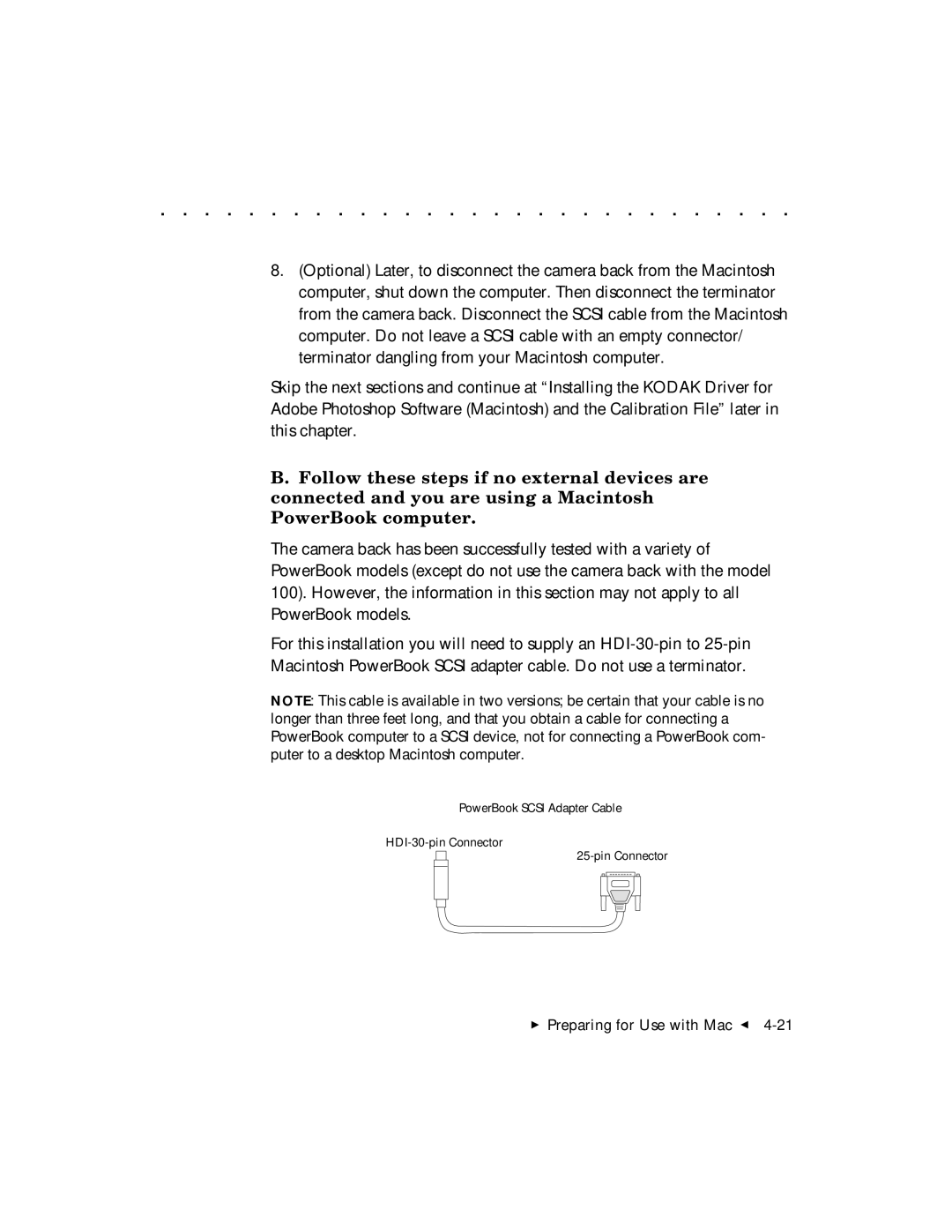. . . . . . . . . . . . . . . . . . . . . . . . . . . . .
8.(Optional) Later, to disconnect the camera back from the Macintosh computer, shut down the computer. Then disconnect the terminator from the camera back. Disconnect the SCSI cable from the Macintosh computer. Do not leave a SCSI cable with an empty connector/ terminator dangling from your Macintosh computer.
Skip the next sections and continue at “Installing the KODAK Driver for Adobe Photoshop Software (Macintosh) and the Calibration File” later in this chapter.
B.Follow these steps if no external devices are connected and you are using a Macintosh PowerBook computer.
The camera back has been successfully tested with a variety of PowerBook models (except do not use the camera back with the model 100). However, the information in this section may not apply to all PowerBook models.
For this installation you will need to supply an
NOTE: This cable is available in two versions; be certain that your cable is no longer than three feet long, and that you obtain a cable for connecting a PowerBook computer to a SCSI device, not for connecting a PowerBook com- puter to a desktop Macintosh computer.
PowerBook SCSI Adapter Cable