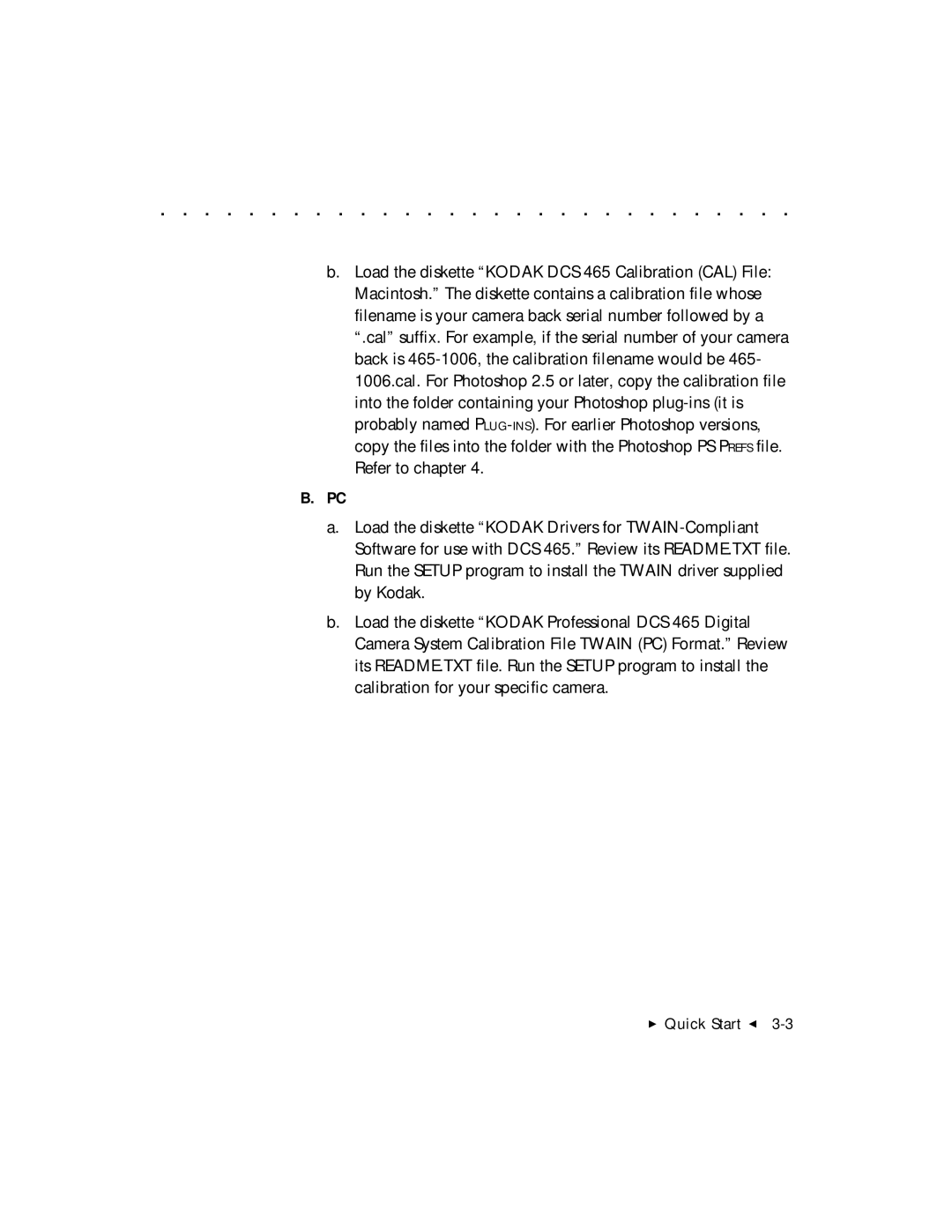. . . . . . . . . . . . . . . . . . . . . . . . . . . . .
b.Load the diskette “KODAK DCS 465 Calibration (CAL) File: Macintosh.” The diskette contains a calibration file whose filename is your camera back serial number followed by a “.cal” suffix. For example, if the serial number of your camera back is
B.PC
a.Load the diskette “KODAK Drivers for
b.Load the diskette “KODAK Professional DCS 465 Digital Camera System Calibration File TWAIN (PC) Format.” Review its README.TXT file. Run the SETUP program to install the calibration for your specific camera.