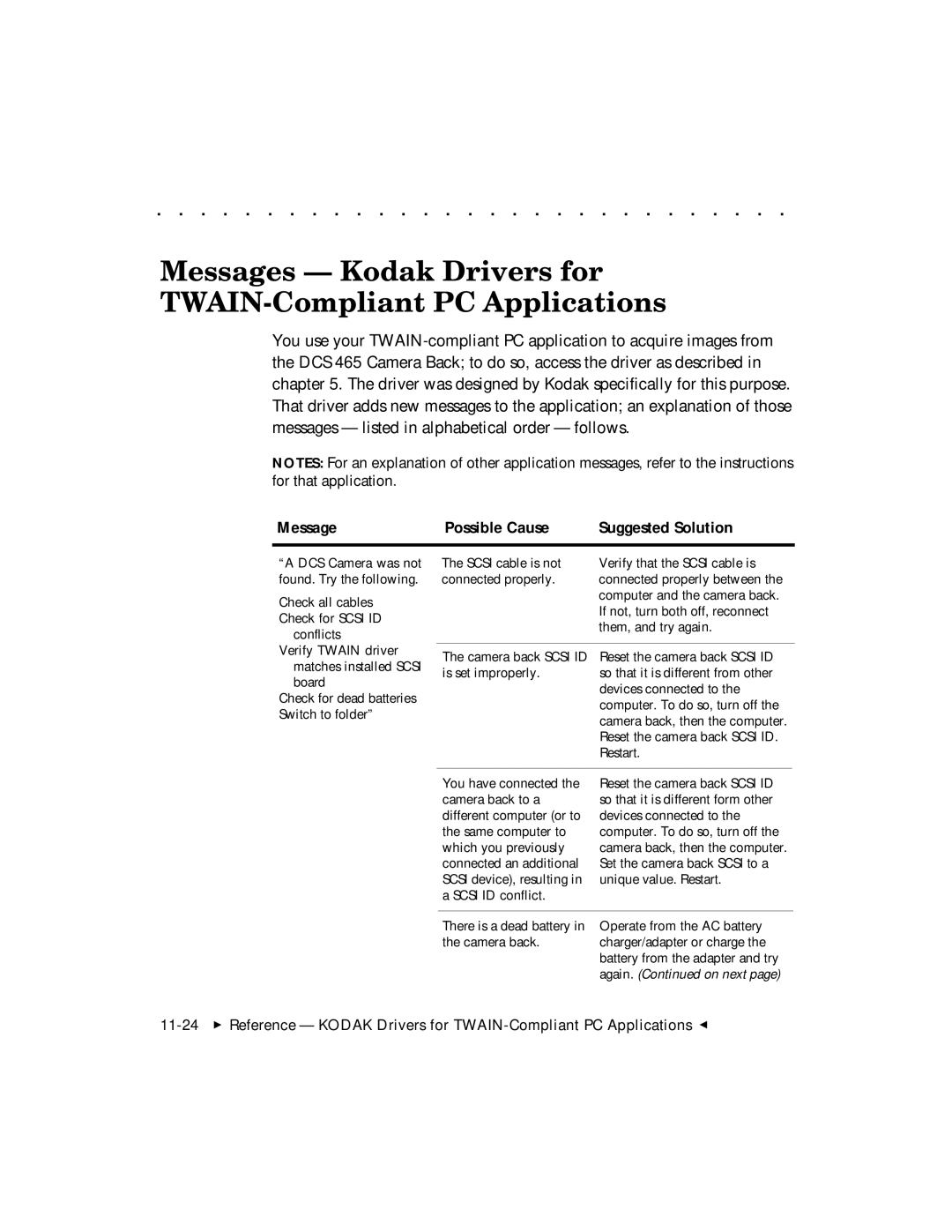. . . . . . . . . . . . . . . . . . . . . . . . . . . . .
Messages — Kodak Drivers for TWAIN-Compliant PC Applications
You use your
NOTES: For an explanation of other application messages, refer to the instructions for that application.
Message | Possible Cause | Suggested Solution |
|
|
|
“A DCS Camera was not found. Try the following.
Check all cables Check for SCSI ID
conflicts
Verify TWAIN driver matches installed SCSI board
Check for dead batteries Switch to folder”
The SCSI cable is not | Verify that the SCSI cable is |
connected properly. | connected properly between the |
| computer and the camera back. |
| If not, turn both off, reconnect |
| them, and try again. |
|
|
The camera back SCSI ID | Reset the camera back SCSI ID |
is set improperly. | so that it is different from other |
| devices connected to the |
| computer. To do so, turn off the |
| camera back, then the computer. |
| Reset the camera back SCSI ID. |
| Restart. |
You have connected the camera back to a different computer (or to the same computer to which you previously connected an additional SCSI device), resulting in a SCSI ID conflict.
Reset the camera back SCSI ID so that it is different form other devices connected to the computer. To do so, turn off the camera back, then the computer. Set the camera back SCSI to a unique value. Restart.
There is a dead battery in the camera back.
Operate from the AC battery charger/adapter or charge the battery from the adapter and try again. (Continued on next page)