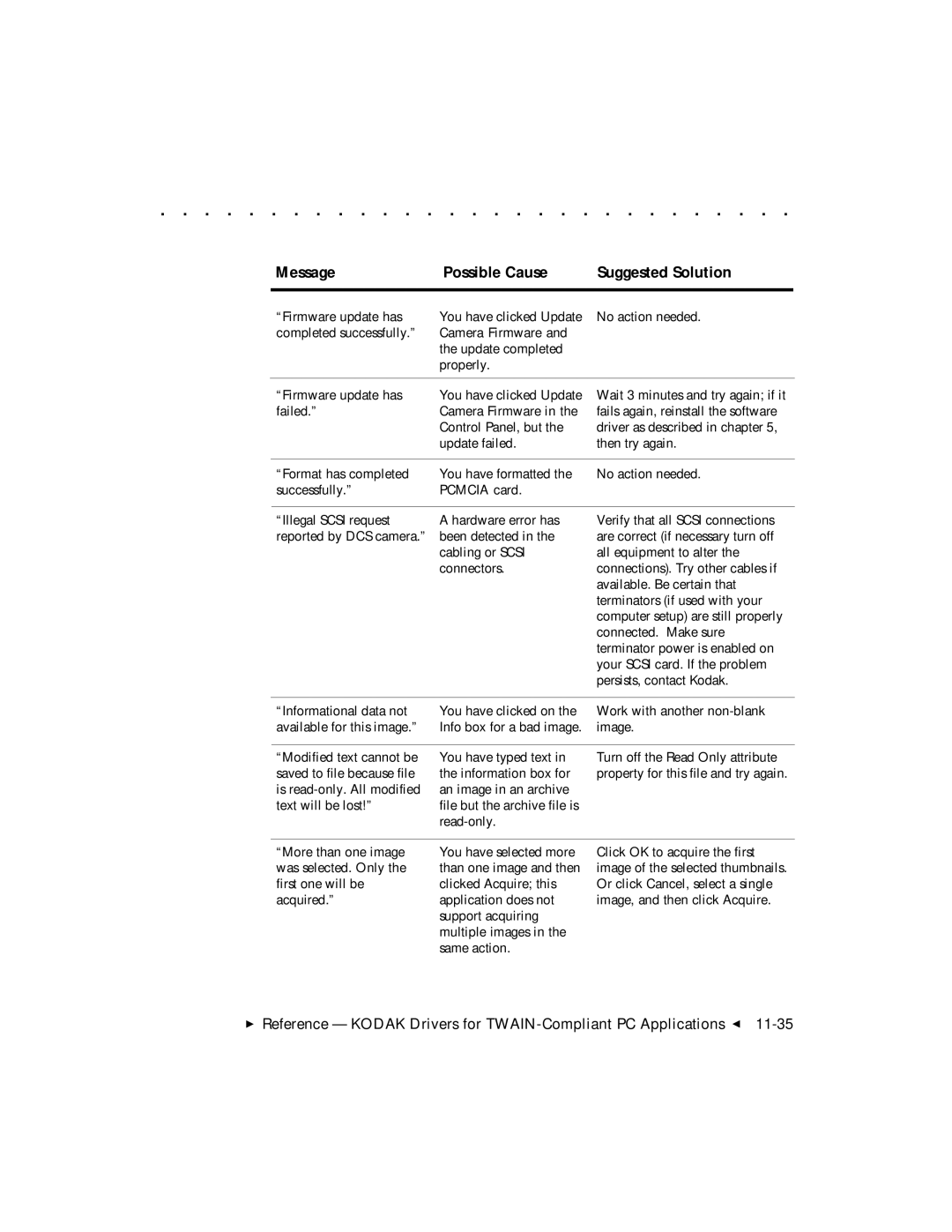. . . . . . . . . . . . . . . . . . . . . . . . . . . . .
Message | Possible Cause | Suggested Solution |
|
|
|
“Firmware update has | You have clicked Update | No action needed. |
completed successfully.” | Camera Firmware and |
|
| the update completed |
|
| properly. |
|
|
|
|
“Firmware update has | You have clicked Update |
failed.” | Camera Firmware in the |
| Control Panel, but the |
| update failed. |
Wait 3 minutes and try again; if it fails again, reinstall the software driver as described in chapter 5, then try again.
“Format has completed | You have formatted the | No action needed. |
successfully.” | PCMCIA card. |
|
“Illegal SCSI request | A hardware error has |
reported by DCS camera.” | been detected in the |
| cabling or SCSI |
| connectors. |
Verify that all SCSI connections are correct (if necessary turn off all equipment to alter the connections). Try other cables if available. Be certain that terminators (if used with your computer setup) are still properly connected. Make sure terminator power is enabled on your SCSI card. If the problem persists, contact Kodak.
“Informational data not | You have clicked on the | Work with another |
available for this image.” | Info box for a bad image. | image. |
“Modified text cannot be saved to file because file is
You have typed text in the information box for an image in an archive file but the archive file is
Turn off the Read Only attribute property for this file and try again.
“More than one image was selected. Only the first one will be acquired.”
You have selected more than one image and then clicked Acquire; this application does not support acquiring multiple images in the same action.
Click OK to acquire the first image of the selected thumbnails. Or click Cancel, select a single image, and then click Acquire.
Reference — KODAK Drivers for