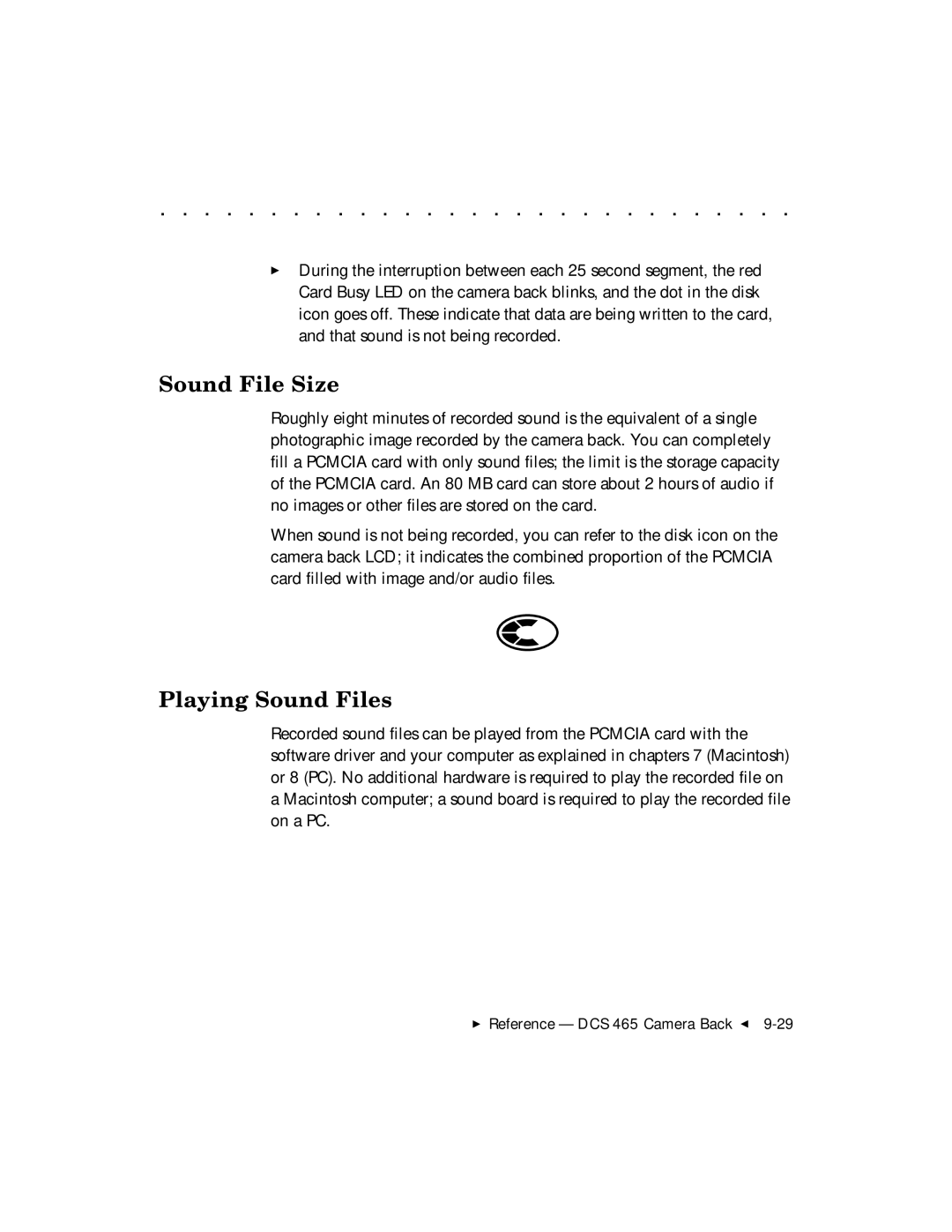. . . . . . . . . . . . . . . . . . . . . . . . . . . . .
During the interruption between each 25 second segment, the red Card Busy LED on the camera back blinks, and the dot in the disk icon goes off. These indicate that data are being written to the card, and that sound is not being recorded.
Sound File Size
Roughly eight minutes of recorded sound is the equivalent of a single photographic image recorded by the camera back. You can completely fill a PCMCIA card with only sound files; the limit is the storage capacity of the PCMCIA card. An 80 MB card can store about 2 hours of audio if no images or other files are stored on the card.
When sound is not being recorded, you can refer to the disk icon on the camera back LCD; it indicates the combined proportion of the PCMCIA card filled with image and/or audio files.
Playing Sound Files
Recorded sound files can be played from the PCMCIA card with the software driver and your computer as explained in chapters 7 (Macintosh) or 8 (PC). No additional hardware is required to play the recorded file on a Macintosh computer; a sound board is required to play the recorded file on a PC.