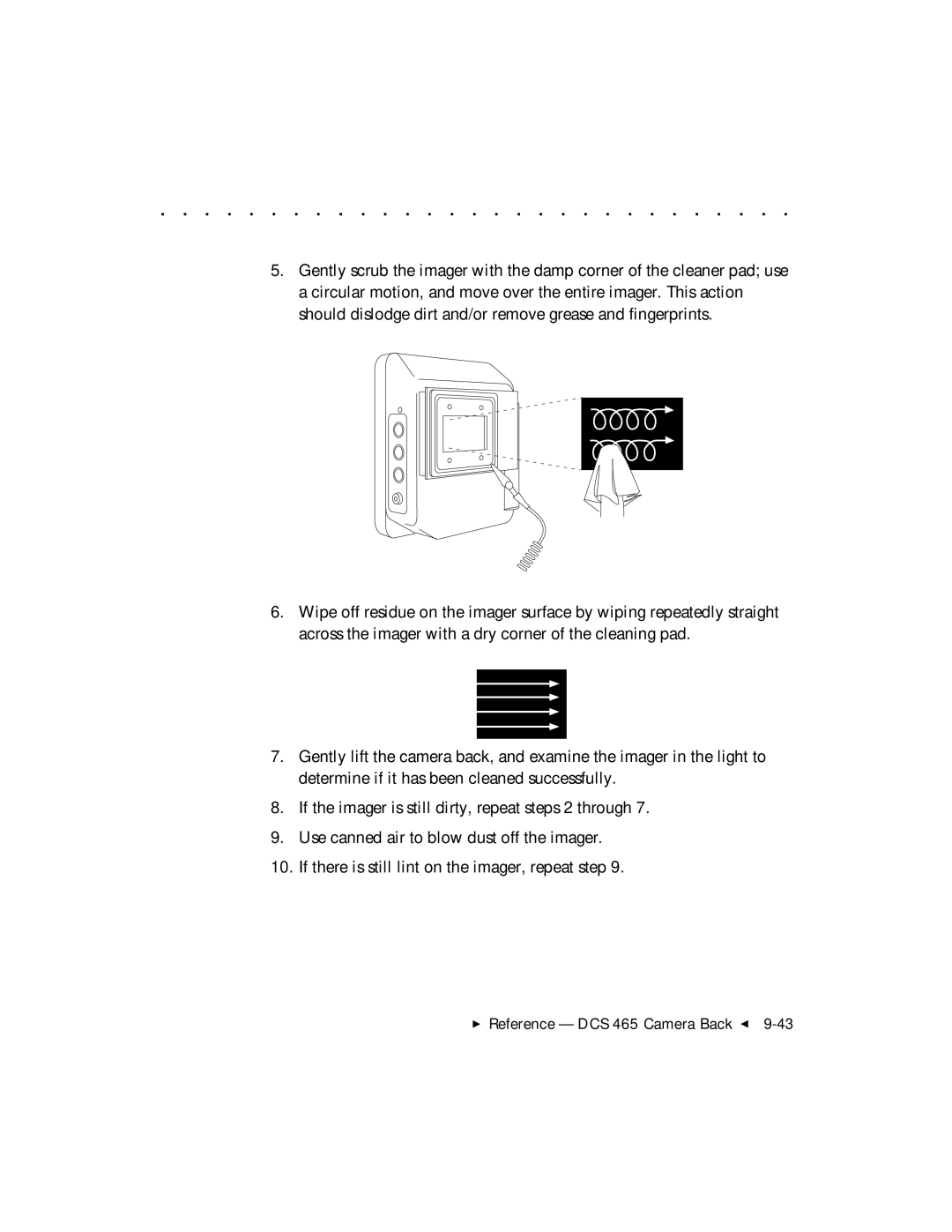. . . . . . . . . . . . . . . . . . . . . . . . . . . . .
5.Gently scrub the imager with the damp corner of the cleaner pad; use a circular motion, and move over the entire imager. This action should dislodge dirt and/or remove grease and fingerprints.
6.Wipe off residue on the imager surface by wiping repeatedly straight across the imager with a dry corner of the cleaning pad.
7.Gently lift the camera back, and examine the imager in the light to determine if it has been cleaned successfully.
8.If the imager is still dirty, repeat steps 2 through 7.
9.Use canned air to blow dust off the imager.
10.If there is still lint on the imager, repeat step 9.