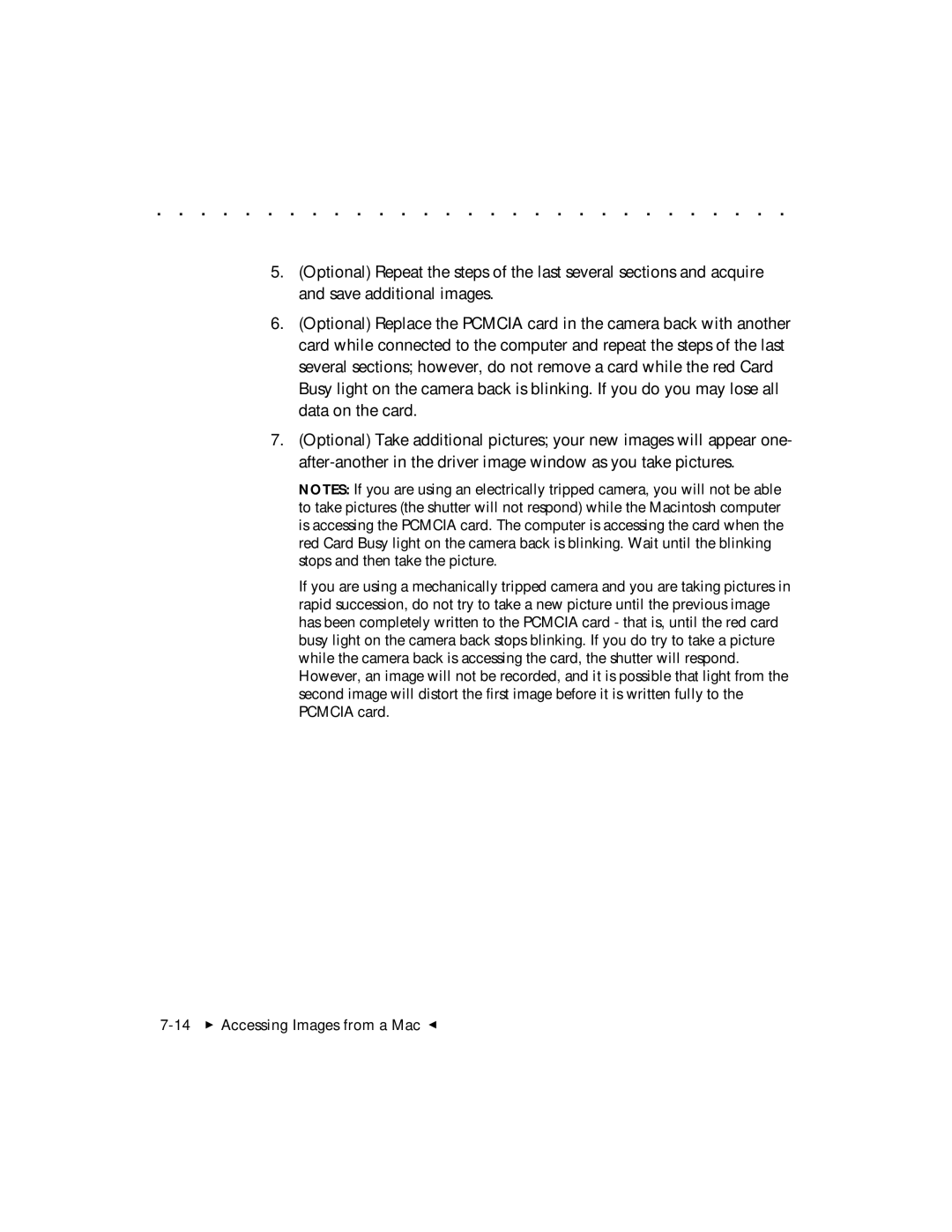. . . . . . . . . . . . . . . . . . . . . . . . . . . . .
5.(Optional) Repeat the steps of the last several sections and acquire and save additional images.
6.(Optional) Replace the PCMCIA card in the camera back with another card while connected to the computer and repeat the steps of the last several sections; however, do not remove a card while the red Card Busy light on the camera back is blinking. If you do you may lose all data on the card.
7.(Optional) Take additional pictures; your new images will appear one-
NOTES: If you are using an electrically tripped camera, you will not be able to take pictures (the shutter will not respond) while the Macintosh computer is accessing the PCMCIA card. The computer is accessing the card when the red Card Busy light on the camera back is blinking. Wait until the blinking stops and then take the picture.
If you are using a mechanically tripped camera and you are taking pictures in rapid succession, do not try to take a new picture until the previous image has been completely written to the PCMCIA card - that is, until the red card busy light on the camera back stops blinking. If you do try to take a picture while the camera back is accessing the card, the shutter will respond. However, an image will not be recorded, and it is possible that light from the second image will distort the first image before it is written fully to the PCMCIA card.