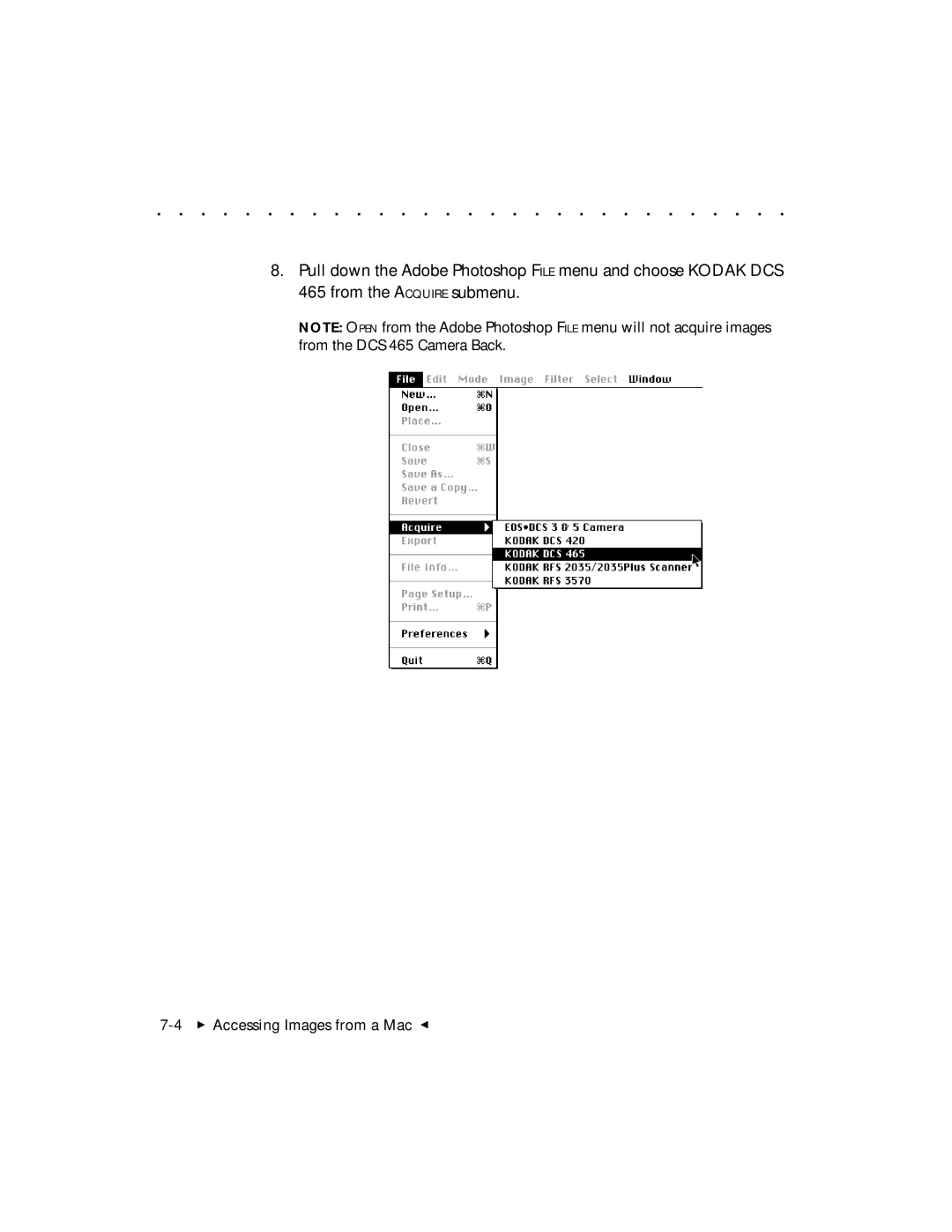. . . . . . . . . . . . . . . . . . . . . . . . . . . . .
8.Pull down the Adobe Photoshop FILE menu and choose KODAK DCS 465 from the ACQUIRE submenu.
NOTE: OPEN from the Adobe Photoshop FILE menu will not acquire images from the DCS 465 Camera Back.