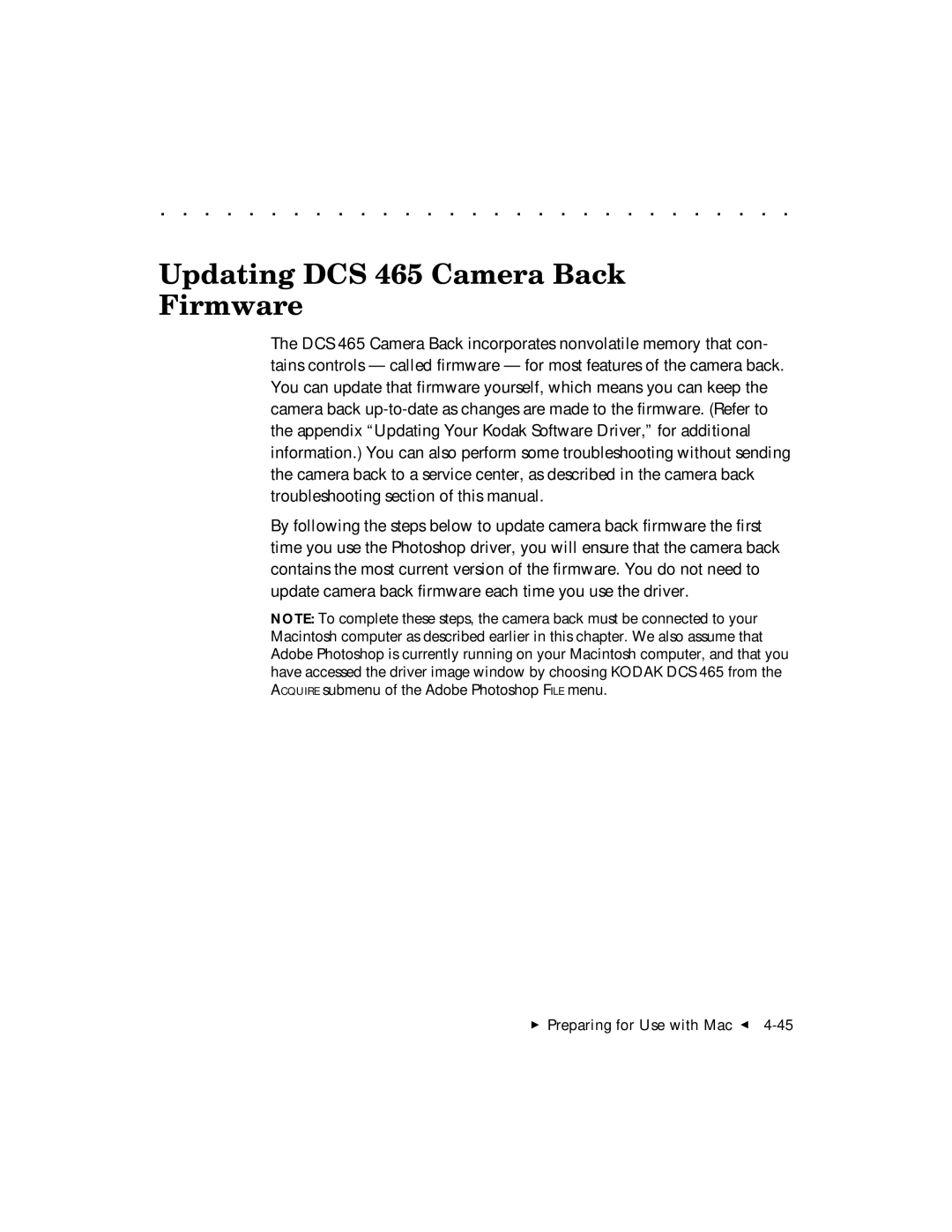. . . . . . . . . . . . . . . . . . . . . . . . . . . . .
Updating DCS 465 Camera Back
Firmware
The DCS 465 Camera Back incorporates nonvolatile memory that con- tains controls — called firmware — for most features of the camera back. You can update that firmware yourself, which means you can keep the camera back
By following the steps below to update camera back firmware the first time you use the Photoshop driver, you will ensure that the camera back contains the most current version of the firmware. You do not need to update camera back firmware each time you use the driver.
NOTE: To complete these steps, the camera back must be connected to your Macintosh computer as described earlier in this chapter. We also assume that Adobe Photoshop is currently running on your Macintosh computer, and that you have accessed the driver image window by choosing KODAK DCS 465 from the ACQUIRE submenu of the Adobe Photoshop FILE menu.