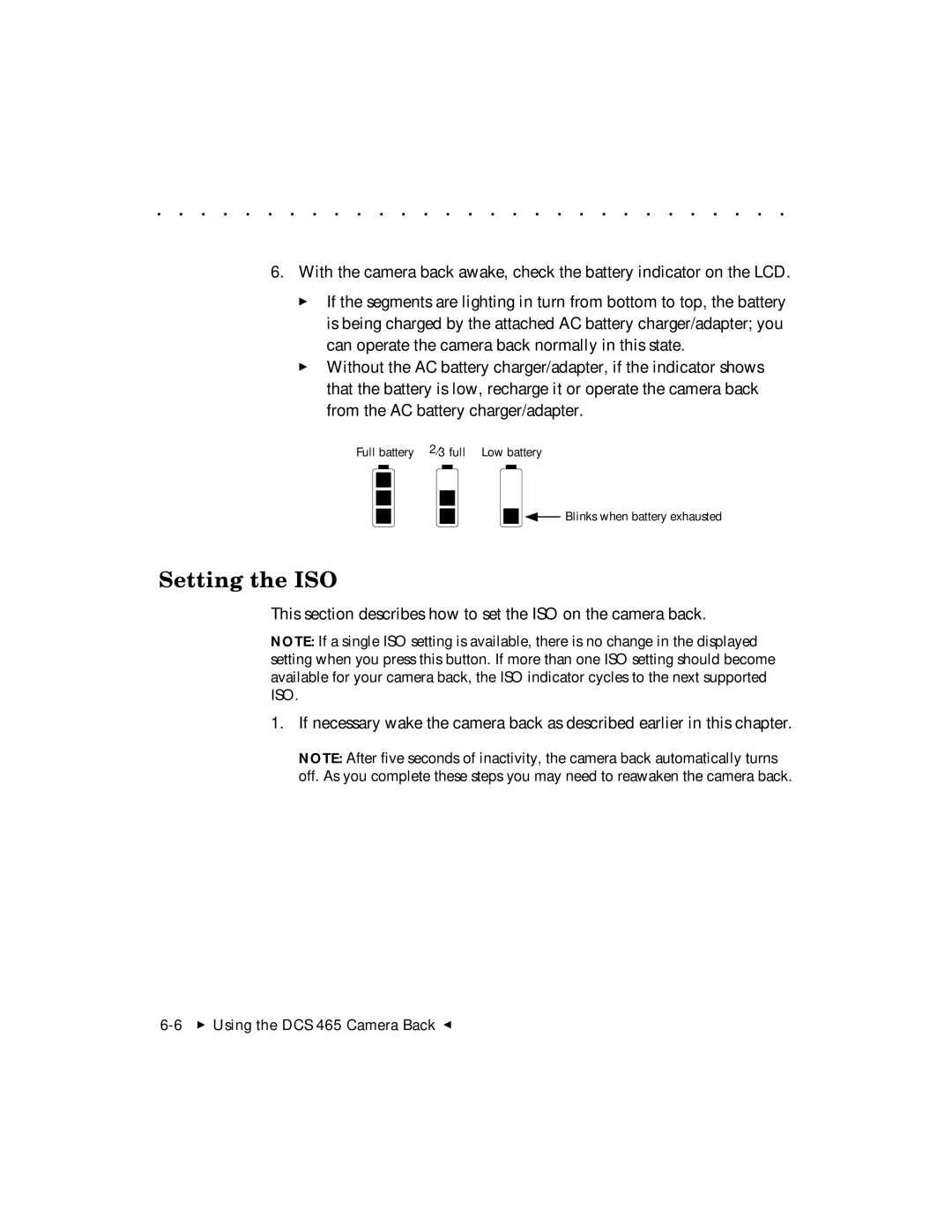. . . . . . . . . . . . . . . . . . . . . . . . . . . . .
6.With the camera back awake, check the battery indicator on the LCD.
If the segments are lighting in turn from bottom to top, the battery is being charged by the attached AC battery charger/adapter; you can operate the camera back normally in this state.
Without the AC battery charger/adapter, if the indicator shows that the battery is low, recharge it or operate the camera back from the AC battery charger/adapter.
Full battery 2⁄3 full Low battery
![]()
![]() Blinks when battery exhausted
Blinks when battery exhausted
Setting the ISO
This section describes how to set the ISO on the camera back.
NOTE: If a single ISO setting is available, there is no change in the displayed setting when you press this button. If more than one ISO setting should become available for your camera back, the ISO indicator cycles to the next supported ISO.
1.If necessary wake the camera back as described earlier in this chapter.
NOTE: After five seconds of inactivity, the camera back automatically turns off. As you complete these steps you may need to reawaken the camera back.