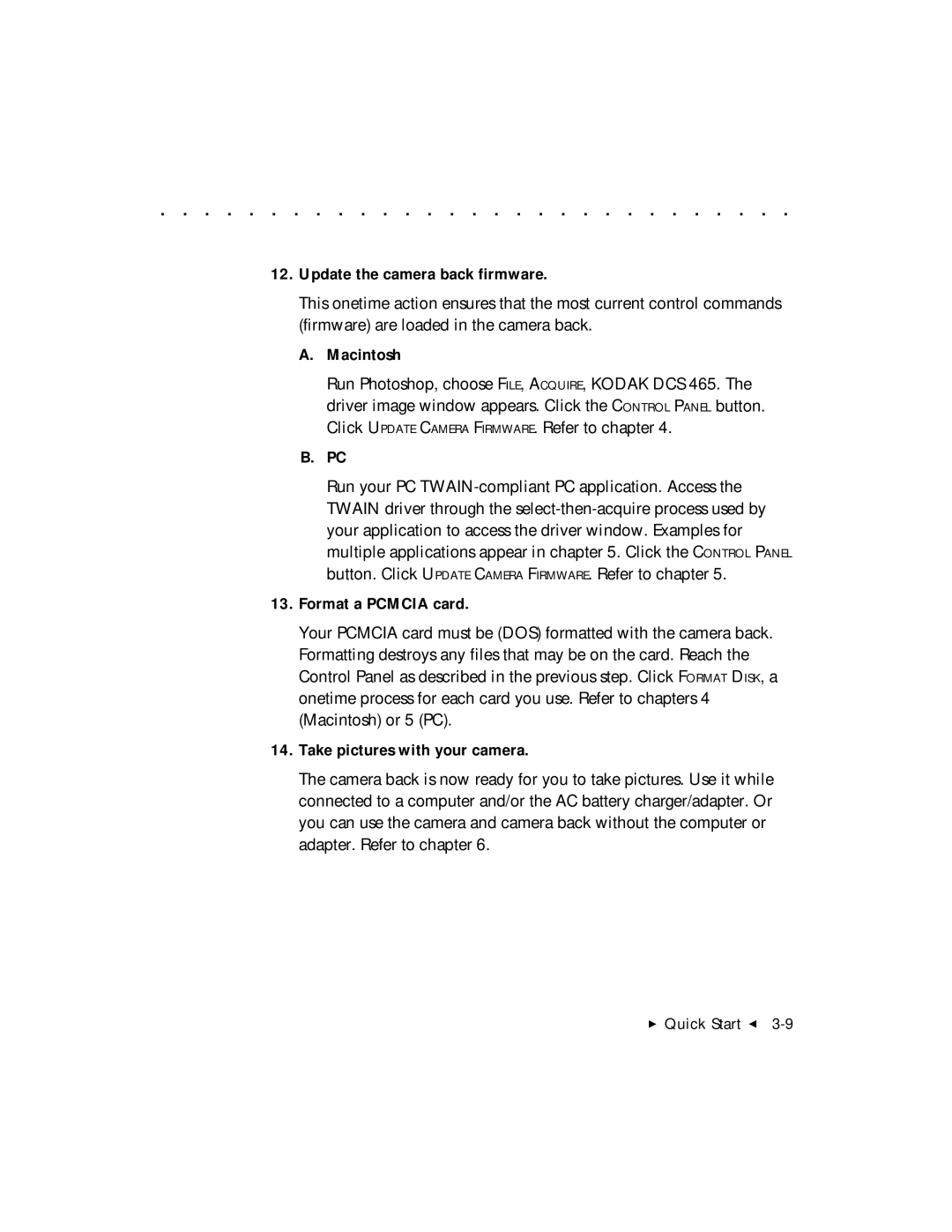. . . . . . . . . . . . . . . . . . . . . . . . . . . . .
12.Update the camera back firmware.
This onetime action ensures that the most current control commands (firmware) are loaded in the camera back.
A.Macintosh
Run Photoshop, choose FILE, ACQUIRE, KODAK DCS 465. The driver image window appears. Click the CONTROL PANEL button. Click UPDATE CAMERA FIRMWARE. Refer to chapter 4.
B.PC
Run your PC
13.Format a PCMCIA card.
Your PCMCIA card must be (DOS) formatted with the camera back. Formatting destroys any files that may be on the card. Reach the Control Panel as described in the previous step. Click FORMAT DISK, a onetime process for each card you use. Refer to chapters 4 (Macintosh) or 5 (PC).
14.Take pictures with your camera.
The camera back is now ready for you to take pictures. Use it while connected to a computer and/or the AC battery charger/adapter. Or you can use the camera and camera back without the computer or adapter. Refer to chapter 6.