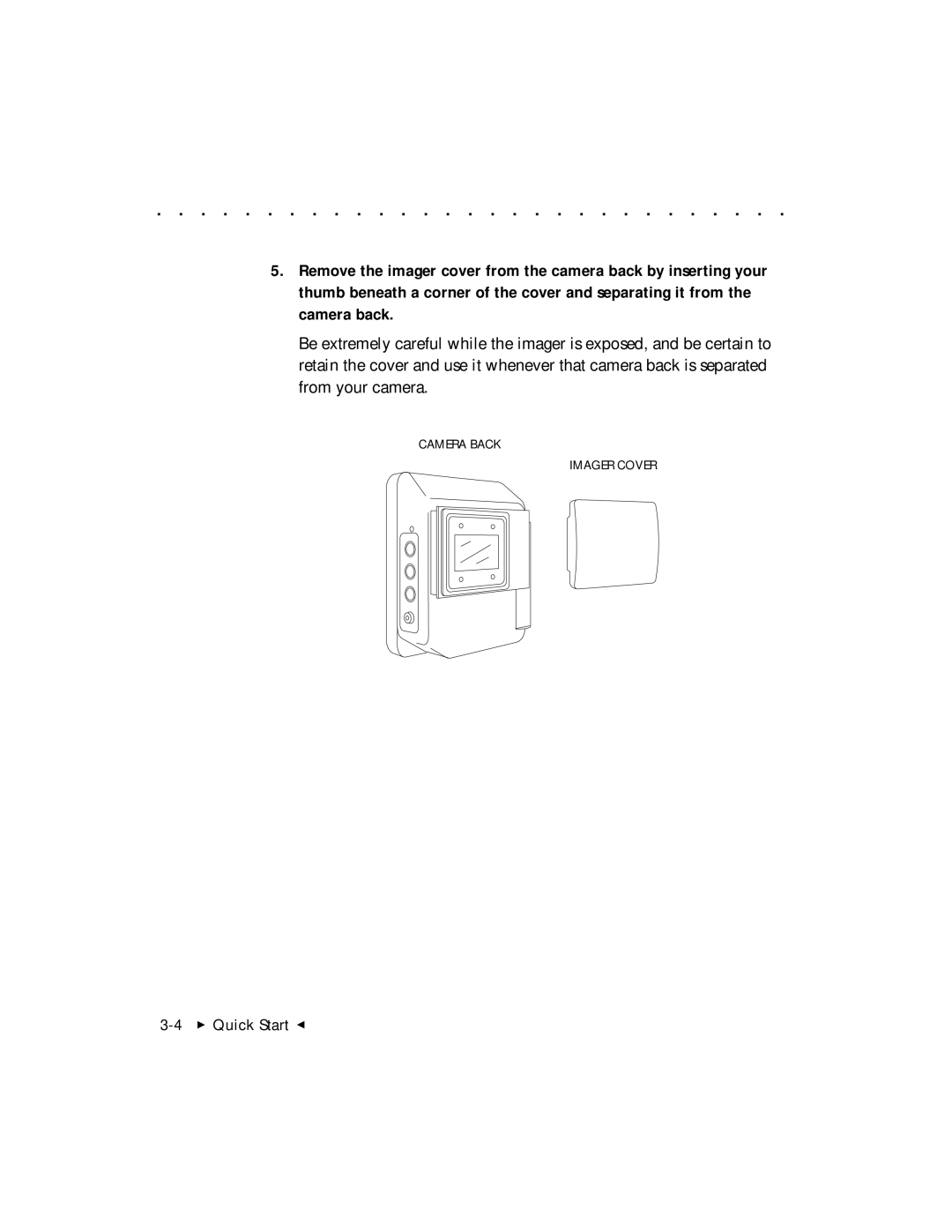. . . . . . . . . . . . . . . . . . . . . . . . . . . . .
5.Remove the imager cover from the camera back by inserting your thumb beneath a corner of the cover and separating it from the camera back.
Be extremely careful while the imager is exposed, and be certain to retain the cover and use it whenever that camera back is separated from your camera.