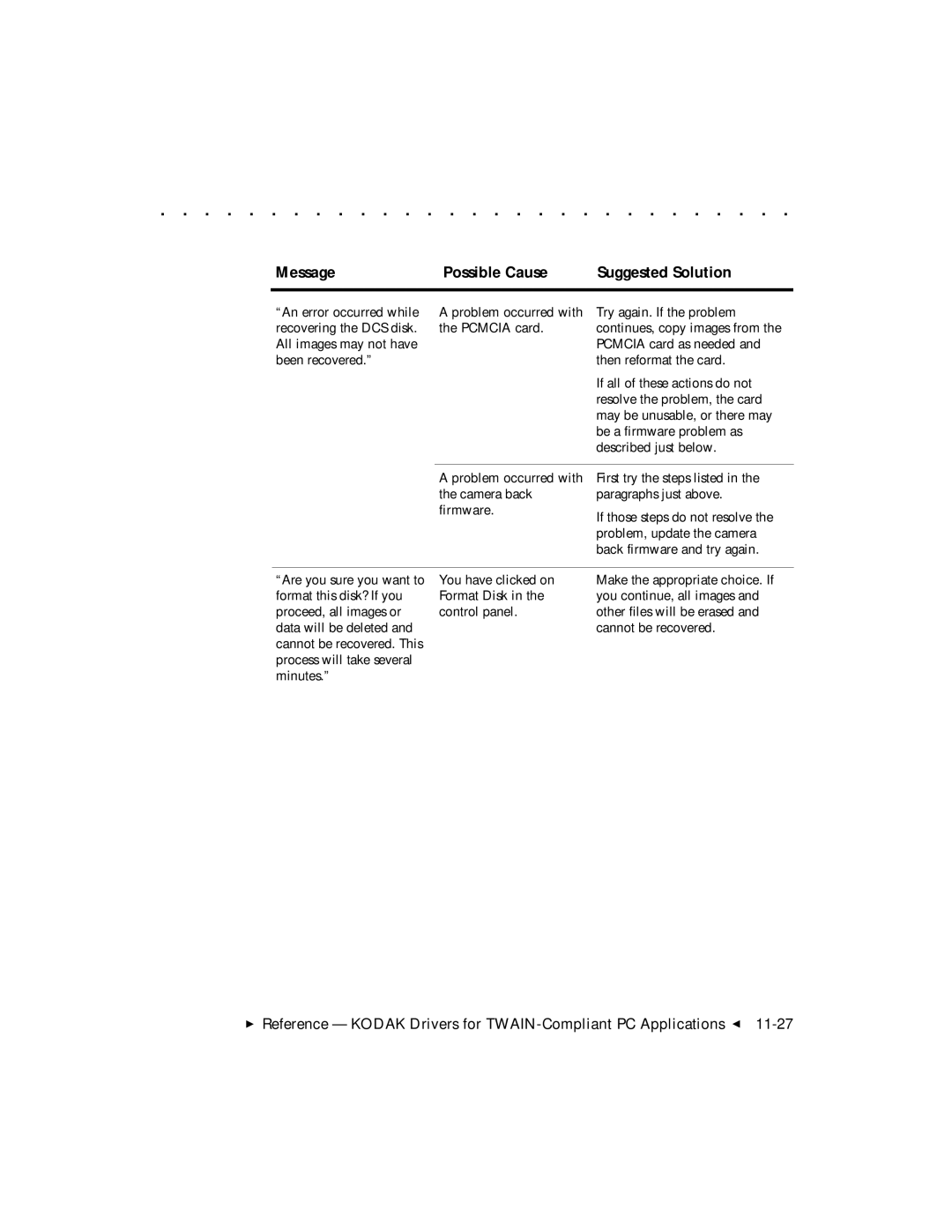. . . . . . . . . . . . . . . . . . . . . . . . . . . . .
Message | Possible Cause | Suggested Solution |
|
|
|
“An error occurred while | A problem occurred with | Try again. If the problem |
recovering the DCS disk. | the PCMCIA card. | continues, copy images from the |
All images may not have |
| PCMCIA card as needed and |
been recovered.” |
| then reformat the card. |
|
| If all of these actions do not |
|
| resolve the problem, the card |
|
| may be unusable, or there may |
|
| be a firmware problem as |
|
| described just below. |
A problem occurred with the camera back firmware.
First try the steps listed in the paragraphs just above.
If those steps do not resolve the problem, update the camera back firmware and try again.
“Are you sure you want to format this disk? If you proceed, all images or data will be deleted and cannot be recovered. This process will take several minutes.”
You have clicked on Format Disk in the control panel.
Make the appropriate choice. If you continue, all images and other files will be erased and cannot be recovered.
Reference — KODAK Drivers for