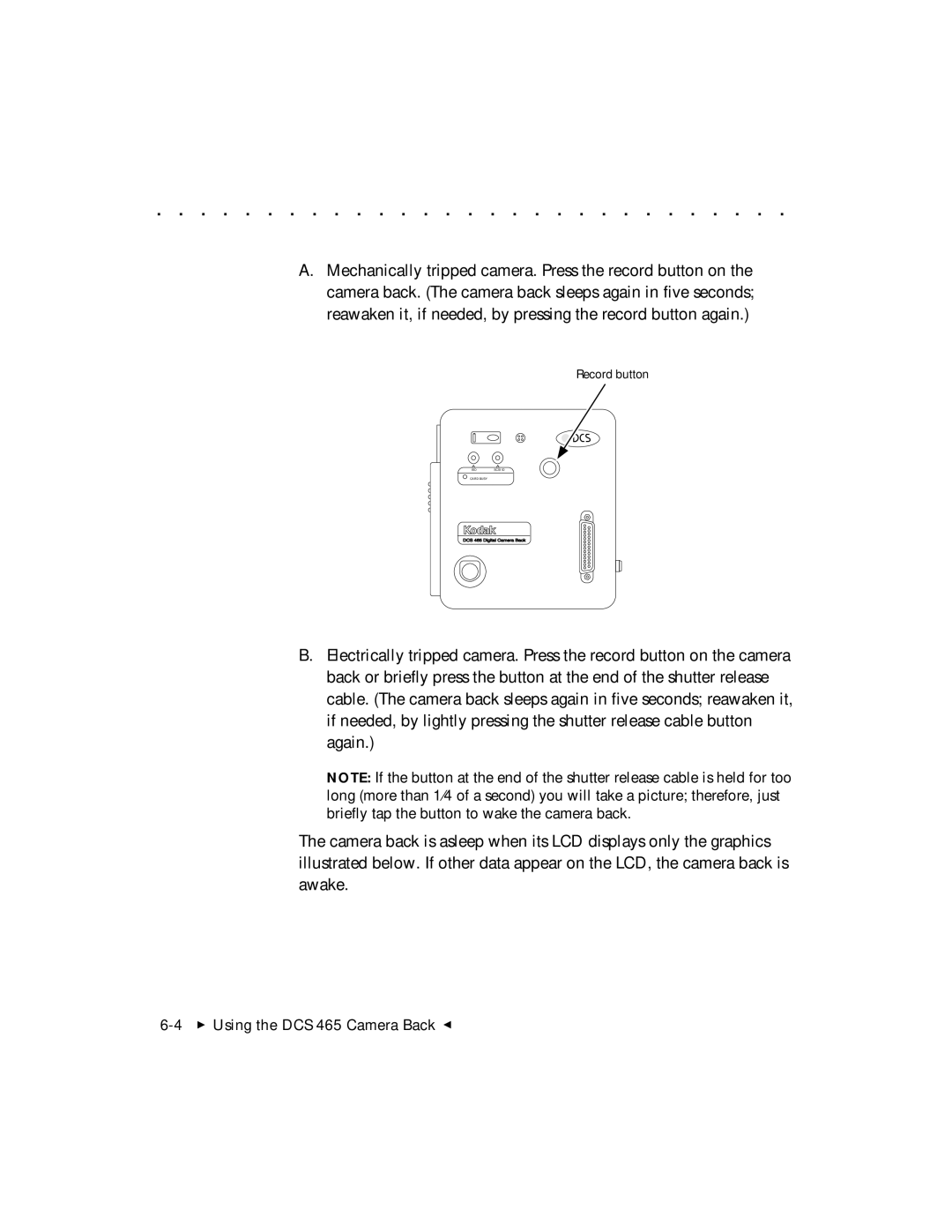. . . . . . . . . . . . . . . . . . . . . . . . . . . . .
A.Mechanically tripped camera. Press the record button on the camera back. (The camera back sleeps again in five seconds; reawaken it, if needed, by pressing the record button again.)
Record button
ISO | SCSI ID |
CARD BUSY
B.Electrically tripped camera. Press the record button on the camera back or briefly press the button at the end of the shutter release cable. (The camera back sleeps again in five seconds; reawaken it, if needed, by lightly pressing the shutter release cable button again.)
NOTE: If the button at the end of the shutter release cable is held for too long (more than 1⁄4 of a second) you will take a picture; therefore, just briefly tap the button to wake the camera back.
The camera back is asleep when its LCD displays only the graphics illustrated below. If other data appear on the LCD, the camera back is awake.