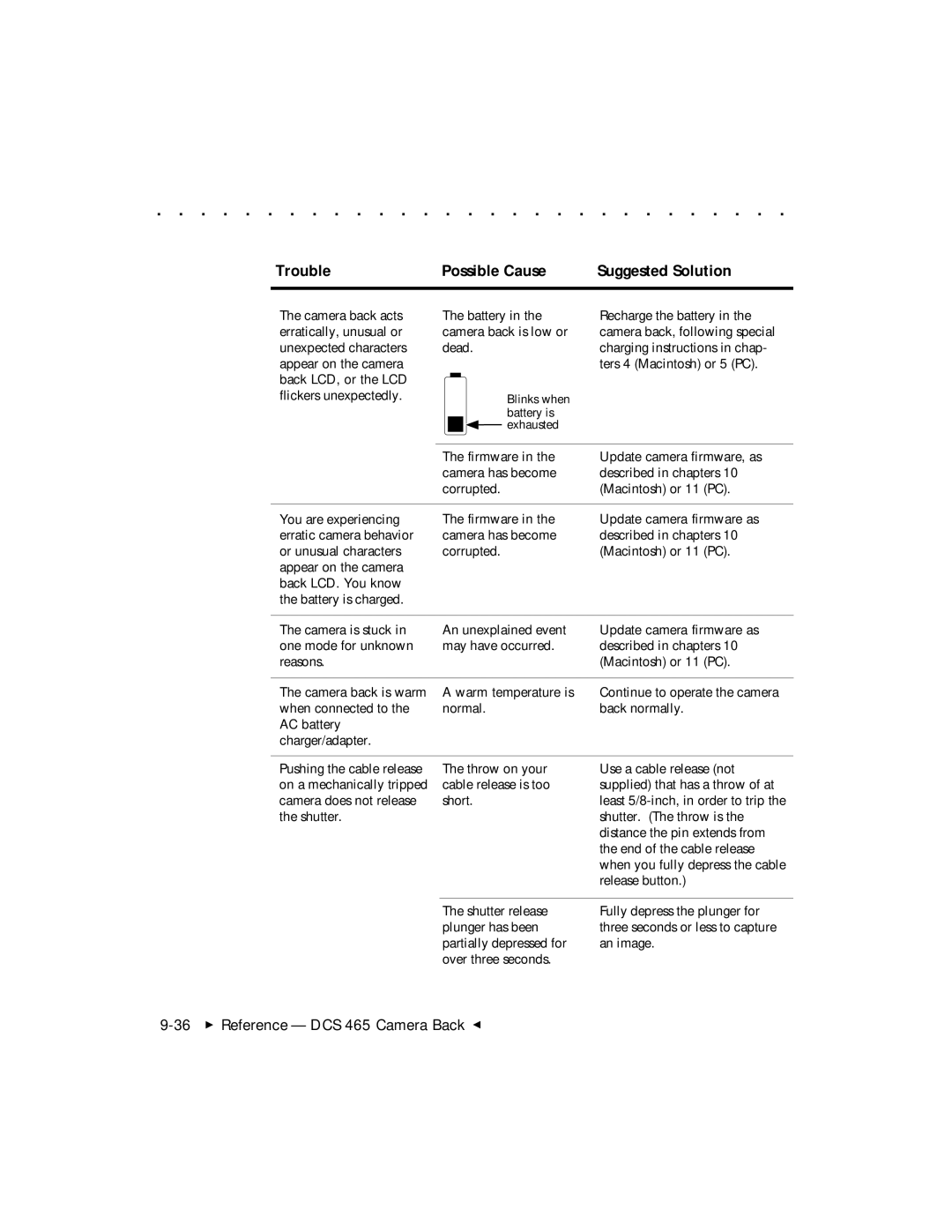. . . . . . . . . . . . . . . . . . . . . . . . . . . . .
Trouble | Possible Cause | Suggested Solution |
|
|
|
The camera back acts erratically, unusual or unexpected characters appear on the camera back LCD, or the LCD flickers unexpectedly.
The battery in the camera back is low or dead.
Blinks when
battery is ![]()
![]()
![]() exhausted
exhausted
Recharge the battery in the camera back, following special charging instructions in chap- ters 4 (Macintosh) or 5 (PC).
| The firmware in the | Update camera firmware, as |
| camera has become | described in chapters 10 |
| corrupted. | (Macintosh) or 11 (PC). |
|
|
|
You are experiencing | The firmware in the | Update camera firmware as |
erratic camera behavior | camera has become | described in chapters 10 |
or unusual characters | corrupted. | (Macintosh) or 11 (PC). |
appear on the camera |
|
|
back LCD. You know |
|
|
the battery is charged. |
|
|
|
|
|
The camera is stuck in | An unexplained event | Update camera firmware as |
one mode for unknown | may have occurred. | described in chapters 10 |
reasons. |
| (Macintosh) or 11 (PC). |
|
|
|
The camera back is warm | A warm temperature is | Continue to operate the camera |
when connected to the | normal. | back normally. |
AC battery |
|
|
charger/adapter. |
|
|
Pushing the cable release on a mechanically tripped camera does not release the shutter.
The throw on your cable release is too short.
Use a cable release (not supplied) that has a throw of at least
The shutter release plunger has been partially depressed for over three seconds.
Fully depress the plunger for three seconds or less to capture an image.