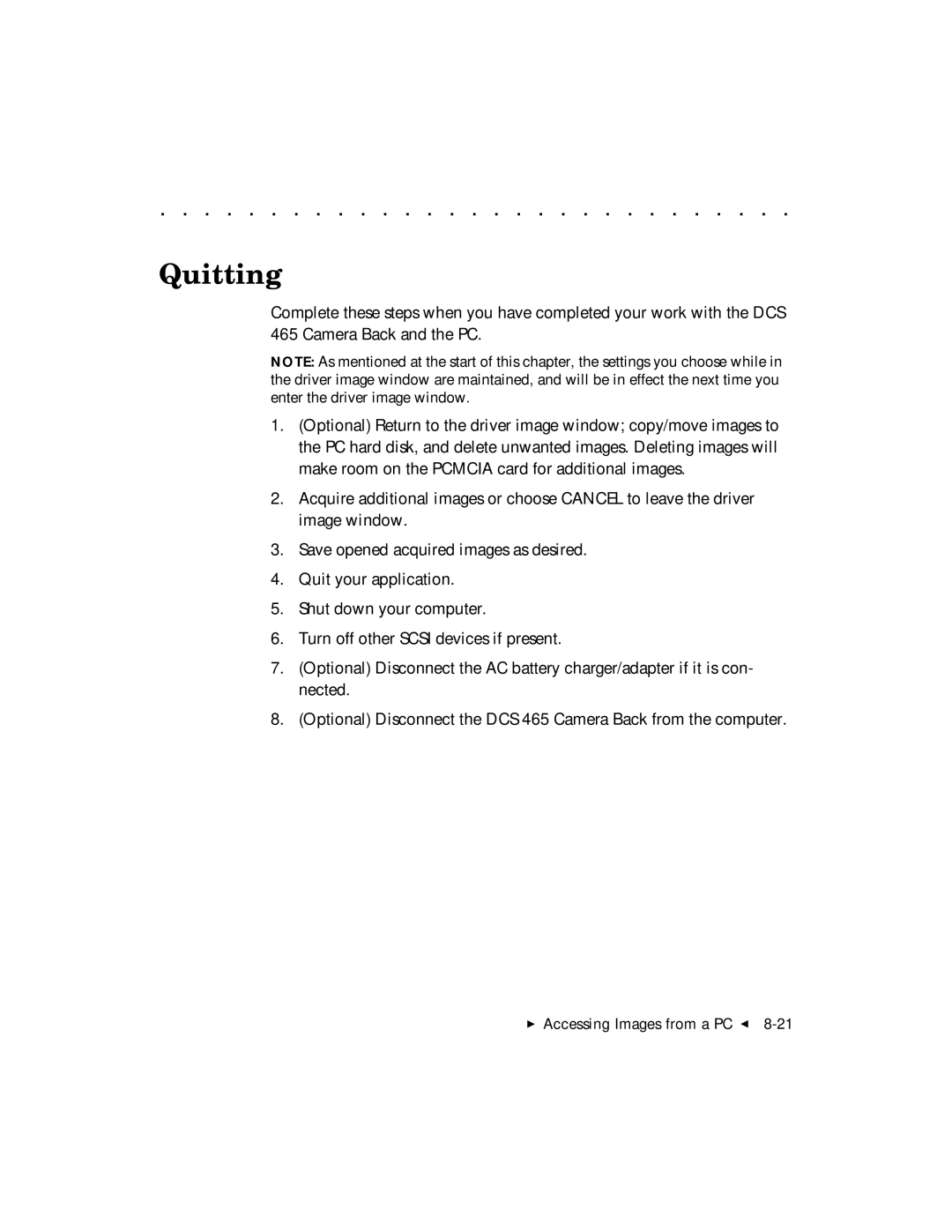. . . . . . . . . . . . . . . . . . . . . . . . . . . . .
Quitting
Complete these steps when you have completed your work with the DCS 465 Camera Back and the PC.
NOTE: As mentioned at the start of this chapter, the settings you choose while in the driver image window are maintained, and will be in effect the next time you enter the driver image window.
1.(Optional) Return to the driver image window; copy/move images to the PC hard disk, and delete unwanted images. Deleting images will make room on the PCMCIA card for additional images.
2.Acquire additional images or choose CANCEL to leave the driver image window.
3.Save opened acquired images as desired.
4.Quit your application.
5.Shut down your computer.
6.Turn off other SCSI devices if present.
7.(Optional) Disconnect the AC battery charger/adapter if it is con- nected.
8.(Optional) Disconnect the DCS 465 Camera Back from the computer.