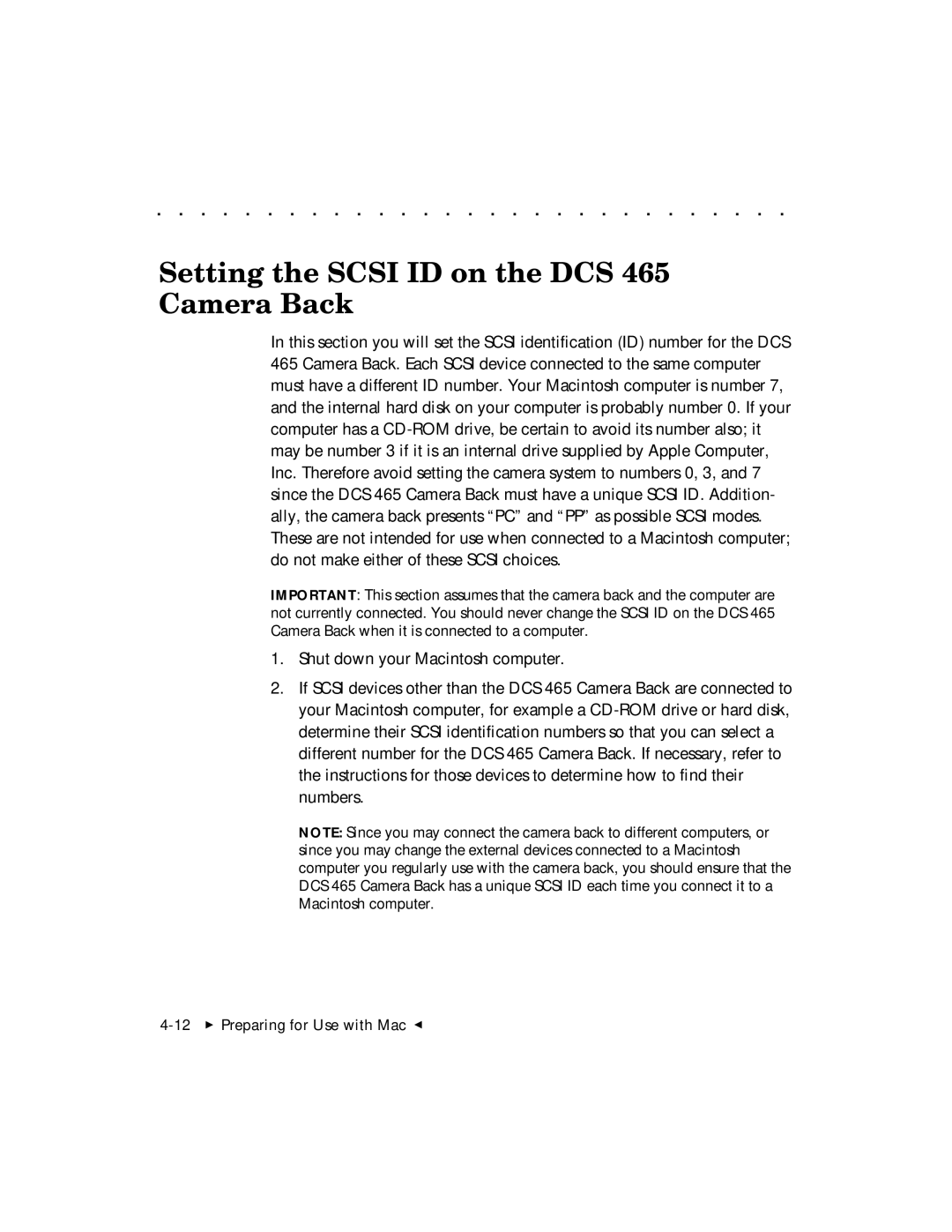. . . . . . . . . . . . . . . . . . . . . . . . . . . . .
Setting the SCSI ID on the DCS 465 Camera Back
In this section you will set the SCSI identification (ID) number for the DCS 465 Camera Back. Each SCSI device connected to the same computer must have a different ID number. Your Macintosh computer is number 7, and the internal hard disk on your computer is probably number 0. If your computer has a
IMPORTANT: This section assumes that the camera back and the computer are not currently connected. You should never change the SCSI ID on the DCS 465 Camera Back when it is connected to a computer.
1.Shut down your Macintosh computer.
2.If SCSI devices other than the DCS 465 Camera Back are connected to your Macintosh computer, for example a
NOTE: Since you may connect the camera back to different computers, or since you may change the external devices connected to a Macintosh computer you regularly use with the camera back, you should ensure that the DCS 465 Camera Back has a unique SCSI ID each time you connect it to a Macintosh computer.