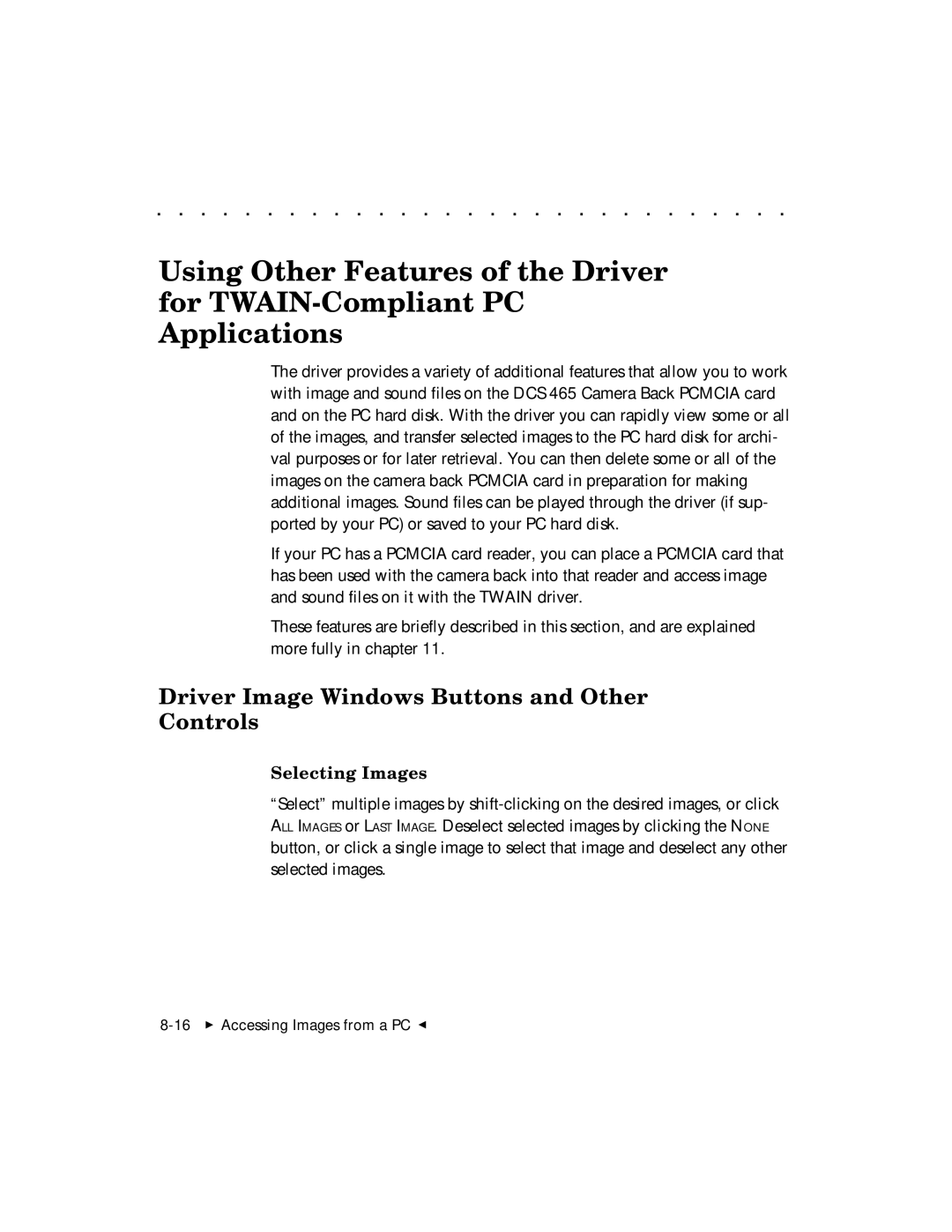. . . . . . . . . . . . . . . . . . . . . . . . . . . . .
Using Other Features of the Driver for
The driver provides a variety of additional features that allow you to work with image and sound files on the DCS 465 Camera Back PCMCIA card and on the PC hard disk. With the driver you can rapidly view some or all of the images, and transfer selected images to the PC hard disk for archi- val purposes or for later retrieval. You can then delete some or all of the images on the camera back PCMCIA card in preparation for making additional images. Sound files can be played through the driver (if sup- ported by your PC) or saved to your PC hard disk.
If your PC has a PCMCIA card reader, you can place a PCMCIA card that has been used with the camera back into that reader and access image and sound files on it with the TWAIN driver.
These features are briefly described in this section, and are explained more fully in chapter 11.
Driver Image Windows Buttons and Other Controls
Selecting Images
“Select” multiple images by