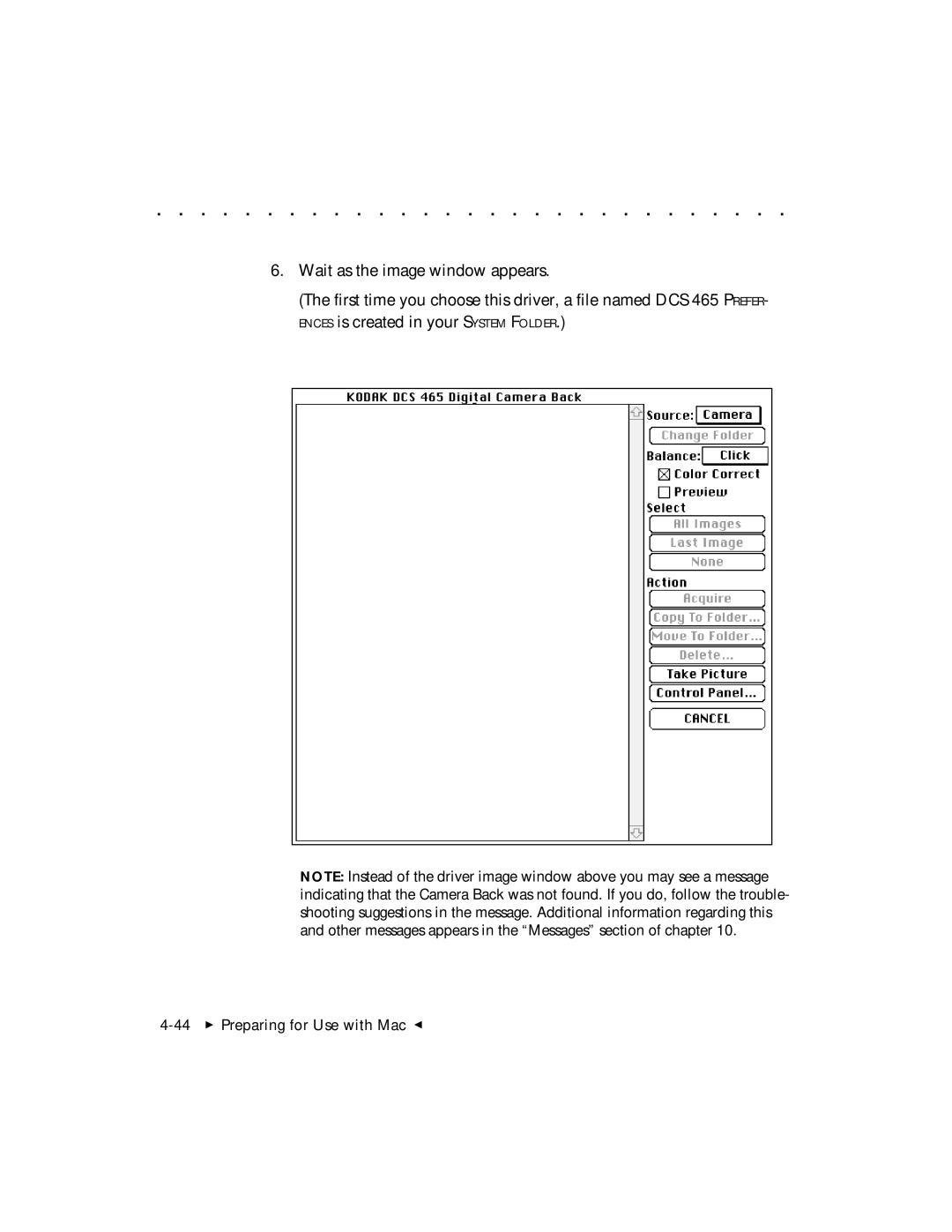. . . . . . . . . . . . . . . . . . . . . . . . . . . . .
6.Wait as the image window appears.
(The first time you choose this driver, a file named DCS 465 PREFER- ENCES is created in your SYSTEM FOLDER.)
KODAK DCS 465 Digital Camera Back
NOTE: Instead of the driver image window above you may see a message indicating that the Camera Back was not found. If you do, follow the trouble- shooting suggestions in the message. Additional information regarding this and other messages appears in the “Messages” section of chapter 10.