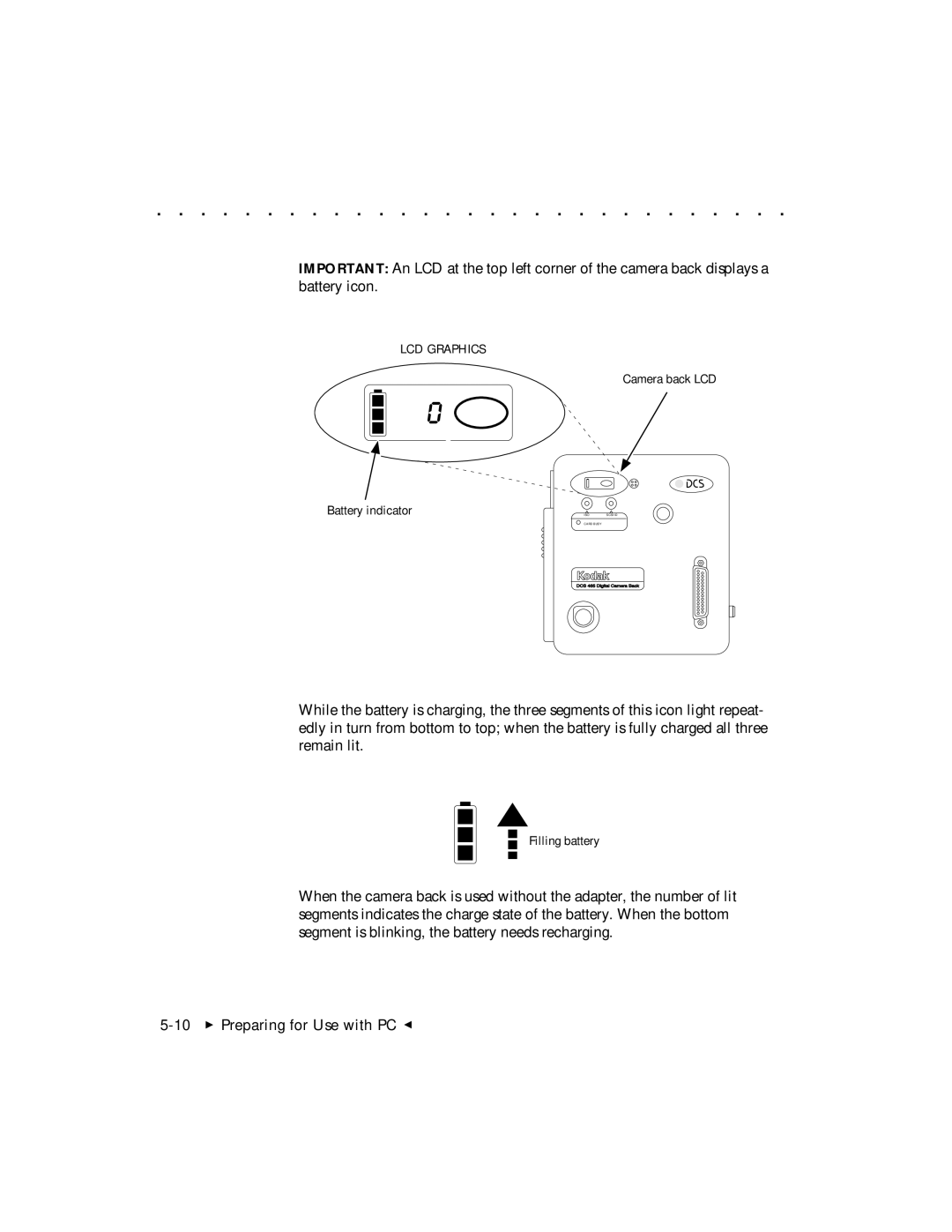. . . . . . . . . . . . . . . . . . . . . . . . . . . . .
IMPORTANT: An LCD at the top left corner of the camera back displays a battery icon.
LCD GRAPHICS
Camera back LCD
Battery indicator | ISO | SCSI ID |
| CARD BUSY |
|
While the battery is charging, the three segments of this icon light repeat- edly in turn from bottom to top; when the battery is fully charged all three remain lit.
Filling battery
When the camera back is used without the adapter, the number of lit segments indicates the charge state of the battery. When the bottom segment is blinking, the battery needs recharging.