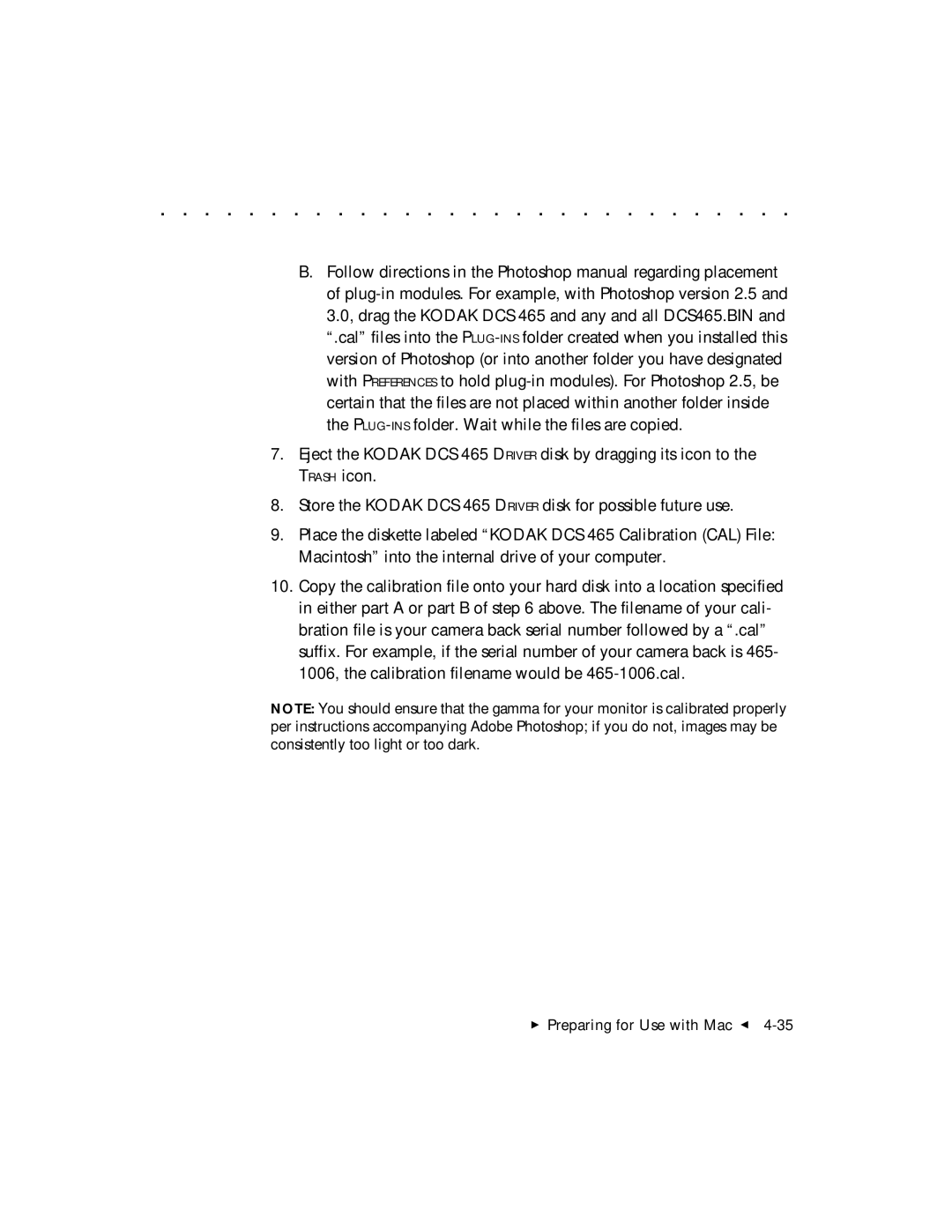. . . . . . . . . . . . . . . . . . . . . . . . . . . . .
B.Follow directions in the Photoshop manual regarding placement of
7.Eject the KODAK DCS 465 DRIVER disk by dragging its icon to the TRASH icon.
8.Store the KODAK DCS 465 DRIVER disk for possible future use.
9.Place the diskette labeled “KODAK DCS 465 Calibration (CAL) File: Macintosh” into the internal drive of your computer.
10.Copy the calibration file onto your hard disk into a location specified in either part A or part B of step 6 above. The filename of your cali- bration file is your camera back serial number followed by a “.cal” suffix. For example, if the serial number of your camera back is 465- 1006, the calibration filename would be
NOTE: You should ensure that the gamma for your monitor is calibrated properly per instructions accompanying Adobe Photoshop; if you do not, images may be consistently too light or too dark.