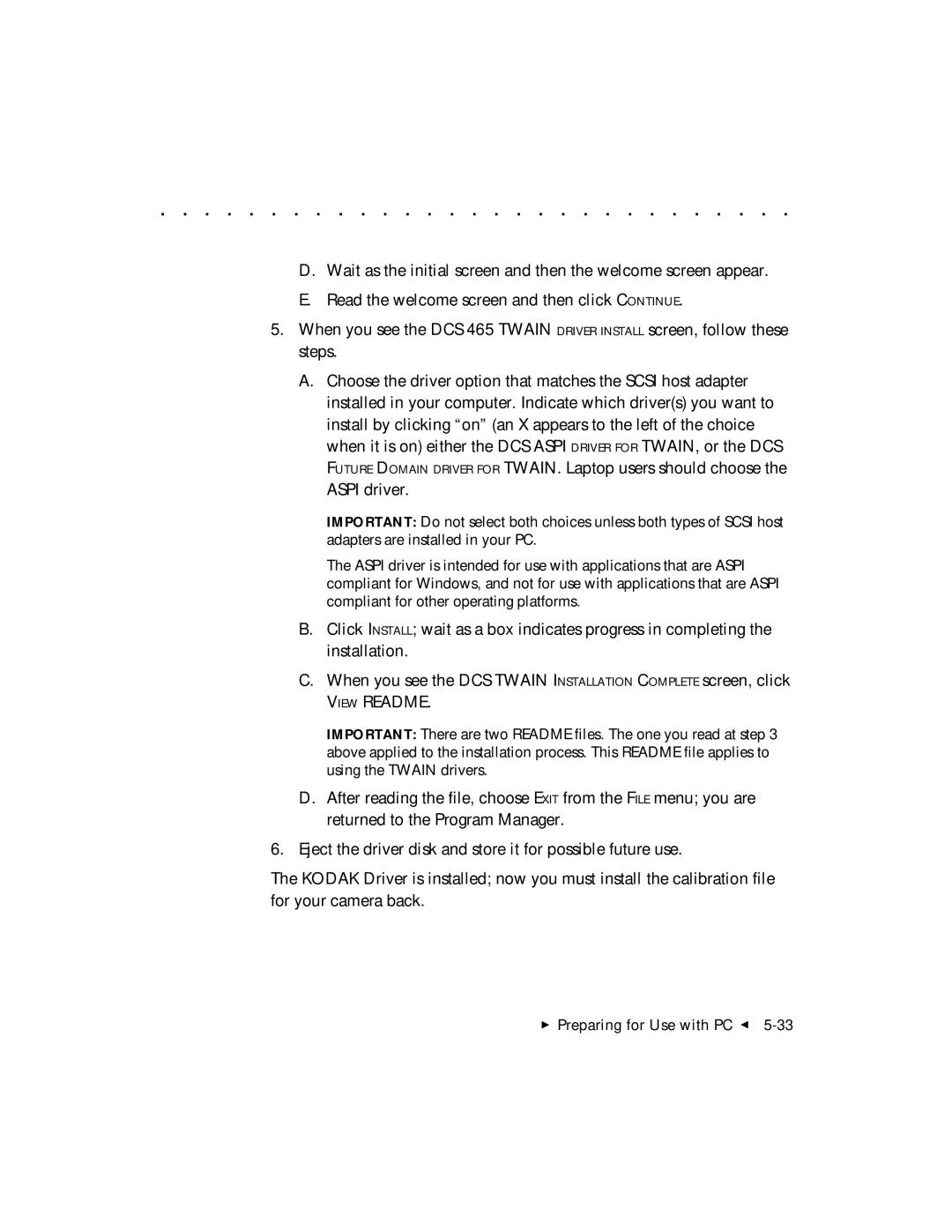. . . . . . . . . . . . . . . . . . . . . . . . . . . . .
D.Wait as the initial screen and then the welcome screen appear.
E.Read the welcome screen and then click CONTINUE.
5.When you see the DCS 465 TWAIN DRIVER INSTALL screen, follow these steps.
A.Choose the driver option that matches the SCSI host adapter installed in your computer. Indicate which driver(s) you want to install by clicking “on” (an X appears to the left of the choice when it is on) either the DCS ASPI DRIVER FOR TWAIN, or the DCS FUTURE DOMAIN DRIVER FOR TWAIN. Laptop users should choose the ASPI driver.
IMPORTANT: Do not select both choices unless both types of SCSI host adapters are installed in your PC.
The ASPI driver is intended for use with applications that are ASPI compliant for Windows, and not for use with applications that are ASPI compliant for other operating platforms.
B.Click INSTALL; wait as a box indicates progress in completing the installation.
C.When you see the DCS TWAIN INSTALLATION COMPLETE screen, click
VIEW README.
IMPORTANT: There are two README files. The one you read at step 3 above applied to the installation process. This README file applies to using the TWAIN drivers.
D.After reading the file, choose EXIT from the FILE menu; you are returned to the Program Manager.
6.Eject the driver disk and store it for possible future use.
The KODAK Driver is installed; now you must install the calibration file for your camera back.