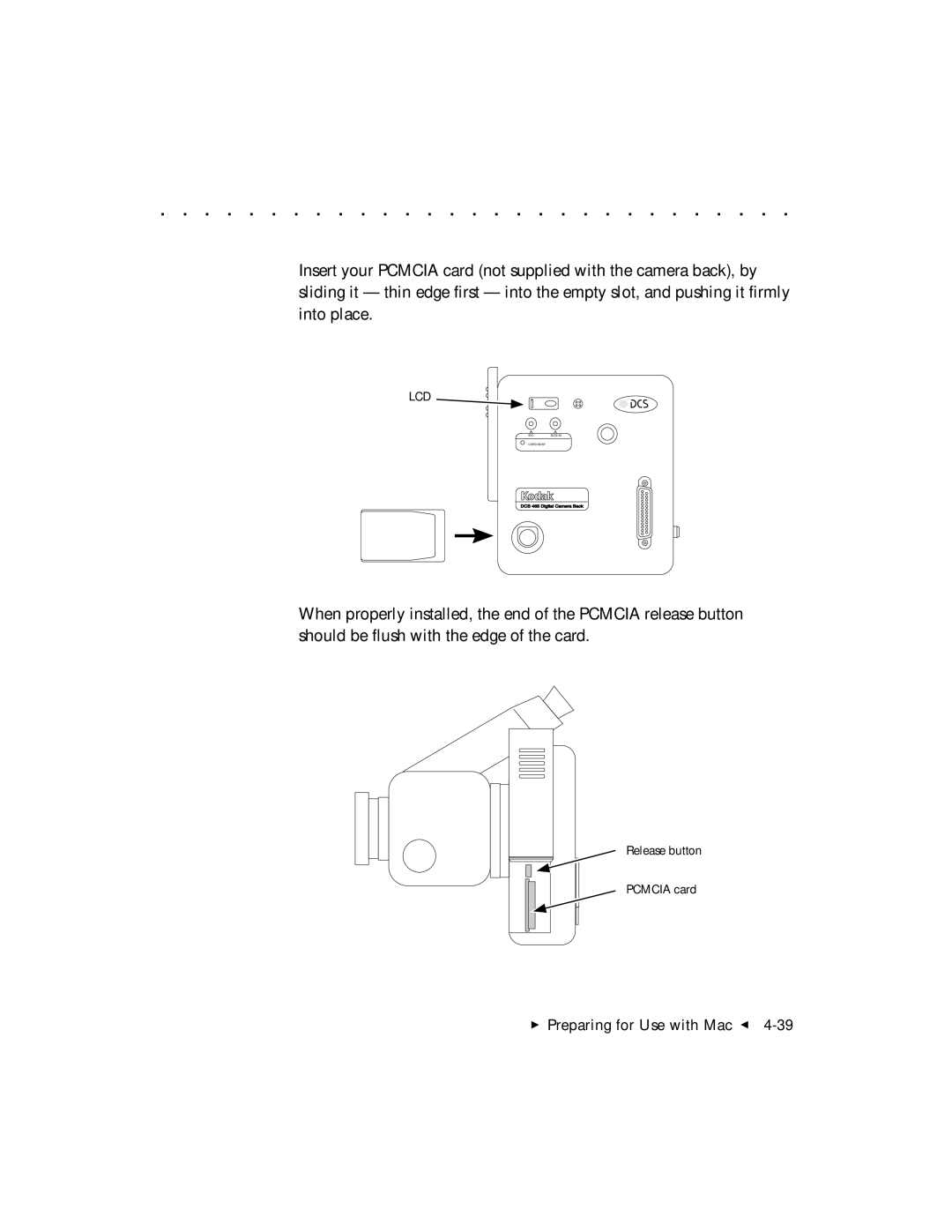. . . . . . . . . . . . . . . . . . . . . . . . . . . . .
Insert your PCMCIA card (not supplied with the camera back), by sliding it — thin edge first — into the empty slot, and pushing it firmly into place.
LCD
ISO | SCSI ID |
CARD BUSY
When properly installed, the end of the PCMCIA release button should be flush with the edge of the card.