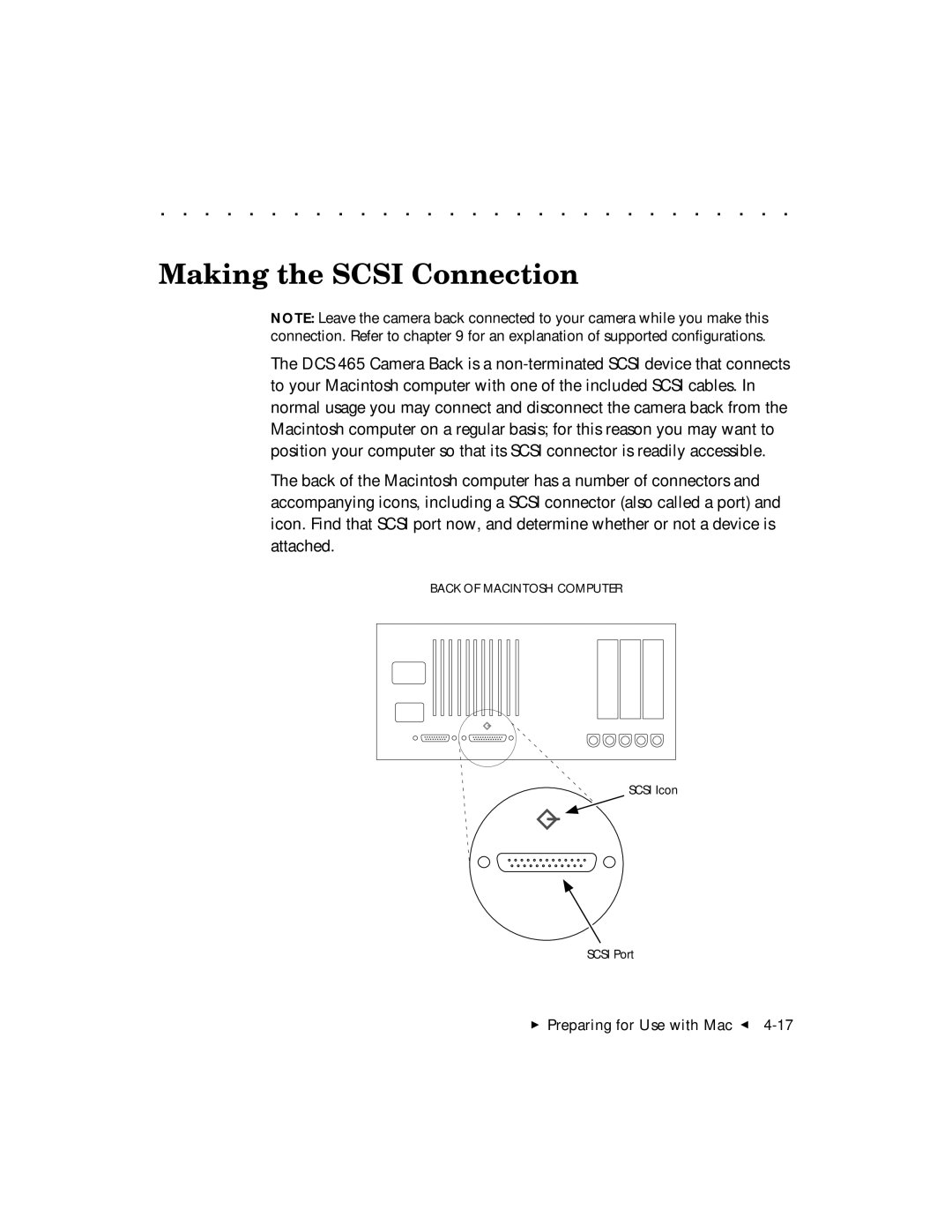. . . . . . . . . . . . . . . . . . . . . . . . . . . . .
Making the SCSI Connection
NOTE: Leave the camera back connected to your camera while you make this connection. Refer to chapter 9 for an explanation of supported configurations.
The DCS 465 Camera Back is a
The back of the Macintosh computer has a number of connectors and accompanying icons, including a SCSI connector (also called a port) and icon. Find that SCSI port now, and determine whether or not a device is attached.
BACK OF MACINTOSH COMPUTER
SCSI Icon
SCSI Port