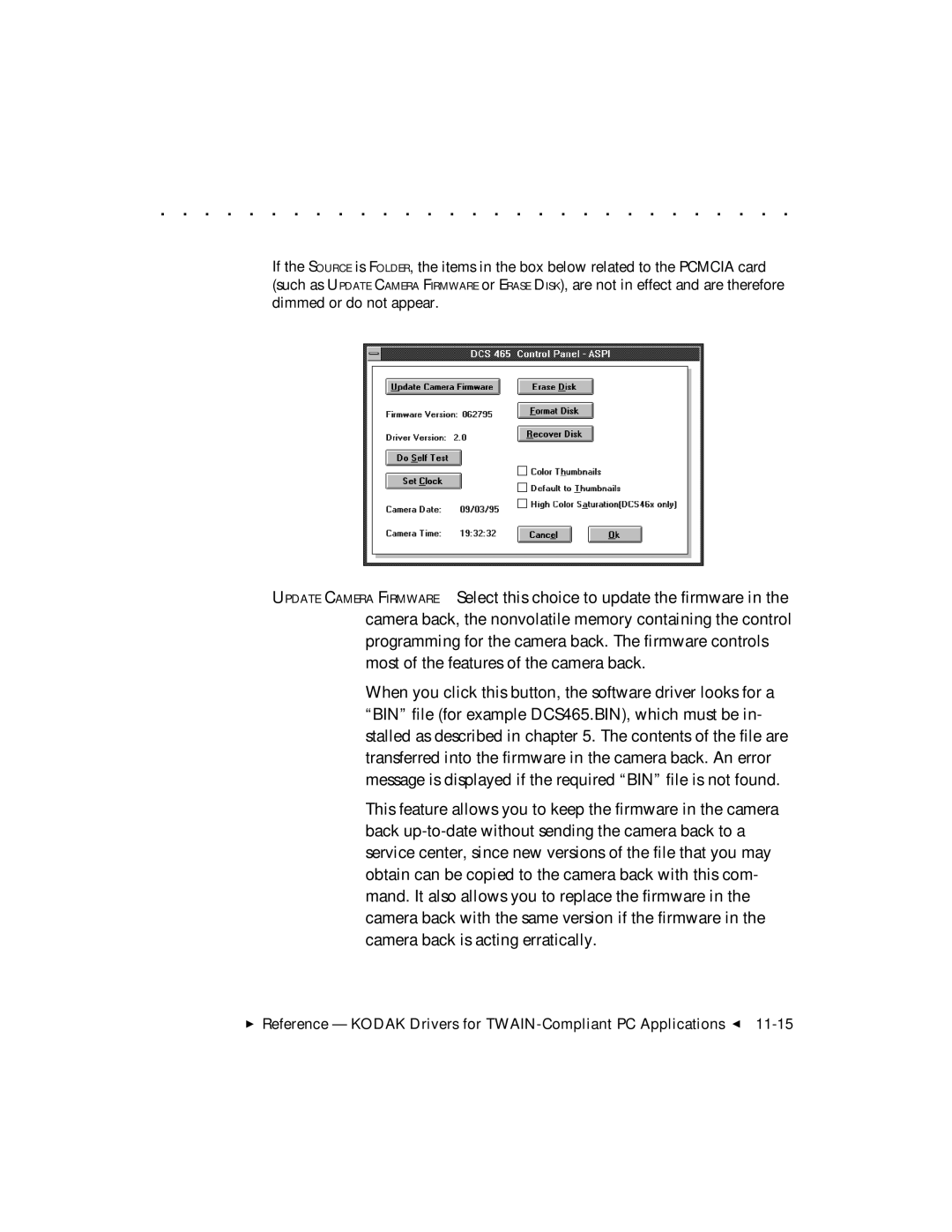. . . . . . . . . . . . . . . . . . . . . . . . . . . . .
If the SOURCE is FOLDER, the items in the box below related to the PCMCIA card (such as UPDATE CAMERA FIRMWARE or ERASE DISK), are not in effect and are therefore dimmed or do not appear.
UPDATE CAMERA FIRMWARE Select this choice to update the firmware in the camera back, the nonvolatile memory containing the control programming for the camera back. The firmware controls most of the features of the camera back.
When you click this button, the software driver looks for a “BIN” file (for example DCS465.BIN), which must be in- stalled as described in chapter 5. The contents of the file are transferred into the firmware in the camera back. An error message is displayed if the required “BIN” file is not found.
This feature allows you to keep the firmware in the camera back
Reference — KODAK Drivers for