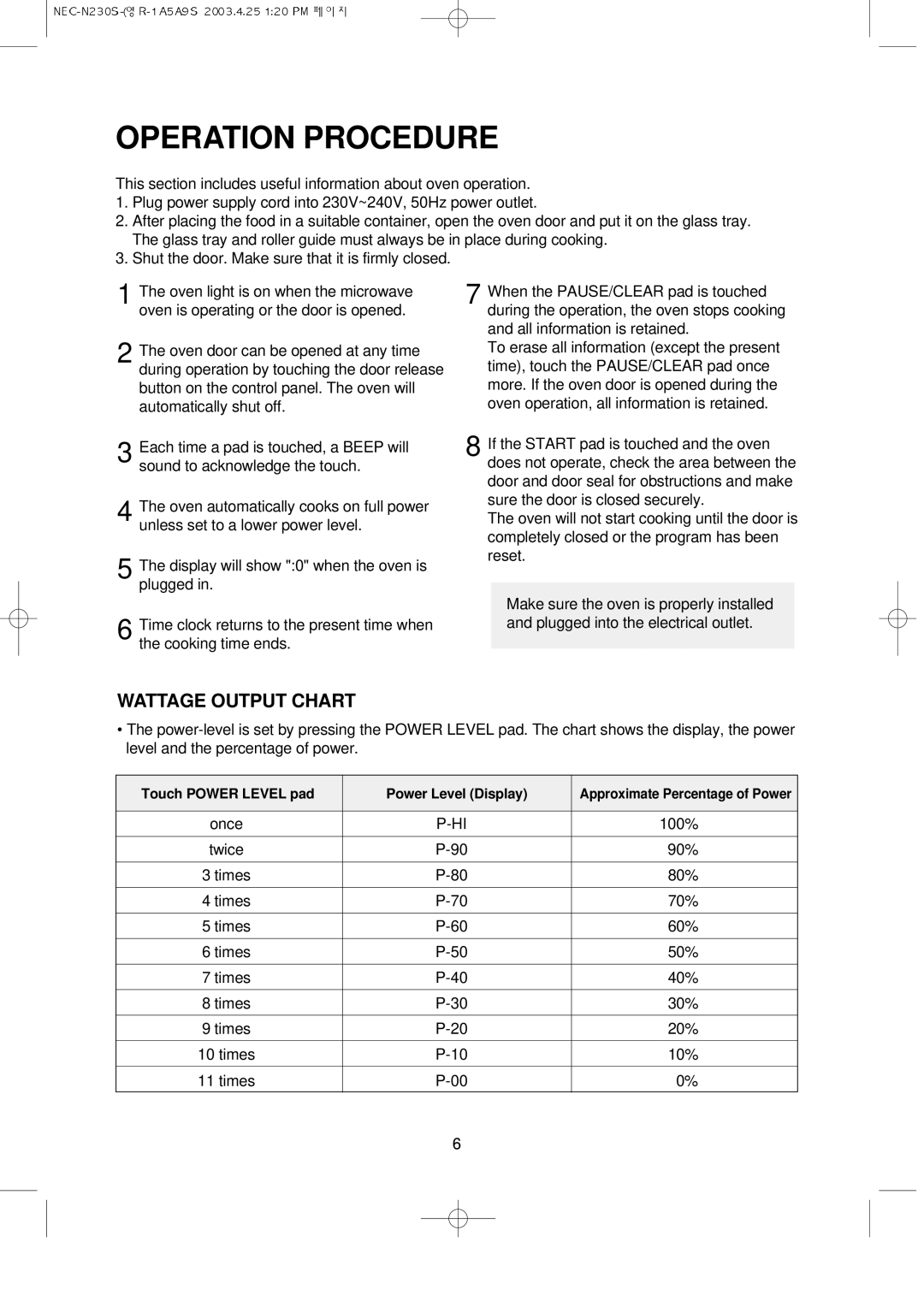N230S specifications
The NEC N230S is a versatile and robust display solution designed to meet the needs of professional environments such as corporate offices, educational institutions, and public spaces. Combining state-of-the-art technologies with user-friendly features, this model stands out in the competitive landscape of digital signage.One of the key attributes of the NEC N230S is its impressive display quality. The monitor boasts a Full HD resolution of 1920 x 1080 pixels, which delivers vivid images and sharp text. By utilizing advanced color reproduction technologies, this display ensures that visuals are not only striking but also true to life, making it ideal for presentations and advertising content.
Another significant feature is the display's brightness and contrast ratio. The NEC N230S offers a brightness level of approximately 300 nits, ensuring that content remains visible even in well-lit environments. Coupled with a robust contrast ratio, users can expect rich blacks and vibrant colors that captivate viewers.
In terms of connectivity, the NEC N230S is equipped with multiple input options, including HDMI, DisplayPort, and VGA. This range of connections allows for easy integration with various devices, whether it be computers, media players, or even video conferencing systems. Additionally, the monitor supports daisy chaining through DisplayPort, enabling a seamless multi-display setup.
The NEC N230S also emphasizes energy efficiency, boasting an eco-friendly design that complies with various environmental standards. This is not only beneficial for the planet but also helps organizations save on energy costs over time.
Moreover, the N230S incorporates advanced technologies like NEC’s own NaViSet Administrator software, which facilitates easy management and monitoring of multiple displays within a network. This is especially useful for organizations that require consistent content updates and comprehensive control over their digital signage elements.
Ergonomics play a vital role in the NEC N230S design, which offers versatile mounting options. Users can choose from VESA-compatible mounts, allowing for flexibility in installation, whether wall-mounted or on a stand.
In summary, the NEC N230S is an excellent choice for those seeking a dependable and feature-rich display. With its high-quality visuals, extensive connectivity options, energy efficiency, and comprehensive management capabilities, the N230S is equipped to enhance communication and engagement in any professional setting.