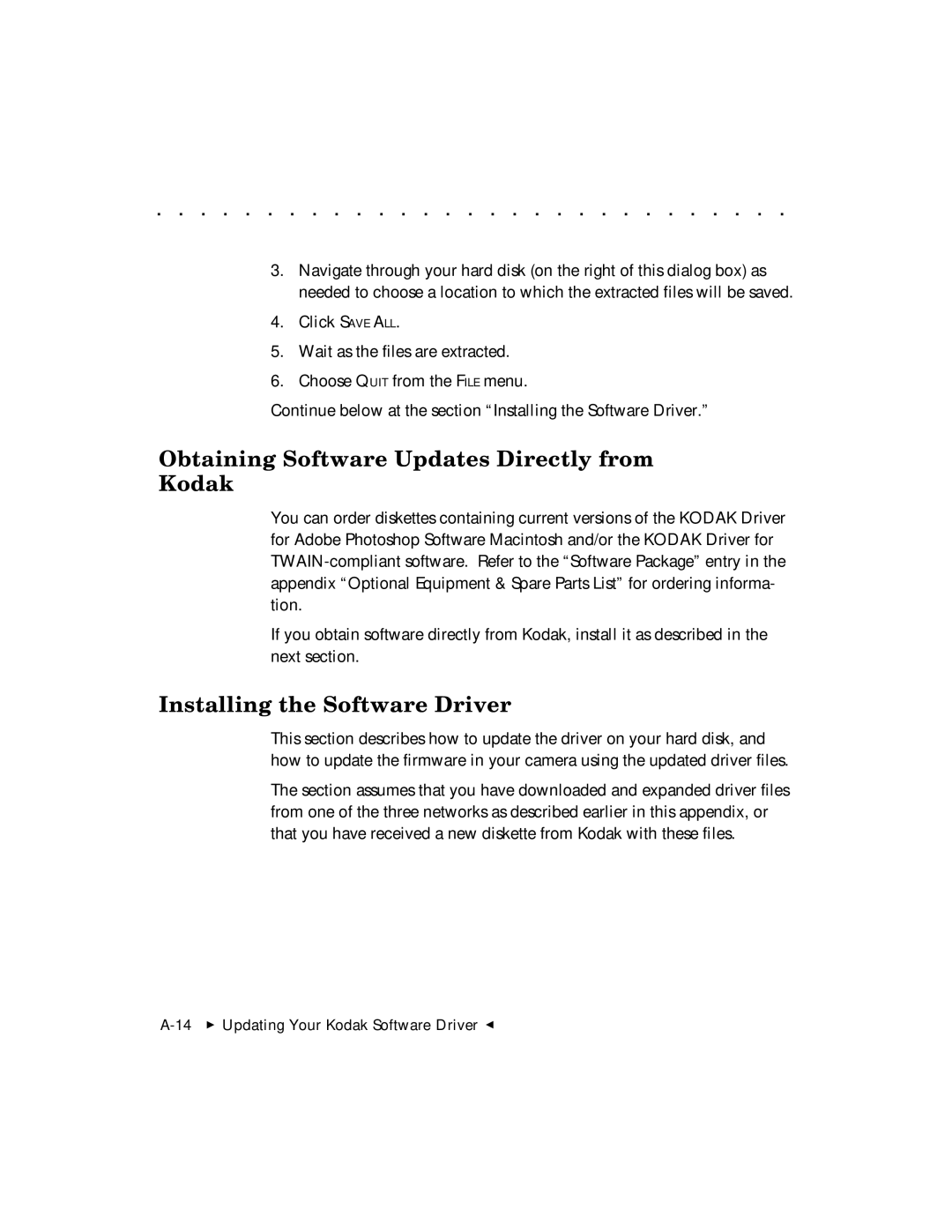. . . . . . . . . . . . . . . . . . . . . . . . . . . . .
3.Navigate through your hard disk (on the right of this dialog box) as needed to choose a location to which the extracted files will be saved.
4.Click SAVE ALL.
5.Wait as the files are extracted.
6.Choose QUIT from the FILE menu.
Continue below at the section “Installing the Software Driver.”
Obtaining Software Updates Directly from Kodak
You can order diskettes containing current versions of the KODAK Driver for Adobe Photoshop Software Macintosh and/or the KODAK Driver for
If you obtain software directly from Kodak, install it as described in the next section.
Installing the Software Driver
This section describes how to update the driver on your hard disk, and how to update the firmware in your camera using the updated driver files.
The section assumes that you have downloaded and expanded driver files from one of the three networks as described earlier in this appendix, or that you have received a new diskette from Kodak with these files.