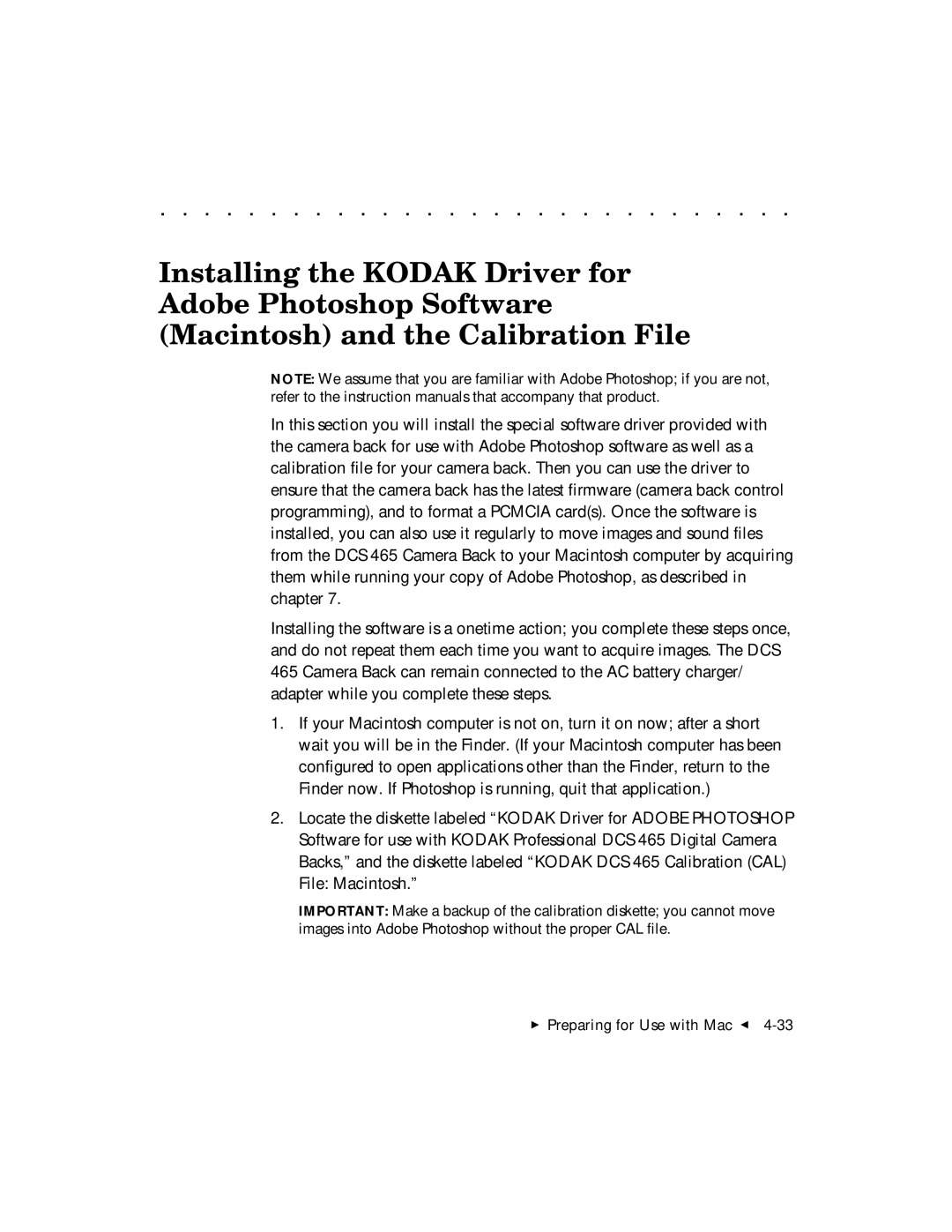. . . . . . . . . . . . . . . . . . . . . . . . . . . . .
Installing the KODAK Driver for Adobe Photoshop Software (Macintosh) and the Calibration File
NOTE: We assume that you are familiar with Adobe Photoshop; if you are not, refer to the instruction manuals that accompany that product.
In this section you will install the special software driver provided with the camera back for use with Adobe Photoshop software as well as a calibration file for your camera back. Then you can use the driver to ensure that the camera back has the latest firmware (camera back control programming), and to format a PCMCIA card(s). Once the software is installed, you can also use it regularly to move images and sound files from the DCS 465 Camera Back to your Macintosh computer by acquiring them while running your copy of Adobe Photoshop, as described in chapter 7.
Installing the software is a onetime action; you complete these steps once, and do not repeat them each time you want to acquire images. The DCS 465 Camera Back can remain connected to the AC battery charger/ adapter while you complete these steps.
1.If your Macintosh computer is not on, turn it on now; after a short wait you will be in the Finder. (If your Macintosh computer has been configured to open applications other than the Finder, return to the Finder now. If Photoshop is running, quit that application.)
2.Locate the diskette labeled “KODAK Driver for ADOBE PHOTOSHOP Software for use with KODAK Professional DCS 465 Digital Camera Backs,” and the diskette labeled “KODAK DCS 465 Calibration (CAL) File: Macintosh.”
IMPORTANT: Make a backup of the calibration diskette; you cannot move images into Adobe Photoshop without the proper CAL file.