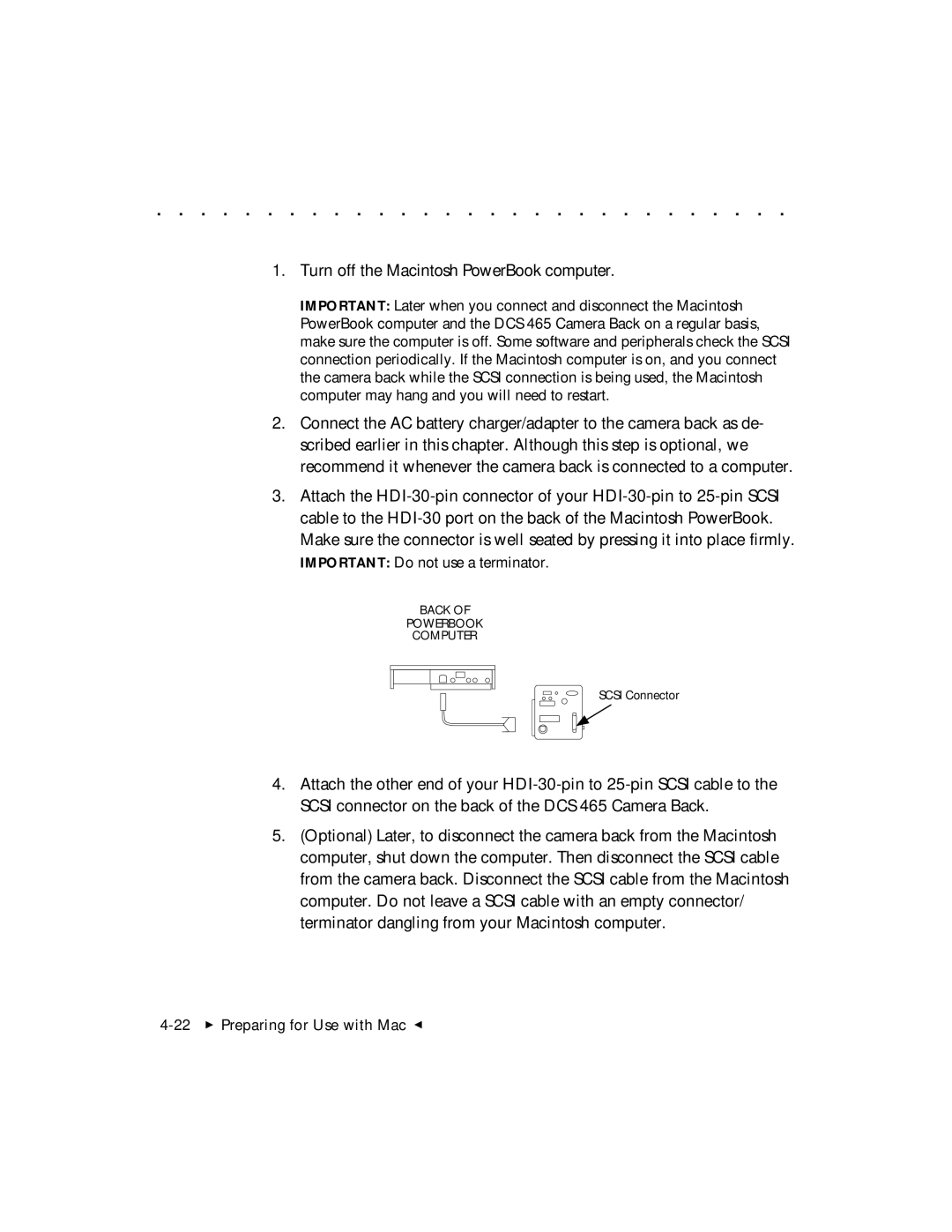. . . . . . . . . . . . . . . . . . . . . . . . . . . . .
1.Turn off the Macintosh PowerBook computer.
IMPORTANT: Later when you connect and disconnect the Macintosh PowerBook computer and the DCS 465 Camera Back on a regular basis, make sure the computer is off. Some software and peripherals check the SCSI connection periodically. If the Macintosh computer is on, and you connect the camera back while the SCSI connection is being used, the Macintosh computer may hang and you will need to restart.
2.Connect the AC battery charger/adapter to the camera back as de- scribed earlier in this chapter. Although this step is optional, we recommend it whenever the camera back is connected to a computer.
3.Attach the
IMPORTANT: Do not use a terminator.
BACK OF
POWERBOOK
COMPUTER
SCSI Connector
4.Attach the other end of your
5.(Optional) Later, to disconnect the camera back from the Macintosh computer, shut down the computer. Then disconnect the SCSI cable from the camera back. Disconnect the SCSI cable from the Macintosh computer. Do not leave a SCSI cable with an empty connector/ terminator dangling from your Macintosh computer.