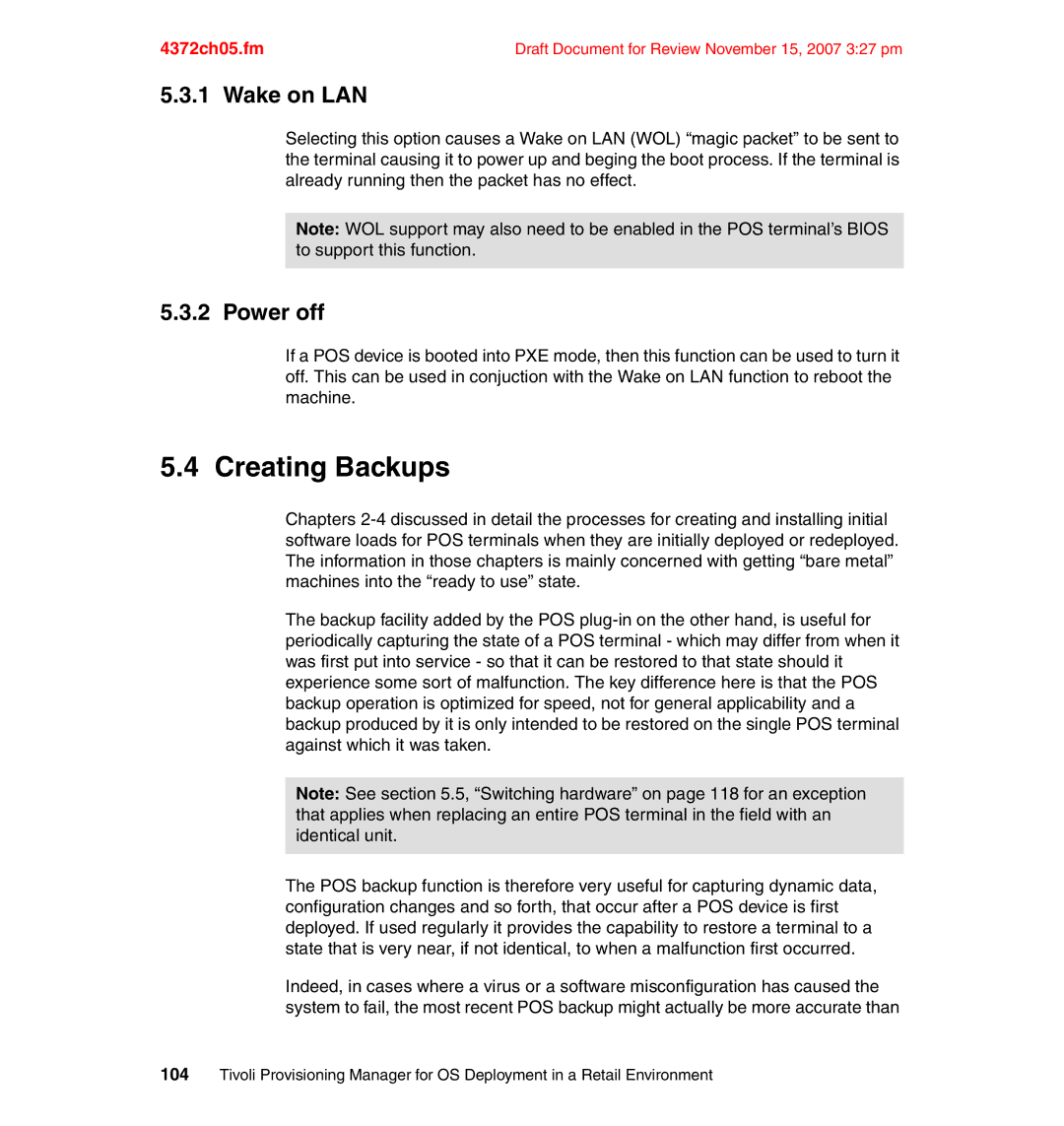4372ch05.fm | Draft Document for Review November 15, 2007 3:27 pm |
5.3.1 Wake on LAN
Selecting this option causes a Wake on LAN (WOL) “magic packet” to be sent to the terminal causing it to power up and beging the boot process. If the terminal is already running then the packet has no effect.
Note: WOL support may also need to be enabled in the POS terminal’s BIOS to support this function.
5.3.2 Power off
If a POS device is booted into PXE mode, then this function can be used to turn it off. This can be used in conjuction with the Wake on LAN function to reboot the machine.
5.4 Creating Backups
Chapters
The backup facility added by the POS
Note: See section 5.5, “Switching hardware” on page 118 for an exception that applies when replacing an entire POS terminal in the field with an identical unit.
The POS backup function is therefore very useful for capturing dynamic data, configuration changes and so forth, that occur after a POS device is first deployed. If used regularly it provides the capability to restore a terminal to a state that is very near, if not identical, to when a malfunction first occurred.
Indeed, in cases where a virus or a software misconfiguration has caused the system to fail, the most recent POS backup might actually be more accurate than
104Tivoli Provisioning Manager for OS Deployment in a Retail Environment