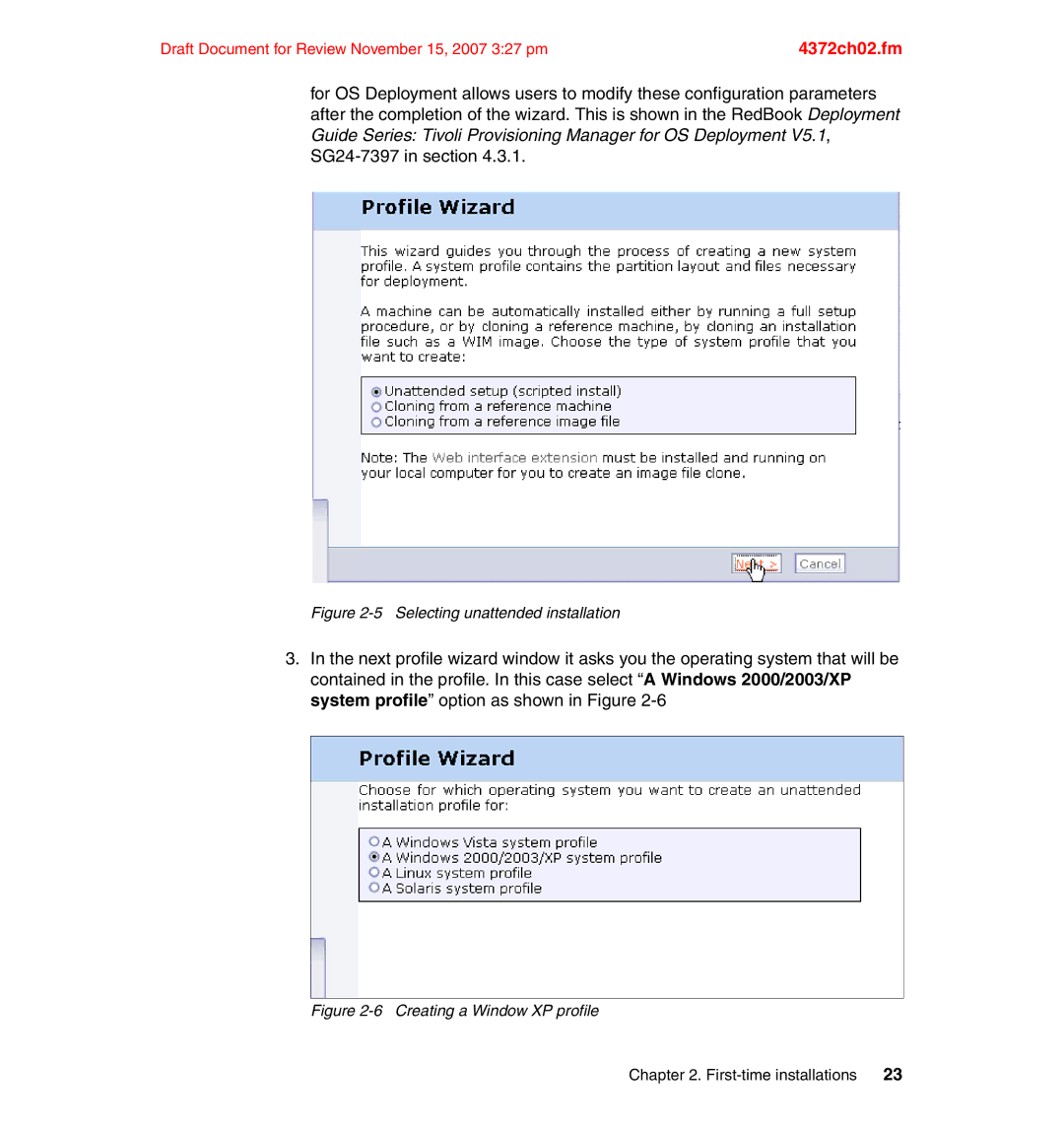Draft Document for Review November 15, 2007 3:27 pm | 4372ch02.fm |
for OS Deployment allows users to modify these configuration parameters after the completion of the wizard. This is shown in the RedBook Deployment Guide Series: Tivoli Provisioning Manager for OS Deployment V5.1,
Figure 2-5 Selecting unattended installation
3.In the next profile wizard window it asks you the operating system that will be contained in the profile. In this case select “A Windows 2000/2003/XP system profile” option as shown in Figure
Figure 2-6 Creating a Window XP profile
Chapter 2. | 23 |