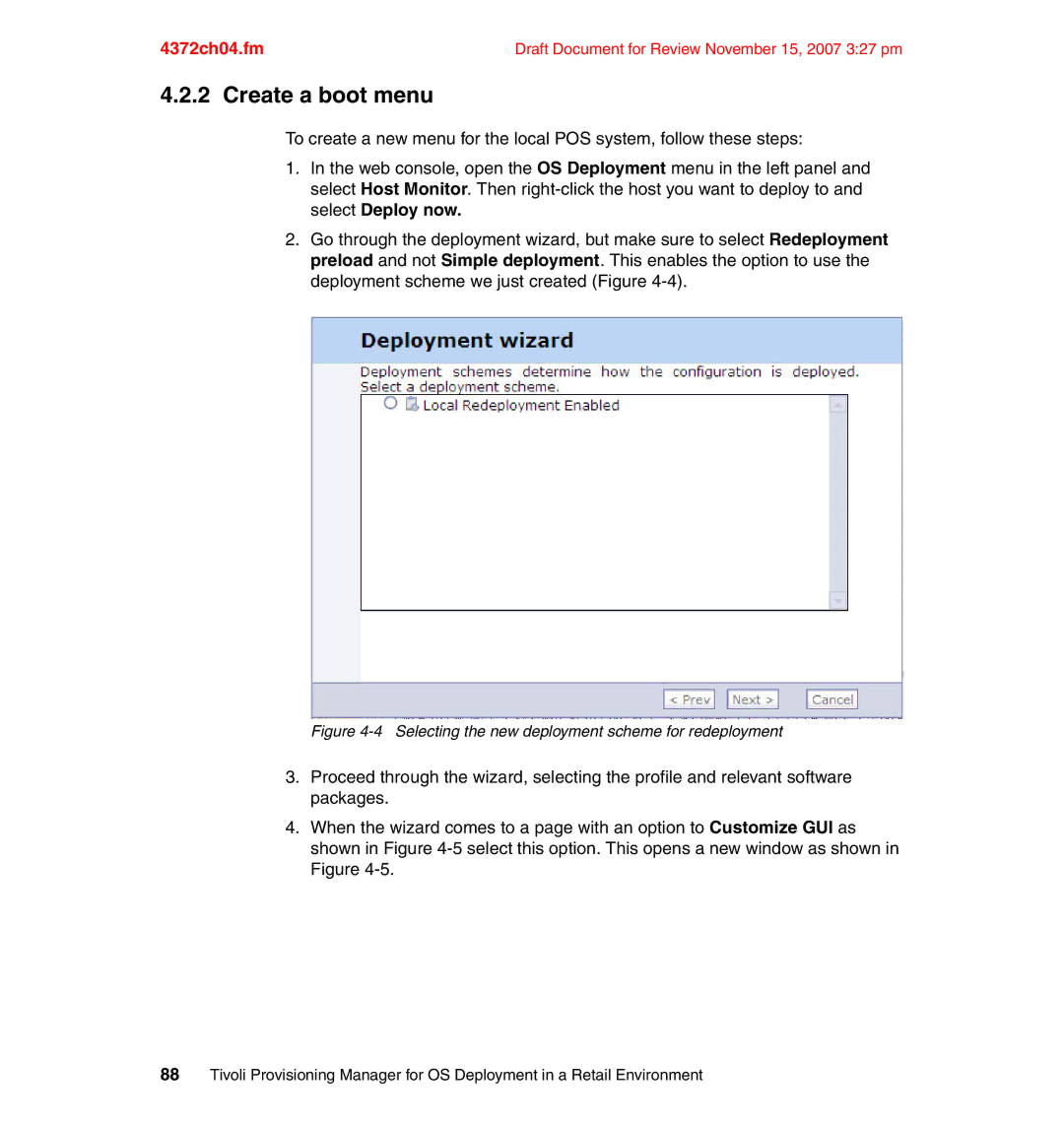4372ch04.fm | Draft Document for Review November 15, 2007 3:27 pm |
4.2.2 Create a boot menu
To create a new menu for the local POS system, follow these steps:
1.In the web console, open the OS Deployment menu in the left panel and select Host Monitor. Then
2.Go through the deployment wizard, but make sure to select Redeployment preload and not Simple deployment. This enables the option to use the deployment scheme we just created (Figure
Figure 4-4 Selecting the new deployment scheme for redeployment
3.Proceed through the wizard, selecting the profile and relevant software packages.
4.When the wizard comes to a page with an option to Customize GUI as shown in Figure
88Tivoli Provisioning Manager for OS Deployment in a Retail Environment