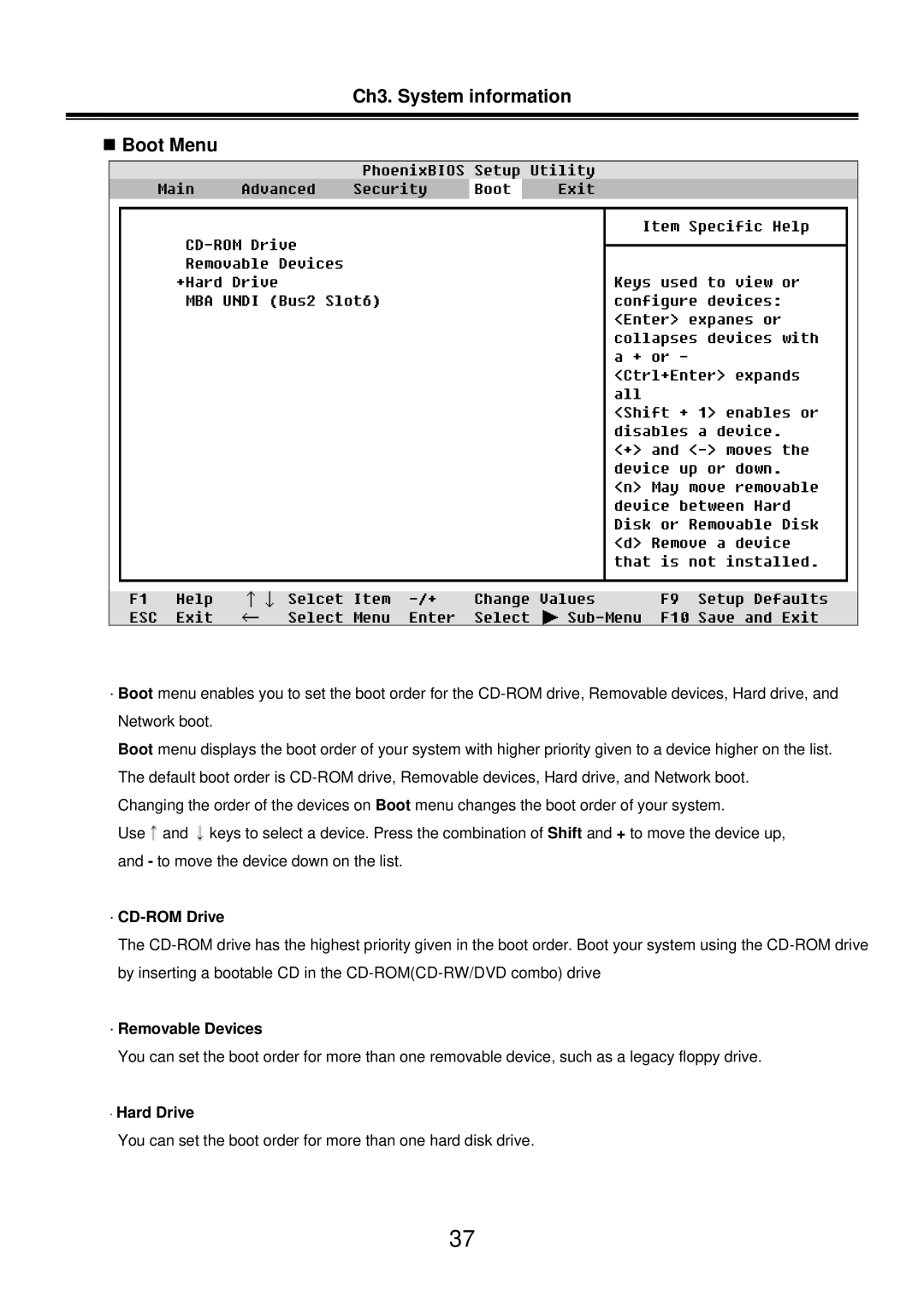Ch3. System information
Boot Menu
·Boot menu enables you to set the boot order for the
Boot menu displays the boot order of your system with higher priority given to a device higher on the list. The default boot order is
Changing the order of the devices on Boot menu changes the boot order of your system.
Use![]() and
and ![]() keys to select a device. Press the combination of Shift and + to move the device up, and - to move the device down on the list.
keys to select a device. Press the combination of Shift and + to move the device up, and - to move the device down on the list.
·CD-ROM Drive
The
·Removable Devices
You can set the boot order for more than one removable device, such as a legacy floppy drive.
·Hard Drive
You can set the boot order for more than one hard disk drive.
37