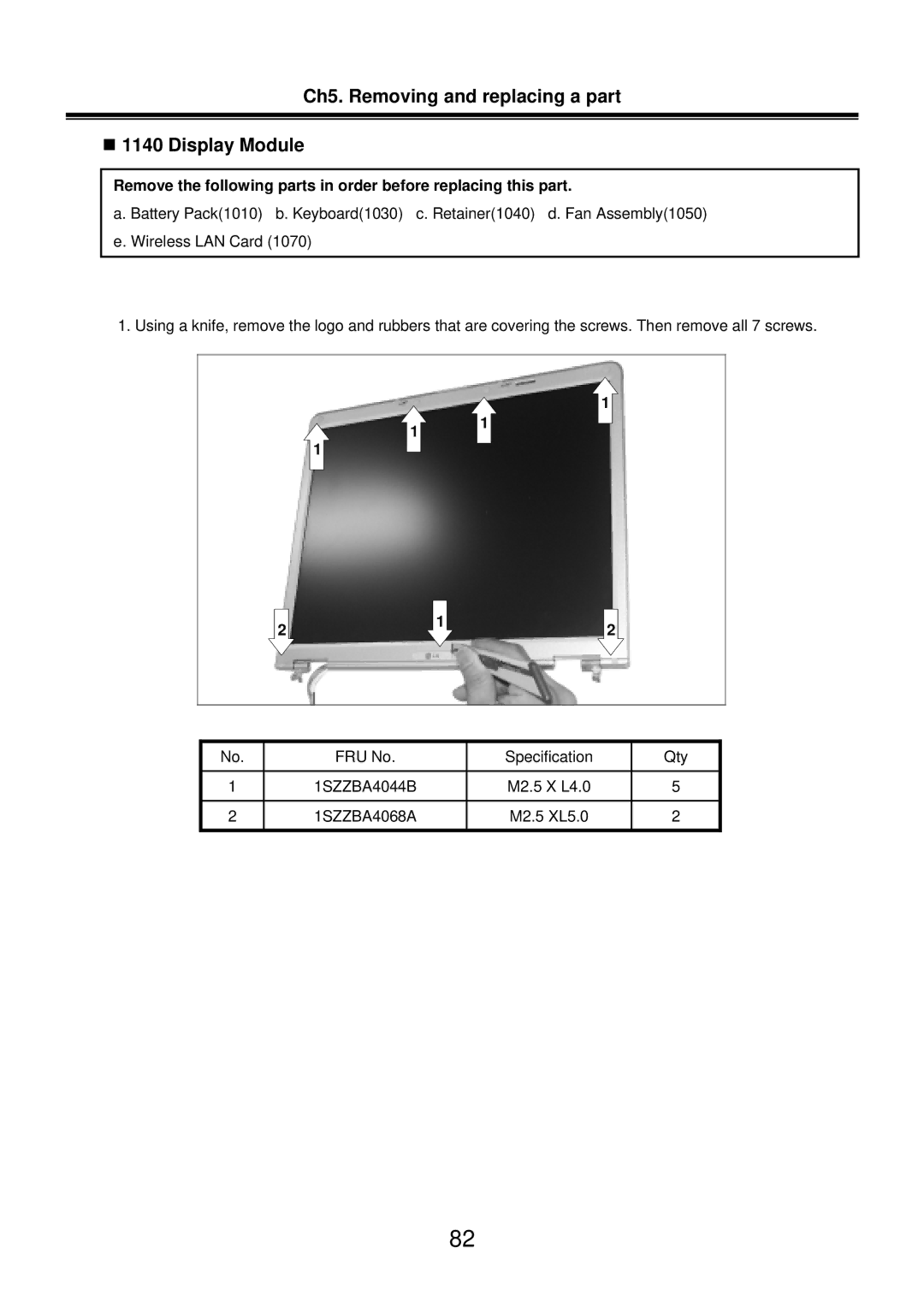Ch5. Removing and replacing a part
1140 Display Module
Remove the following parts in order before replacing this part.
a. Battery Pack(1010) b. Keyboard(1030) c. Retainer(1040) d. Fan Assembly(1050) e. Wireless LAN Card (1070)
1. Using a knife, remove the logo and rubbers that are covering the screws. Then remove all 7 screws.
1
1 1
1
2 | 1 | 2 |
|
No. | FRU No. | Specification | Qty |
|
|
|
|
1 | 1SZZBA4044B | M2.5 X L4.0 | 5 |
|
|
|
|
2 | 1SZZBA4068A | M2.5 XL5.0 | 2 |
|
|
|
|
82