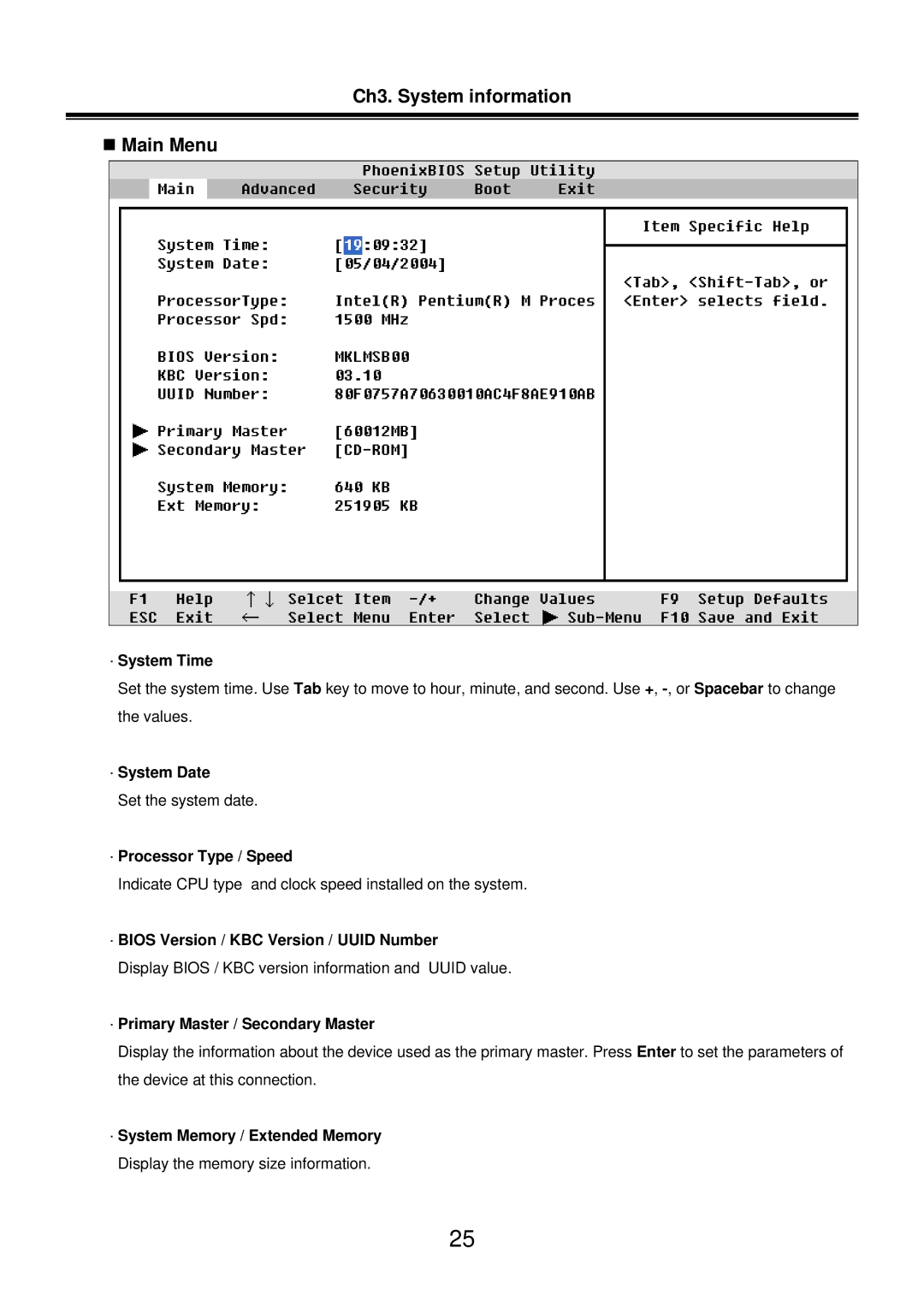Ch3. System information
Main Menu
·System Time
Set the system time. Use Tab key to move to hour, minute, and second. Use +,
·System Date
Set the system date.
·Processor Type / Speed
Indicate CPU type and clock speed installed on the system.
·BIOS Version / KBC Version / UUID Number
Display BIOS / KBC version information and UUID value.
·Primary Master / Secondary Master
Display the information about the device used as the primary master. Press Enter to set the parameters of the device at this connection.
·System Memory / Extended Memory Display the memory size information.
25