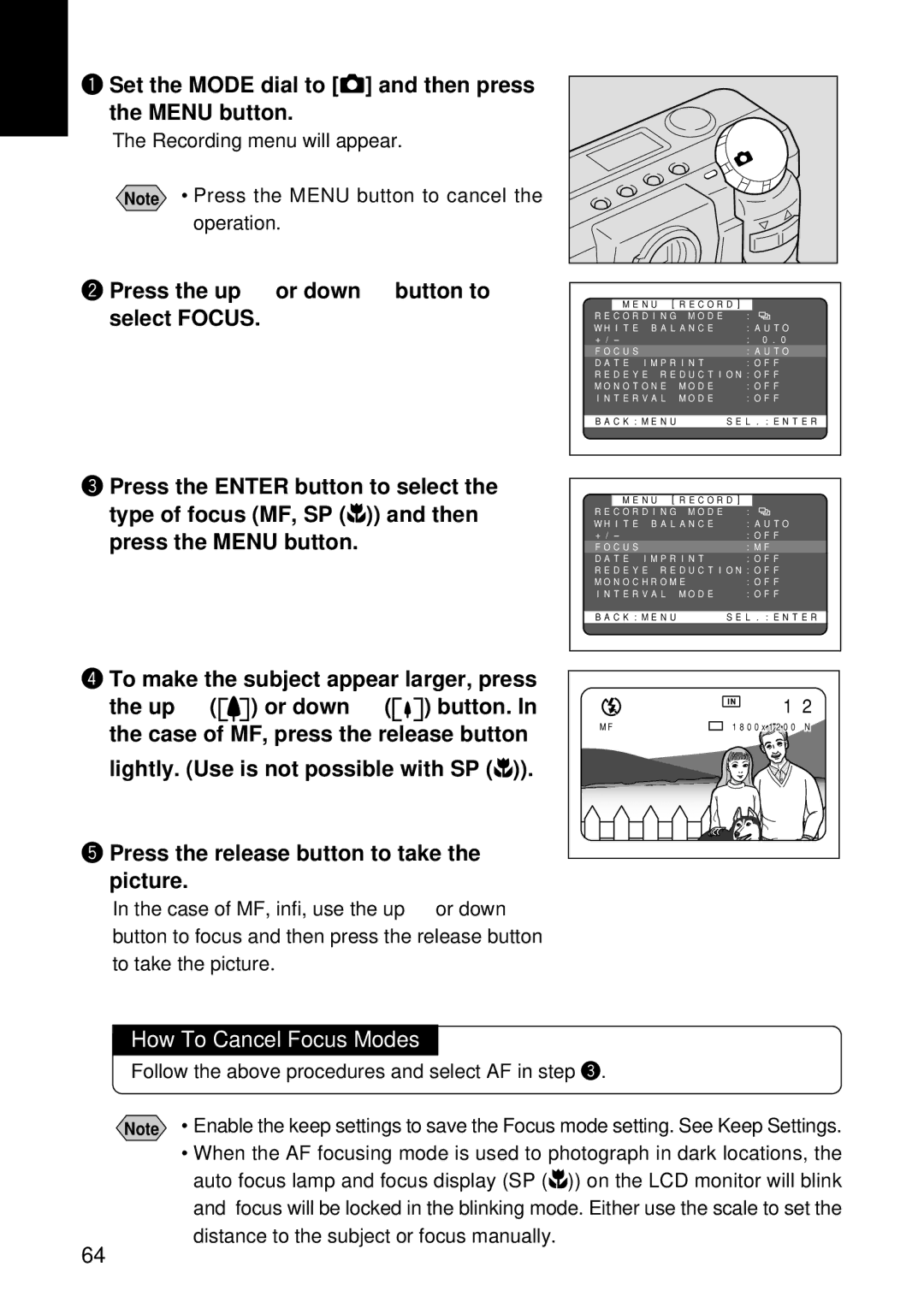q Set the MODE dial to [ ] and then press the MENU button.
] and then press the MENU button.
The Recording menu will appear.
Note • Press the MENU button to cancel the operation.
w Press the up ▲ or down ▼ button to select FOCUS.
MENU [RECORD] | |||
RECORDING | MODE | : | |
WHITE | BALANCE | :AUTO | |
+/– |
|
| :± 0.0 |
FOCUS |
|
| :AUTO |
DATE | IMPRINT | :OFF | |
REDEYE REDUCTION:OFF | |||
MONOTONE | MODE | :OFF | |
INTERVAL | MODE | :OFF | |
BACK:MENU |
| SEL.:ENTER | |
e Press the ENTER button to select the type of focus (MF, SP (![]() )) and then press the MENU button.
)) and then press the MENU button.
MENU [RECORD]
RECORDING MODE | : | |
WHITE | BALANCE | :AUTO |
+/– |
| :OFF |
FOCUS |
| :MF |
DATE | IMPRINT | :OFF |
REDEYE REDUCTION:OFF | ||
MONOCHROME | :OFF | |
INTERVAL MODE | :OFF | |
|
| |
BACK:MENU | SEL.:ENTER | |
r To make the subject appear larger, press |
| ||||||||
the up ▲ ( |
|
|
| ) or down ▼ ( |
|
|
| ) button. In |
|
|
|
|
|
|
| ||||
the case of MF, press the release button | MF | ||||||||
| |||||||||
lightly. (Use is not possible with SP ( )). |
| ||||||||
t Press the release button to take the picture.
In the case of MF, infi, use the up ▲ or down ▼ button to focus and then press the release button to take the picture.
How To Cancel Focus Modes
Follow the above procedures and select AF in step e.
12
1800x1200 N
Note • Enable the keep settings to save the Focus mode setting. See Keep Settings.
• When the AF focusing mode is used to photograph in dark locations, the auto focus lamp and focus display (SP ( )) on the LCD monitor will blink and focus will be locked in the blinking mode. Either use the scale to set the distance to the subject or focus manually.
64